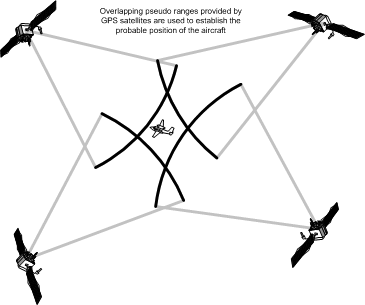cranky
Member
- Joined
- Sep 16, 2013
- Messages
- 47
- Reaction score
- 10
- Country
- United Kingdom
are you using two different USB adapter?(one on the desk and one in the car)
I don't have my 0801 yet. I'm now wondering what MicroSD card I should use. The only ones I currently have are 3 spare Sandisk 32GB Ultra Class (6?) cards leftover from when I switched to three 64gb MicroSDXC on all my smartphones. I was planning to purchase a Class 4 card just before my 0801 arrives.
Is this problem occurring on all the 0801 cameras out there?
The testing I have done in the house was with a galaxy s3 charger and cable I use for charging my PS3 controller so I know both are good quality and work.
We are still in the process of working out what card is best. Greater stability is being noticed with slower smaller cards.
Not sure if it's happening to all - I doubt it, I also doubt people look at their camera everyday so most probably wouldn't notice.
Last edited: