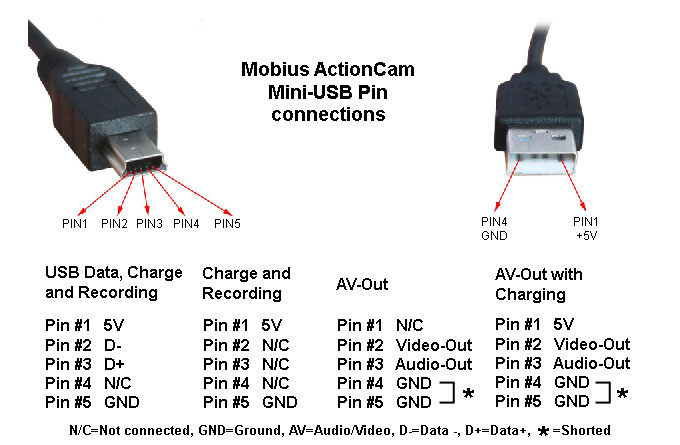I was hoping to open the outer sheath of the USB at the fuse box end and splice into the cable for av and take a couple of rca leads off it, this would save me from having to rip the car to bits to connect up the mobius av cables
A standard mini USB cable has +5V connected to pin #1 of the camera's USB socket and -V (ground / earth) connected to pin #5 of the camera's mini USB socket.
On a standard mini USB plug the two center wires (Pin #2 and Pin #3) are the data lines and are only used when the camera is connected to a computer. They are not used when the camera is connected to an external power source such as car battery charger, external wall charger (mains charger), external USB power pack etc.
The camera "tests" the data lines as well as pin #4 to determine the connection type.
The camera can be operated normally using external USB power with the internal battery disconnected.
Pin #4, which is sometimes called Pin x, will switch the camera into AV-out mode (TV-Out) when connected to ground. When in AV-out mode, pin #2 carries the composite video-out signal. In addition, pin #3 carries the audio-out signal when the camera is in playback mode. When switched into AV-out mode by connecting pin #4 to ground (see above), there will be a composite video signal present on pin #2 as soon as the camera is turned on. Auto-power-off will automatically be disabled.
The table below shows all the possible cable connections. In practice you will only need max. 2 different cables. The Mobius is normally sold with a universal cable harness.