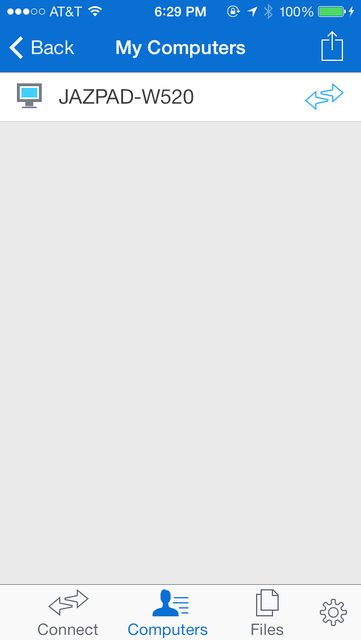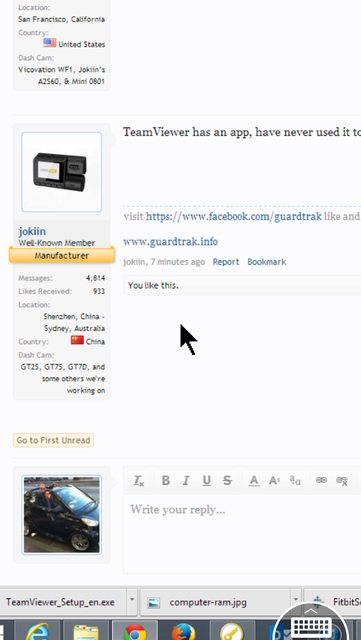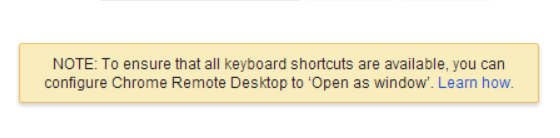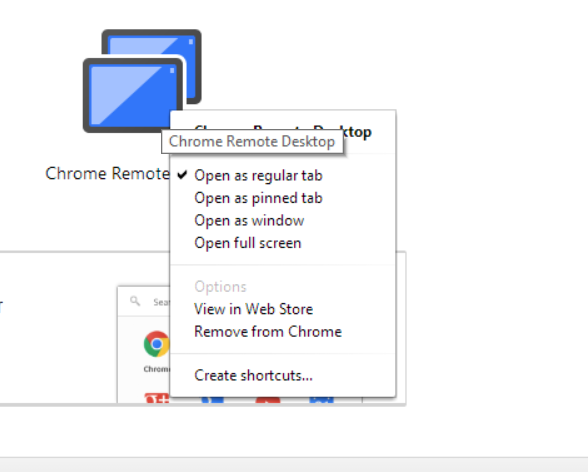- Joined
- May 14, 2013
- Messages
- 11,976
- Reaction score
- 8,442
- Location
- Oakland Park, Florida (USA)
- Country
- United States
- Dash Cam
- StreetGuardian.CAM Amazon.com
First DynDNS cancels free plan, now LogMeIn too? Seriously? WTF
I paid for the "one time" charge for the iOS ignition as well.
http://community.logmein.com/t5/Free/Changes-to-LogMeIn-Free/td-p/107089/highlight/false
http://www.reddit.com/r/technology/comments/1vrw4a/logmein_cancels_free_service_today_with_no/
I paid for the "one time" charge for the iOS ignition as well.
http://community.logmein.com/t5/Free/Changes-to-LogMeIn-Free/td-p/107089/highlight/false
http://www.reddit.com/r/technology/comments/1vrw4a/logmein_cancels_free_service_today_with_no/