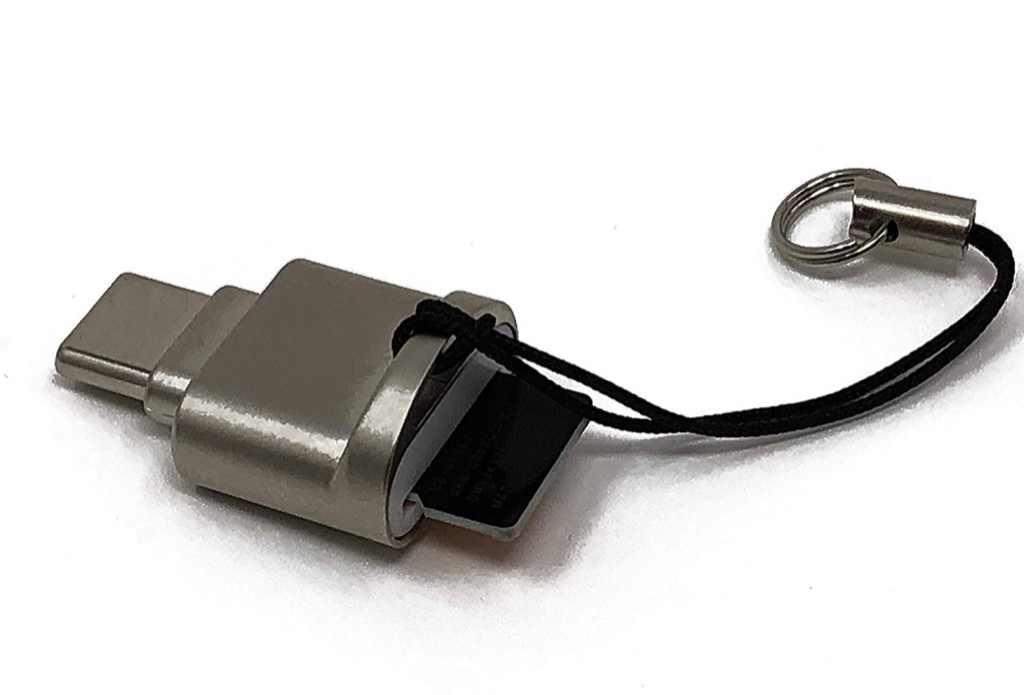Iris3
New Member
- Joined
- Jan 3, 2019
- Messages
- 13
- Reaction score
- 3
- Country
- United States
Hi,
I just got my SG9663DC.
I have been playing around with it, and I have two questions.
1. When I connect with Novacam, I can see and view the recorded videos. However, when I try to download a video, the download stops at 50% and will not let me try downloading again.
Is this a known issue?
2. I have not yet installed the dashcam in my car. I did, however, mount the thick main camera mount bracket.
The issue is that the mount is so securely held in place that I can't remove it.
Is there some trick to unmounting the dashcam from the mount bracket?
I just got my SG9663DC.
I have been playing around with it, and I have two questions.
1. When I connect with Novacam, I can see and view the recorded videos. However, when I try to download a video, the download stops at 50% and will not let me try downloading again.
Is this a known issue?
2. I have not yet installed the dashcam in my car. I did, however, mount the thick main camera mount bracket.
The issue is that the mount is so securely held in place that I can't remove it.
Is there some trick to unmounting the dashcam from the mount bracket?