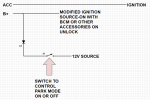coolasmoo
New Member
- Joined
- Dec 1, 2018
- Messages
- 9
- Reaction score
- 3
- Country
- United Kingdom
Installed my 3-wire kit (temporarily for testing a few days). I wanted to share my setup as it may help someone. In short, I wanted a way to have the camera in one of three modes (off completely, on only on ACC, and on all the time for parking). I wired up a SPDT ON-OFF-ON switch that let me do this. So now, I can select what "mode" the camera operates in. Normally, I can leave it on all the time for parking mode. However, if I am parking for a long time I can move it to ACC only since it wouldn't be able to cover the entire time anyway. And finally, for troubleshooting and/or to power off the camera completely, I can move the switch to the OFF position and it receives no power whatsoever.
Since a pic is worth a thousand words.
View attachment 43318
Hey all
Just wanted to update that I have finally installed my duo into my Mazda 6.
Everything works fine with 2 exceptions.
I have interference noise from my rear cam wire from my DAB Ariel. Also the DAB radio is muffled until I disconnect or power down the rear camera.
I am hoping a couple of ferrite cores installed close to the camera will solve that issue, however I will update if I need to relocate. (My DAB antenna is in the top rear window)
The other issue I have is a slight high pitch noise on all my recordings. I have recorded from a USB charger and the noise is not there. So I am wondering if I have a bad ground point from the hard wire kit?
Anyway, I just wanted to thank @kioneo for his info and all who contribute to making this forum so damn handy for advice
Just a heads up, I have had no problems with entering parking mode or any other issues using the wiring diagram above on firmware 1.5
I do have a boot delay of 10 seconds and can switch from Acc/Off/+Live without issues (So far)