Hi @xnsys
That is correct, we've viewed this thread because whilst on the phone to our Technical Support Centre you linked us to it and asked us to view it.
I am so sorry that you're disappointed in not having a response on the forum yet, we have been answering your phone calls and emails each time you've made them almost immediately, the focus is of course on direct contact.
As discussed on the phone, the file with the red car is fine, the registration is unclear when there is dash board glare present. This is solved be rotating the polarising filter.
We can't use H265 because as has been mentioned above it would limit the amount of customers able to play it back. That of course - isn't something we're willing to do.
This is nothing to do with dash-board glare, it's a compression thing...to use the examples you sent to me, you can see the high compression causing blur - although you said that this was fine and of expected quality.
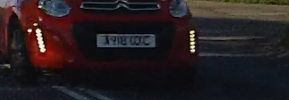
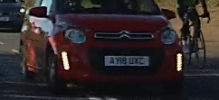
What about adding the option so customers could choose to use H.265 or H.264 - let the user choose, not be dictated to as I would imagine that quite a few who consider 4k, also have devices capable of playing it back.?





