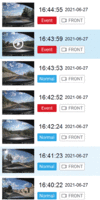Neeraj94
New Member
Just upgraded my blackvue 650s to 900x but for some reason i cannot change the video segment length to longer than 1 minute. Its locked out. Anyone have a workaround?
IIRC, you're locked into 1 min segments if you run at the highest video quality level. You can try reducing the quality to see if other options become available.

 helpcenter.blackvue.com
helpcenter.blackvue.com
Ah interesting, thank you. So that's why they've placed the limits and even started removing the ability from newer dashcams/firmware versions.That is correct, one minute, not changeable.

Recording Video Segment Length
BlackVue cameras are built to produce one-minute segments of video recordings. There are various considerations in setting the video segment length vis-a-vis longer video files. In case of even...helpcenter.blackvue.com
I've been looking at BV sets to replace an old one I have and have a question I've asked BV but not got an answer to, and as its regarding clips may I add it on here...
My old system used to categorise clip recordings into Normal; Event; and Parking Event. Regarding the first two, when an Event was triggered it captured the preceding 30secs of normal recording and then recorded until event was categorised as over.
Therefore, if I wanted to edit multiple clips together it was fine merge two or more from Normal, but if there was an Event in the journey then I had a a duplicate segment from the capture when the event was triggered.
I sought of thought I could overcome this by setting Normal recording all the time and turning off Events, so I asked BV if that was possible but no reply has come back.
I'm sorry if this doesnt sound clear. I want to edit together multiple journey segments to record a journey without finding duplicate segments which make the editing a hassle.
Thanks for any help...