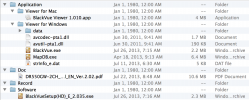Hello!
I originally purchased the Blackvue DR550GW-2CH for preorder on 8/19/13 (shipped 8/23/13) from eBay user "dream-seller" (https://www.ebay.com/itm/330988672213). The unit worked fine up until about half a year ago when I started getting the "Please check SD card" error over and over again. I tried getting a new SD card which didn't seem to change anything. I would disconnect/reconnect the power a few times and it would go away for sometime (days) and come back. I finally decided to do a firmware update. Went here: http://www.blackvue.com/en/contents...&page=1&idx=1341&search=title&searchstr=dr550, followed all of the instructions:
-Formatted sd card with SDFormatter app for Mac
-Downloaded and extracted firmware zip
-Copied Blackvue folder to root of SD card
-Inserted SD card into Blackvue
-All of the lights blinked for a couple seconds
-Got the "Upgrading the Blackvue, please do not turn off the power" message
-Blue GPS light went and stayed on
...and that's where I'm stuck. I left it like this for hours, days and nothing. Eventually I unplugged the power and plugged it back in. Same thing happened. I tried repeating the process numerous times with both Mac and PC but to no avail.
Without knowing whether or not the upgrade went through, I tried putting an empty, freshly formatted SD card into the blackvue. And had the following result:
-GPS light goes on
-Got the "Initializing the sd card, please do not turn off the power" message
-All lights blinking
...and then it just started repeating "Invalid system configuration" over and over again. Tried unplugging the power and plugging back in after a while and all of the lights just started blinking without any audio messages. I let that run for a while, hoping this would get me somewhere - nope.
I plugged the SD card back into my computer, to see if any actual "initialization" was done. It definitely looks like several files were created on it. It appears that the viewer for Mac along with the Pdf in the Doc folder are corrupted / I can't open them (see attached). As a test, I loaded up the Blackview Viewer that I have installed on my computer, went to preferences and was greeted with a "BlackVue SD card Not Found!" error.
I'm at a loss as to what to try next, I'd like to get it back to some version of firmware so it at least works right. Any suggestions are appreciated. Thank you!
I originally purchased the Blackvue DR550GW-2CH for preorder on 8/19/13 (shipped 8/23/13) from eBay user "dream-seller" (https://www.ebay.com/itm/330988672213). The unit worked fine up until about half a year ago when I started getting the "Please check SD card" error over and over again. I tried getting a new SD card which didn't seem to change anything. I would disconnect/reconnect the power a few times and it would go away for sometime (days) and come back. I finally decided to do a firmware update. Went here: http://www.blackvue.com/en/contents...&page=1&idx=1341&search=title&searchstr=dr550, followed all of the instructions:
-Formatted sd card with SDFormatter app for Mac
-Downloaded and extracted firmware zip
-Copied Blackvue folder to root of SD card
-Inserted SD card into Blackvue
-All of the lights blinked for a couple seconds
-Got the "Upgrading the Blackvue, please do not turn off the power" message
-Blue GPS light went and stayed on
...and that's where I'm stuck. I left it like this for hours, days and nothing. Eventually I unplugged the power and plugged it back in. Same thing happened. I tried repeating the process numerous times with both Mac and PC but to no avail.
Without knowing whether or not the upgrade went through, I tried putting an empty, freshly formatted SD card into the blackvue. And had the following result:
-GPS light goes on
-Got the "Initializing the sd card, please do not turn off the power" message
-All lights blinking
...and then it just started repeating "Invalid system configuration" over and over again. Tried unplugging the power and plugging back in after a while and all of the lights just started blinking without any audio messages. I let that run for a while, hoping this would get me somewhere - nope.
I plugged the SD card back into my computer, to see if any actual "initialization" was done. It definitely looks like several files were created on it. It appears that the viewer for Mac along with the Pdf in the Doc folder are corrupted / I can't open them (see attached). As a test, I loaded up the Blackview Viewer that I have installed on my computer, went to preferences and was greeted with a "BlackVue SD card Not Found!" error.
I'm at a loss as to what to try next, I'd like to get it back to some version of firmware so it at least works right. Any suggestions are appreciated. Thank you!