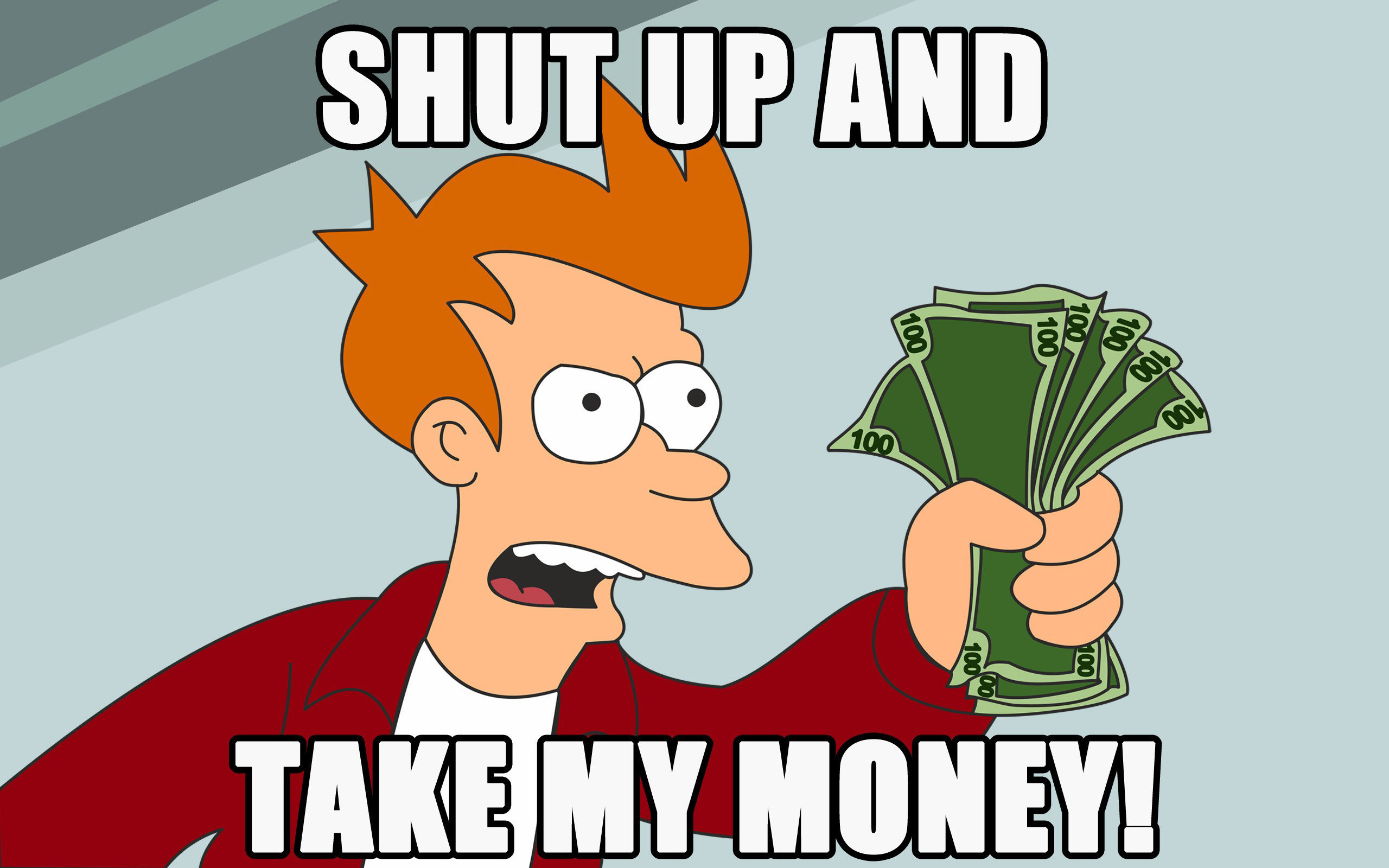al_x
Member
- Joined
- Oct 11, 2014
- Messages
- 40
- Reaction score
- 23
- Country
- United States
- Dash Cam
- SG9663DC, A119, B40, G1W
Hey everyone. I've been a long time viewer of dashcamtalk. I used to have the G1W dashcam and I now have the B40 dashcam. My car only has one cigarette lighter so I was only able to use one dashcam and that kind of annoyed me since I wanted one for the rear and one for the front. I also want to use my cigarette lighter for a phone charger but that isn't really possible with the dashcam on 24/7.
I've searched on here and have seen a lot of talk about hardwiring dashcams but to the layman like me with absolutely no experience, it was quite daunting...I have no idea how to splice wires and I don't have the tools to crimp the wires.
The other day however, I found a website that had exactly what I needed. It was a hardwire kit with all the hard work done for me. No wires to fiddle with, I just had to plug and play basically. It includes a step down adapter for 12V to 5V so your dashcam won't fry.
Here is the link:
http://thedashcamstore.com/installation-kits/
They are marked up quite a bit compared to if you bought the equipment yourself and did it yourself but if you are worried about messing up your electrical system like me, it is well worth it.
Here is the step-by-step guide from the manufacturer on how to install the hardwire kit:
http://thedashcamstore.com/advanced-dashcam-installation/
It took me about 30 mins from start to finish to complete my installation. You'll have to figure out which fuse your vehicle uses but if you email the manufacturer at support@thedashcamstore.com they can help you out greatly. Just tell them your make and model and year and they'll direct you.
Here is a video on my installation:
A couple of tips that I think would be useful if you are going to hardwire your dashcam. These are general tips, not specific to this kit:
When putting the fuse into the add-a-fuse, you gotta apply a little force. At first I thought the fuse just didn't fit but I applied a bit of force and it snapped in place and I was able to just push it down.
Most of the lugs that were near my fuse box required a special tool to unscrew and would not unscrew with an ordinary torque wrench even though the screw fit. I ended up having to get some washers to attach to a smaller lug that was removable so there would be enough surface area for my ground.
Looking forward to your comments and concerns...let me know if you have any questions or if you need help installing the kit...the manufacturer replies relatively quickly but I can provide additional pictures/video of my setup.
And I just want to mention I am not affiliated at all with thedashcamstore. I know it seems like it, but I just wanted to share some information and a product I thought would be helpful to a lot of people here who might want to hardwire their dashcam but don't want to mess with wires.
Updates: Just found out that my radio goes static if I have two dashcams wired in. I thought someone was using a radio jammer at first since as I drove away from my home, it was less static.. but when I got home, I decided to unplug one dashcam and my radio was perfect. So be warned..if you are hardwiring two dashcams.
I've searched on here and have seen a lot of talk about hardwiring dashcams but to the layman like me with absolutely no experience, it was quite daunting...I have no idea how to splice wires and I don't have the tools to crimp the wires.
The other day however, I found a website that had exactly what I needed. It was a hardwire kit with all the hard work done for me. No wires to fiddle with, I just had to plug and play basically. It includes a step down adapter for 12V to 5V so your dashcam won't fry.
Here is the link:
http://thedashcamstore.com/installation-kits/
They are marked up quite a bit compared to if you bought the equipment yourself and did it yourself but if you are worried about messing up your electrical system like me, it is well worth it.
Here is the step-by-step guide from the manufacturer on how to install the hardwire kit:
http://thedashcamstore.com/advanced-dashcam-installation/
It took me about 30 mins from start to finish to complete my installation. You'll have to figure out which fuse your vehicle uses but if you email the manufacturer at support@thedashcamstore.com they can help you out greatly. Just tell them your make and model and year and they'll direct you.
Here is a video on my installation:
A couple of tips that I think would be useful if you are going to hardwire your dashcam. These are general tips, not specific to this kit:
When putting the fuse into the add-a-fuse, you gotta apply a little force. At first I thought the fuse just didn't fit but I applied a bit of force and it snapped in place and I was able to just push it down.
Most of the lugs that were near my fuse box required a special tool to unscrew and would not unscrew with an ordinary torque wrench even though the screw fit. I ended up having to get some washers to attach to a smaller lug that was removable so there would be enough surface area for my ground.
Looking forward to your comments and concerns...let me know if you have any questions or if you need help installing the kit...the manufacturer replies relatively quickly but I can provide additional pictures/video of my setup.
And I just want to mention I am not affiliated at all with thedashcamstore. I know it seems like it, but I just wanted to share some information and a product I thought would be helpful to a lot of people here who might want to hardwire their dashcam but don't want to mess with wires.
Updates: Just found out that my radio goes static if I have two dashcams wired in. I thought someone was using a radio jammer at first since as I drove away from my home, it was less static.. but when I got home, I decided to unplug one dashcam and my radio was perfect. So be warned..if you are hardwiring two dashcams.
Last edited: