Sunny
Well-Known Member
- Joined
- May 31, 2014
- Messages
- 5,095
- Reaction score
- 1,739
- Location
- Colorado
- Country
- United States
- Dash Cam
- More than I can review. ;)
Thank you @GearBest for providing HYUNDAI H92 Android dashcam for review.
It's available at Gearbest here:
HYUNDAI H92 Android 4.4.2 1080P 170 Degree GPS Car DVR - MAP 1 BLUE AND BLACK
It's my first android based dashcam. Let's see how it performs.
*********************************
Conclusion: will update after tests.
PROS:
CONS:
***********************************
Description & Features:
Hyundai H92 android version: 4.4.2 | 4.5" 853x480 TFT touch screen | CPU: Quad-core Cortex-A7, 1.3GHz
Built-in 512MB RAM and 8GB flash memory
Built-in WiFi, support 802.11 b/g/n | FM transmitter (76 - 108MHz)
Chipset Name: MTK
Chipset: MTK8127
Product weight: 0.150 kg (Surprisingly, it's very light)
Product size (L x W x H): 12.50 x 7.50 x 3.80 cm / 4.92 x 2.95 x 1.50 inches
***********************************
HYUNDAI H92 Unboxing video with menu settings:
***********************************
Package contents:

***********************************
Product images:
To show relative size, Hyundai H92 side-by-side with NanoQ (mini 0903) and Vantrue R2.
H92 is huge but it's made for multiple purposes, Dashcam, GPS navigation, FM transmitter, Android tablet...
Front has reset hole below the lens housing.

Most of the ports are on left edge of the camera: mini USB, microSD, headphone out.
Not a fan of that huge chrome housing, probably will cover it with black electrical tape.
Combined with the size, blue front and chrome housing, it's not made to be discrete.
BTW, it's very light looking at the size.

Microphone hole on the bottom:
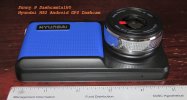
Nothing on the right edge:

Power button and tripod mount screw jack on top:
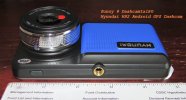
H92 Android home screen:

H92 Car DVR (dashcam mode) screen: It starts in DVR mode and starts recording even when connecting to a computer.

***********************************
More coming soon...
It's available at Gearbest here:
HYUNDAI H92 Android 4.4.2 1080P 170 Degree GPS Car DVR - MAP 1 BLUE AND BLACK
It's my first android based dashcam. Let's see how it performs.
*********************************
Conclusion: will update after tests.
PROS:
CONS:
***********************************
Description & Features:
Hyundai H92 android version: 4.4.2 | 4.5" 853x480 TFT touch screen | CPU: Quad-core Cortex-A7, 1.3GHz
Built-in 512MB RAM and 8GB flash memory
Built-in WiFi, support 802.11 b/g/n | FM transmitter (76 - 108MHz)
Chipset Name: MTK
Chipset: MTK8127
Product weight: 0.150 kg (Surprisingly, it's very light)
Product size (L x W x H): 12.50 x 7.50 x 3.80 cm / 4.92 x 2.95 x 1.50 inches
***********************************
HYUNDAI H92 Unboxing video with menu settings:
***********************************
Package contents:
- Hyundai H92 Android 4.4.2 Dashcam
- Suction cup with screw mount
- Mini USB car charger
- Mini USB PC cable
- Manual
- Visiting cards
- Warranty/registration card?

***********************************
Product images:
To show relative size, Hyundai H92 side-by-side with NanoQ (mini 0903) and Vantrue R2.
H92 is huge but it's made for multiple purposes, Dashcam, GPS navigation, FM transmitter, Android tablet...
Front has reset hole below the lens housing.

Most of the ports are on left edge of the camera: mini USB, microSD, headphone out.
Not a fan of that huge chrome housing, probably will cover it with black electrical tape.
Combined with the size, blue front and chrome housing, it's not made to be discrete.
BTW, it's very light looking at the size.

Microphone hole on the bottom:
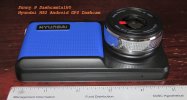
Nothing on the right edge:

Power button and tripod mount screw jack on top:
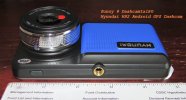
H92 Android home screen:

H92 Car DVR (dashcam mode) screen: It starts in DVR mode and starts recording even when connecting to a computer.

***********************************
More coming soon...
Last edited:
























