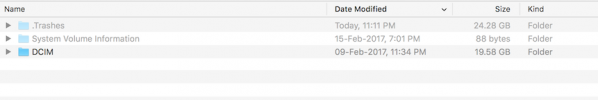Geoff Blamey
New Member
- Joined
- Mar 8, 2015
- Messages
- 19
- Reaction score
- 12
- Country
- United Kingdom
My 9665GC is 2 years old. It is alternately mounted in my car and motorhome. Today I took it out of the car and into the MH ready for forthcoming trip. Decided to check it was working OK. The screen says Card Full. That message came up last year, but I just assumed it meant it would record over the old stuff. I now see no new recordings since May 2016! I've deleted those recordings with my MacBook (sent them to Trash), but when I put the card back in the cam it still says Card Full. Record light flashes OK. Card is Kingston 32GB which I assume came with the cam or was recommended, I forget.
Can someone please suggest in words of one syllable how I should proceed? If I need to format the card, can someone tell me how to do that? My user manual is for 9665GM which was all that was available at the time.
I'm guilty of a fit-and-forget attitude, but it's worrying that potential mishaps on the road would not have been recorded. Thanks for any help.
Can someone please suggest in words of one syllable how I should proceed? If I need to format the card, can someone tell me how to do that? My user manual is for 9665GM which was all that was available at the time.
I'm guilty of a fit-and-forget attitude, but it's worrying that potential mishaps on the road would not have been recorded. Thanks for any help.