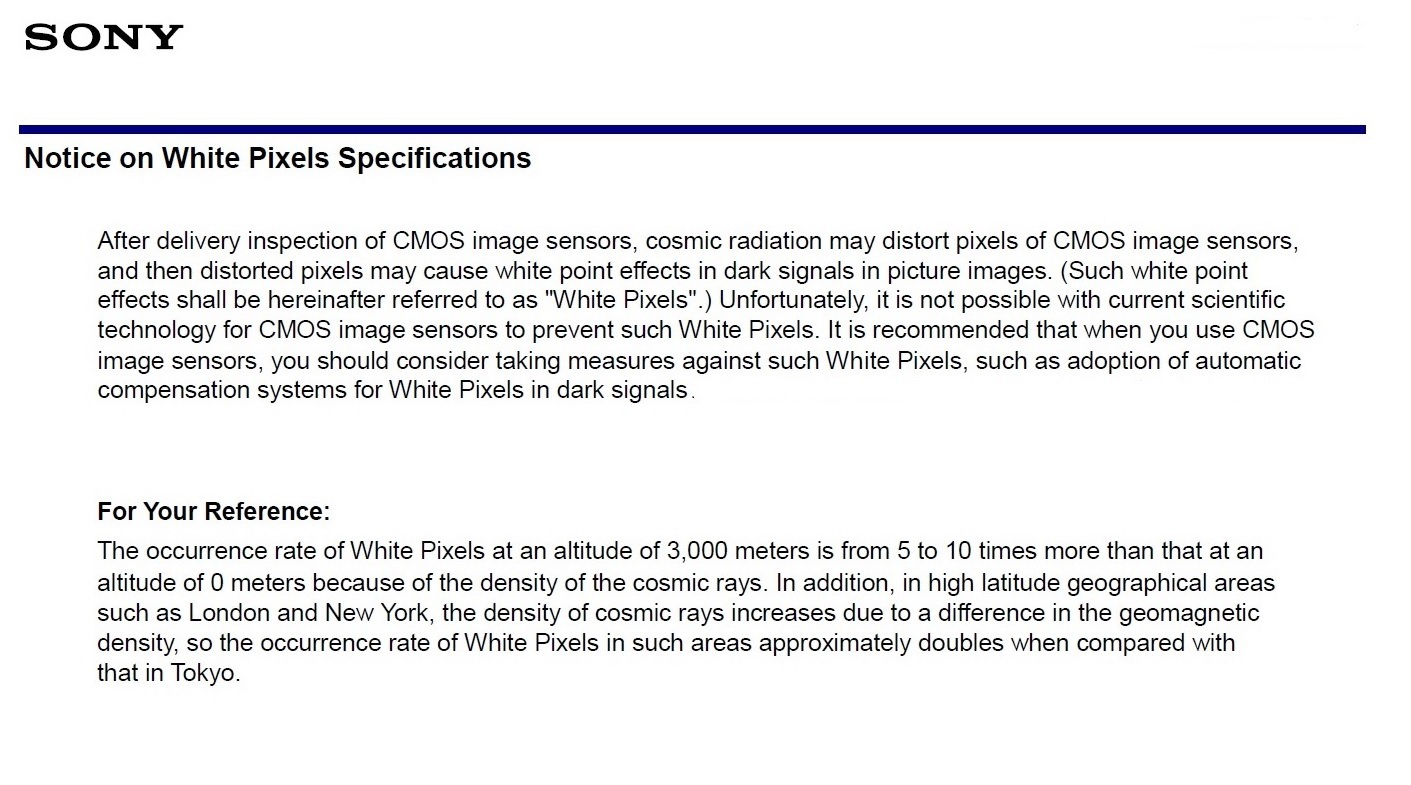I'll ask how the A119S is done, stand by as I wait for a factory reply. I'm in Hong Kong for a few weeks so don't have one handy to test at the moment.
Once we confirm how it's done, feel free to run this as many times as you want. (Try both hot with the camera on for 15 minutes first or cold). The Sony Sensor is being pushed running at maximum sensitivity so it's pretty tough to get every single pixel 100% perfect without losing night performance. (but you shouldn't have any fully bright ones after Calibration)
The challenge with calibration is when VIOFO does them in the factory on a brand new sensor not every bright pixel will show up in such a short time
as an FYI (from Rick) all sensors have this, Sony acknowledges that it is impossible to avoid based on current manufacturing technology and consider it to be normal, there are other variables as well, see below
the calibration process (calibration is probably an inaccurate description but that's how it is termed) does not actually calibrate the sensor but masks the effect by mapping which pixels show this issue and when the pixels around the affected pixel are dark or light (whichever the case may be) turn off the affected pixel,
Sony Doc: