You are using an out of date browser. It may not display this or other websites correctly.
You should upgrade or use an alternative browser.
You should upgrade or use an alternative browser.
0906 firmware 5.24
- Thread starter Rayman.Chan
- Start date
EDIT: After exceeding 104°C OSD it shuts offI was out for a little spin and I couldn't get so high temperature as yours.
I kept the display on all the time and both camera is on, so I could get extra heat.
I measuring of the house with an IR thermometer gun t0 62C and 906 showed 79C
After I changed my resistor I got a room reading there is 5C higher than the surrounding @20C
@Tobi@s how much is your cam off?
@Rayman.Chan Where is the tempurature probe located. On the PCB or in processor.
Mine is off by ~8°C inside my room (temperature: 21°, osd says 29°C)
After 40 minutes of recording in direct sunlight I get this result (original latest firmware):

Measured the temperature of the screen:

Last edited:
those bugs have been corrected in 5.24 version. will release a new one days later.
3, rear camera flip problem
12, GPS longitude and latitude correcting
3: Rear camera flip still doesnt work.
12. It's only fixed while there is no valid GPS signal:
This looks ok
Code:
V,270517,114854,0.0000,0,0.0000,0,0.0,-0.02,0.98,-0.23;
V,270517,114855,0.0000,0,0.0000,0,0.0,-0.02,0.95,-0.23;
V,270517,114856,0.0000,0,0.0000,0,0.0,-0.01,0.96,-0.23;
V,270517,114857,0.0000,0,0.0000,0,0.0,-0.02,0.95,-0.20;
V,270517,114858,0.0000,0,0.0000,0,0.0,-0.04,0.94,-0.21;But after gps fix:
Code:
A,270517,114859,4909.1490,N,XXXX.8250,E,0.1,0.01,0.98,-0.23;
A,270517,114900,4909.1488,N,XXXX.8247,E,0.2,0.01,0.98,-0.23;
A,270517,114901,4909.1489,N,XXXX.8244,E,0.2,-0.02,0.96,-0.22;
A,270517,114902,4909.1488,N,XXXX.8241,E,0.1,-0.02,0.98,-0.22;Nigel
Well-Known Member
- Joined
- Jul 7, 2014
- Messages
- 16,748
- Reaction score
- 8,740
- Location
- Wales
- Country
- United Kingdom
- Dash Cam
- Gitup F1+G3ꞈꞈꞈꞈꞈ Viofo A229ꞈꞈꞈꞈꞈ Blueskysea B4K
Maybe the displayed temperature is from the Novatek SoC while the over temperature shutoff is done by separate hardware? Would explain why we are all seeing it shutdown at different displayed temperatures! I would expect the processor to be able to put itself to sleep to cool down though.At first i was thinking it was some on die temp probe as i am pretty used to there being lots of those in computer hardware, but this do not seem to be the case.
That screen is a bit warm!After 40 minutes of recording in direct sunlight I get this result (original latest firmware):
Measured the temperature of the screen:
View attachment 31227
Note that you should keep these IR thermometers at around 20C, if you leave them sitting in the sun for a while then they give the wrong temperature and can be a long way out.
Nigel
Well-Known Member
- Joined
- Jul 7, 2014
- Messages
- 16,748
- Reaction score
- 8,740
- Location
- Wales
- Country
- United Kingdom
- Dash Cam
- Gitup F1+G3ꞈꞈꞈꞈꞈ Viofo A229ꞈꞈꞈꞈꞈ Blueskysea B4K
The mini 0906 front camera was a bit flickery in the dark last night, rear camera just had blackness:
My Gitup Git2 captured the explanation, would be really nice if the mini 0906 could produce video like this:


- Joined
- Oct 7, 2013
- Messages
- 1,459
- Reaction score
- 994
- Location
- Shenzhen
- Country
- China
- Dash Cam
- mini0806, mini0806S, mini0903/0905, mini0906, mini0808
A,270517,114902,4909.1488,N,XXXX.8241,E,0.1,-0.02,0.98,-0.22
This is the original output data from META which is widely used, usually we will not modify it but let the GPS analytics do some work to display correct location.
- Joined
- Oct 7, 2013
- Messages
- 1,459
- Reaction score
- 994
- Location
- Shenzhen
- Country
- China
- Dash Cam
- mini0806, mini0806S, mini0903/0905, mini0906, mini0808
Maybe the displayed temperature is from the Novatek SoC while the over temperature shutoff is done by separate hardware?
no, all from separate hardware. We are going to another component vendor to make sure the uniformity of temperature data.
I would expect the processor to be able to put itself to sleep to cool down though.
the soc will halt itself to get to sleep and cool down.
That screen is a bit warm!
I think that is in a parked vehicle with a super air temperature?
- Joined
- Oct 7, 2013
- Messages
- 1,459
- Reaction score
- 994
- Location
- Shenzhen
- Country
- China
- Dash Cam
- mini0806, mini0806S, mini0903/0905, mini0906, mini0808
Is it the internal CPU temperature or is there a sensor on the board somewhere?
it is a temperature sensor on board
- Joined
- Oct 7, 2013
- Messages
- 1,459
- Reaction score
- 994
- Location
- Shenzhen
- Country
- China
- Dash Cam
- mini0806, mini0806S, mini0903/0905, mini0906, mini0808
Did you try rollback to early versions of firmware and check cam in the same conditions?
Maybe update of new firmware and was to show +xx C/F but without resistor soldering..?
yes this is the point, if you havn't mod the resistor, please use 4.24/5.03 firmware,
if you have replaced the resistor, please use 5.27 version:
www.mini0906.com/firmware/FIRMWARE_20170527.zip
- Joined
- Oct 7, 2013
- Messages
- 1,459
- Reaction score
- 994
- Location
- Shenzhen
- Country
- China
- Dash Cam
- mini0806, mini0806S, mini0903/0905, mini0906, mini0808
added on 5.27:
3, mirror the rear image basing on 5.24 update
9, reduce G-sensor sensitivity,
13, memory error for large card, added a format button, it is the first crude attempt
18,19, added temperature stamping and setting, but need further optimizing
http://www.mini0906.com/firmware/FIRMWARE_20170527.zip
.
3, mirror the rear image basing on 5.24 update
9, reduce G-sensor sensitivity,
13, memory error for large card, added a format button, it is the first crude attempt
18,19, added temperature stamping and setting, but need further optimizing
http://www.mini0906.com/firmware/FIRMWARE_20170527.zip
.
lacibaci
Well-Known Member
- Joined
- Mar 5, 2015
- Messages
- 1,617
- Reaction score
- 818
- Country
- United States
The rear image no longer flips on power button press but It seems the default is now upside down. I am assuming the up is the side closer to the cable. Any reasoning why it's "down" now?added on 5.27:
3, mirror the rear image basing on 5.24 update
9, reduce G-sensor sensitivity,
13, memory error for large card, added a format button, it is the first crude attempt
18,19, added temperature stamping and setting, but need further optimizing
http://www.mini0906.com/firmware/FIRMWARE_20170527.zip
.
Camera still gets very hot (or it's not reporting correct value) Had it running in my office for about 2 hours (both channels) and it was hovering at around 90C.
The OSD display is a mess ("needs optimizing" is putting it very mildly)
- Joined
- Oct 7, 2013
- Messages
- 1,459
- Reaction score
- 994
- Location
- Shenzhen
- Country
- China
- Dash Cam
- mini0806, mini0806S, mini0903/0905, mini0906, mini0808
the new firmware must work with the mod resistor to get correct temperature value.
for the rear image, please set the REAR CAM FLIP in menu
for the rear image, please set the REAR CAM FLIP in menu
reverend
Well-Known Member
- Joined
- Apr 22, 2014
- Messages
- 5,715
- Reaction score
- 4,105
- Country
- United Kingdom
- Dash Cam
- Too many
Right I'm back in the game (thanks @Rayman.Chan!)
I noticed on firmware 5.27 that the microphone keeps defaulting to off when I start the car - is this expected in this version?
The new lens has been stable focus wise so far which is better than before although I've only done an hour of driving so far but so far so good!
The 0806 CPL has more vignetting with this new lens across all 4 corners:

You can see the black font used in this new firmware is practically invisible against my dashboard.
I've still got issues saving the last rear camera file so will try a different memory card in case it's a speed thing and I'll swap over to a faster Samsung card. The benchmark figures do look very wrong for this card!
I noticed on firmware 5.27 that the microphone keeps defaulting to off when I start the car - is this expected in this version?
The new lens has been stable focus wise so far which is better than before although I've only done an hour of driving so far but so far so good!
The 0806 CPL has more vignetting with this new lens across all 4 corners:

You can see the black font used in this new firmware is practically invisible against my dashboard.
I've still got issues saving the last rear camera file so will try a different memory card in case it's a speed thing and I'll swap over to a faster Samsung card. The benchmark figures do look very wrong for this card!
Last edited:
So is the resistor (thermistor) used to measure the temperature?the new firmware must work with the mod resistor to get correct temperature value.
for the rear image, please set the REAR CAM FLIP in menu
reverend
Well-Known Member
- Joined
- Apr 22, 2014
- Messages
- 5,715
- Reaction score
- 4,105
- Country
- United Kingdom
- Dash Cam
- Too many
These dual cameras are harder on memory cards so I'll see how it goes with a faster card as maybe that will help writing that rear channel video before the caps give out.
Actually the write figures for this Kingston card I've been using aren't great at all - I thought I was using the Class 10 card but turns out it's my ancient Class 4 card. I don't even know where the Class 10 Kingston is in that case:
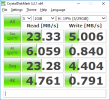
As a comparison this is how the Sandisk 200GB card does:

Actually the write figures for this Kingston card I've been using aren't great at all - I thought I was using the Class 10 card but turns out it's my ancient Class 4 card. I don't even know where the Class 10 Kingston is in that case:
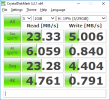
Code:
-----------------------------------------------------------------------
CrystalDiskMark 5.2.1 x64 (C) 2007-2017 hiyohiyo
Crystal Dew World : http://crystalmark.info/
-----------------------------------------------------------------------
* MB/s = 1,000,000 bytes/s [SATA/600 = 600,000,000 bytes/s]
* KB = 1000 bytes, KiB = 1024 bytes
Sequential Read (Q= 32,T= 1) : 23.334 MB/s
Sequential Write (Q= 32,T= 1) : 5.006 MB/s
Random Read 4KiB (Q= 32,T= 1) : 6.059 MB/s [ 1479.2 IOPS]
Random Write 4KiB (Q= 32,T= 1) : 0.840 MB/s [ 205.1 IOPS]
Sequential Read (T= 1) : 23.279 MB/s
Sequential Write (T= 1) : 4.404 MB/s
Random Read 4KiB (Q= 1,T= 1) : 4.761 MB/s [ 1162.4 IOPS]
Random Write 4KiB (Q= 1,T= 1) : 0.791 MB/s [ 193.1 IOPS]
Test : 1024 MiB [H: 18.8% (5.5/29.0 GiB)] (x5) [Interval=5 sec]
Date : 2017/05/30 15:16:51
OS : Windows 10 Enterprise [10.0 Build 14393] (x64)As a comparison this is how the Sandisk 200GB card does:

Code:
-----------------------------------------------------------------------
CrystalDiskMark 5.2.1 x64 (C) 2007-2017 hiyohiyo
Crystal Dew World : http://crystalmark.info/
-----------------------------------------------------------------------
* MB/s = 1,000,000 bytes/s [SATA/600 = 600,000,000 bytes/s]
* KB = 1000 bytes, KiB = 1024 bytes
Sequential Read (Q= 32,T= 1) : 23.334 MB/s
Sequential Write (Q= 32,T= 1) : 5.006 MB/s
Random Read 4KiB (Q= 32,T= 1) : 6.059 MB/s [ 1479.2 IOPS]
Random Write 4KiB (Q= 32,T= 1) : 0.840 MB/s [ 205.1 IOPS]
Sequential Read (T= 1) : 23.279 MB/s
Sequential Write (T= 1) : 4.404 MB/s
Random Read 4KiB (Q= 1,T= 1) : 4.761 MB/s [ 1162.4 IOPS]
Random Write 4KiB (Q= 1,T= 1) : 0.791 MB/s [ 193.1 IOPS]
Test : 1024 MiB [H: 18.8% (5.5/29.0 GiB)] (x5) [Interval=5 sec]
Date : 2017/05/30 15:16:51
OS : Windows 10 Enterprise [10.0 Build 14393] (x64)lacibaci
Well-Known Member
- Joined
- Mar 5, 2015
- Messages
- 1,617
- Reaction score
- 818
- Country
- United States
Most likely it is used as a bias resistor for thermistor which actually measures temperature. (two different components)So is the resistor (thermistor) used to measure the temperature?
- Joined
- Oct 7, 2013
- Messages
- 1,459
- Reaction score
- 994
- Location
- Shenzhen
- Country
- China
- Dash Cam
- mini0806, mini0806S, mini0903/0905, mini0906, mini0808
Most likely it is used as a bias resistor for thermistor which actually measures temperature. (two different components)
correct
| Thread starter | Similar threads | Forum | Replies | Date |
|---|---|---|---|---|
| S | looking firmware for mini 0906 | mini0906 | 19 | |
| J | 0906 Firmware Updates | mini0906 | 4 | |
| V | Mini 0906 last firmware JUL.04.2018 G-sensor poorly calibrated! | mini0906 | 0 | |
|
|
0906 firmware update | mini0906 | 62 | |
|
|
0906 firmware update Nov.21.2017 | mini0906 | 25 |
