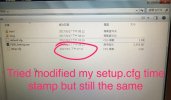my F800 installed to my tesla for two weeks and still have such problem.
I have turn on the parking mode, some sensitivity setting and front LED in the app (latest version 1.0.9) and set the off Voltage to 11.8V.
If I kept it running it would be fine for some days. However if I manage to get into the camera later (either settings / cam file viewing), it would have 80% chance of resetting the camera setting back to default (all including parking mode, sensitivity, front LED, off voltage and so on.) tried use the original thinkware sd card still the same.
Anyone have similar issue?
PS: The always on wifi is awful. And the front LED also unlike the F770 "according" to recording mode. Wondering if this software/firmware is built by the original thinkware team.
I have turn on the parking mode, some sensitivity setting and front LED in the app (latest version 1.0.9) and set the off Voltage to 11.8V.
If I kept it running it would be fine for some days. However if I manage to get into the camera later (either settings / cam file viewing), it would have 80% chance of resetting the camera setting back to default (all including parking mode, sensitivity, front LED, off voltage and so on.) tried use the original thinkware sd card still the same.
Anyone have similar issue?
PS: The always on wifi is awful. And the front LED also unlike the F770 "according" to recording mode. Wondering if this software/firmware is built by the original thinkware team.