You are using an out of date browser. It may not display this or other websites correctly.
You should upgrade or use an alternative browser.
You should upgrade or use an alternative browser.
Approaching speed camera warning
- Thread starter goz
- Start date
kamkar
Well-Known Member
- Joined
- Oct 11, 2013
- Messages
- 34,277
- Reaction score
- 18,890
- Country
- Denmark
- Dash Cam
- 10 years, many dashcams
Just guessing here, but maybe some places that trigger warning are where the police like to do manned speed traps, here in Denmark we dont have fixed speed traps but rather manned speed traps and the mobile ATK ( Automatic Traffic Kontrol ) cars, problem ( good problem ) is those are normally deploying in the same places again and again and so it pay to be careful approaching one of those places even if the app i use haven't sounded any alarm yet.
So i am using a local Waze like app that will alert about speed traps ( that have been detected and shared real time by other with the same app ) and also ques and accidents on roads, but same app also use google traffic as overlay.
This app work fine, but if you are speeding and the first to get to a location with a speed trap then you will get no warning, i have asked app developer to add warning sounds for much used ( by police ) locations, cuz that way you got a heads up that there might be a speed trap up ahead that you might be the first one with the app to drive into.
I would not consider a speed cam dashcam unless it was able to detect and share ( automatic or by user input ) speed traps in real time, the current approach with a database that get updated more or less are as you see flawed.
As school start every year like in this week police focus on speeders near schools, so far they been at it for a few days and already caught 2000 people as Danes are used to there being little chance of getting caught as we dont have any police,,, or at least police you see often, and so lawlessness spread thru out society like a plague.
you can even get hardware now that work like the app, and then transmit your inputs via BT in your phone so its all still in real time.
The Danish App are free for the basis functions that's really all you need, but you can also pay a little and get some expanded features.
Take 2 clicks on the phone to add a speed trap or que / accident on a road, and it is pretty big buttons on the screen so you should not fumble too much with it.
the UI on the Danish app look like this.
Below the 2 buttons. red add speed trap - blue add something else ( que or accident )
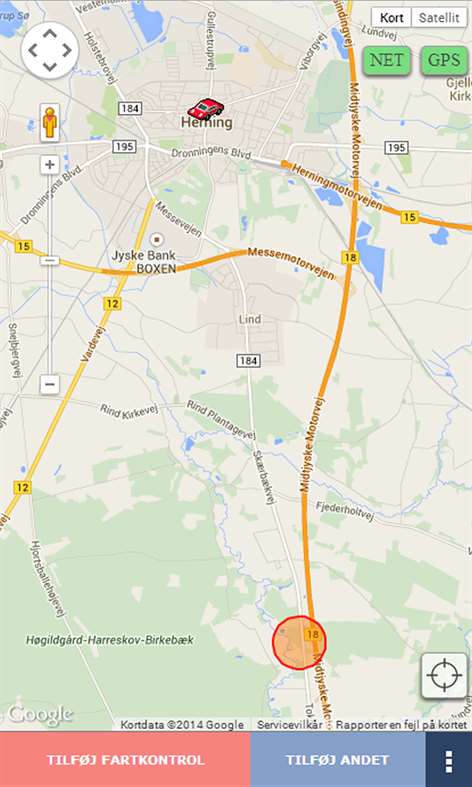
The guy that made the app sold it off a little while ago for a nice wad of money
The app have about 500.000 daily users.
you must have something similar in AU.
So i am using a local Waze like app that will alert about speed traps ( that have been detected and shared real time by other with the same app ) and also ques and accidents on roads, but same app also use google traffic as overlay.
This app work fine, but if you are speeding and the first to get to a location with a speed trap then you will get no warning, i have asked app developer to add warning sounds for much used ( by police ) locations, cuz that way you got a heads up that there might be a speed trap up ahead that you might be the first one with the app to drive into.
I would not consider a speed cam dashcam unless it was able to detect and share ( automatic or by user input ) speed traps in real time, the current approach with a database that get updated more or less are as you see flawed.
As school start every year like in this week police focus on speeders near schools, so far they been at it for a few days and already caught 2000 people as Danes are used to there being little chance of getting caught as we dont have any police,,, or at least police you see often, and so lawlessness spread thru out society like a plague.
you can even get hardware now that work like the app, and then transmit your inputs via BT in your phone so its all still in real time.
The Danish App are free for the basis functions that's really all you need, but you can also pay a little and get some expanded features.
Take 2 clicks on the phone to add a speed trap or que / accident on a road, and it is pretty big buttons on the screen so you should not fumble too much with it.
the UI on the Danish app look like this.
Below the 2 buttons. red add speed trap - blue add something else ( que or accident )
The guy that made the app sold it off a little while ago for a nice wad of money
The app have about 500.000 daily users.
you must have something similar in AU.
Last edited:
Robert Mercer
New Member
- Joined
- Oct 9, 2017
- Messages
- 3
- Reaction score
- 0
- Country
- Australia
I also have experienced in AU, Victoria that there are all false warnings about the speed cameras. I don't know how DOD is sourcing these speed camera locations? But it's clearly wrong
I also have experienced in AU, Victoria that there are all false warnings about the speed cameras. I don't know how DOD is sourcing these speed camera locations? But it's clearly wrong
I found this out this morning, after installing my DOD last night! How do I turn this off? It told me a speed camera on my drive.
- Joined
- Aug 31, 2017
- Messages
- 22
- Reaction score
- 19
- Country
- Australia
- Dash Cam
- 2017 DOD Tech Models
I found this out this morning, after installing my DOD last night! How do I turn this off? It told me a speed camera on my drive.
Hi Simon,
You can disable this in the DOD Player or via the app on your phone. Under the settings it says 'Traffic Camera Warning' and you can just toggle this on or off.
Thank you!
