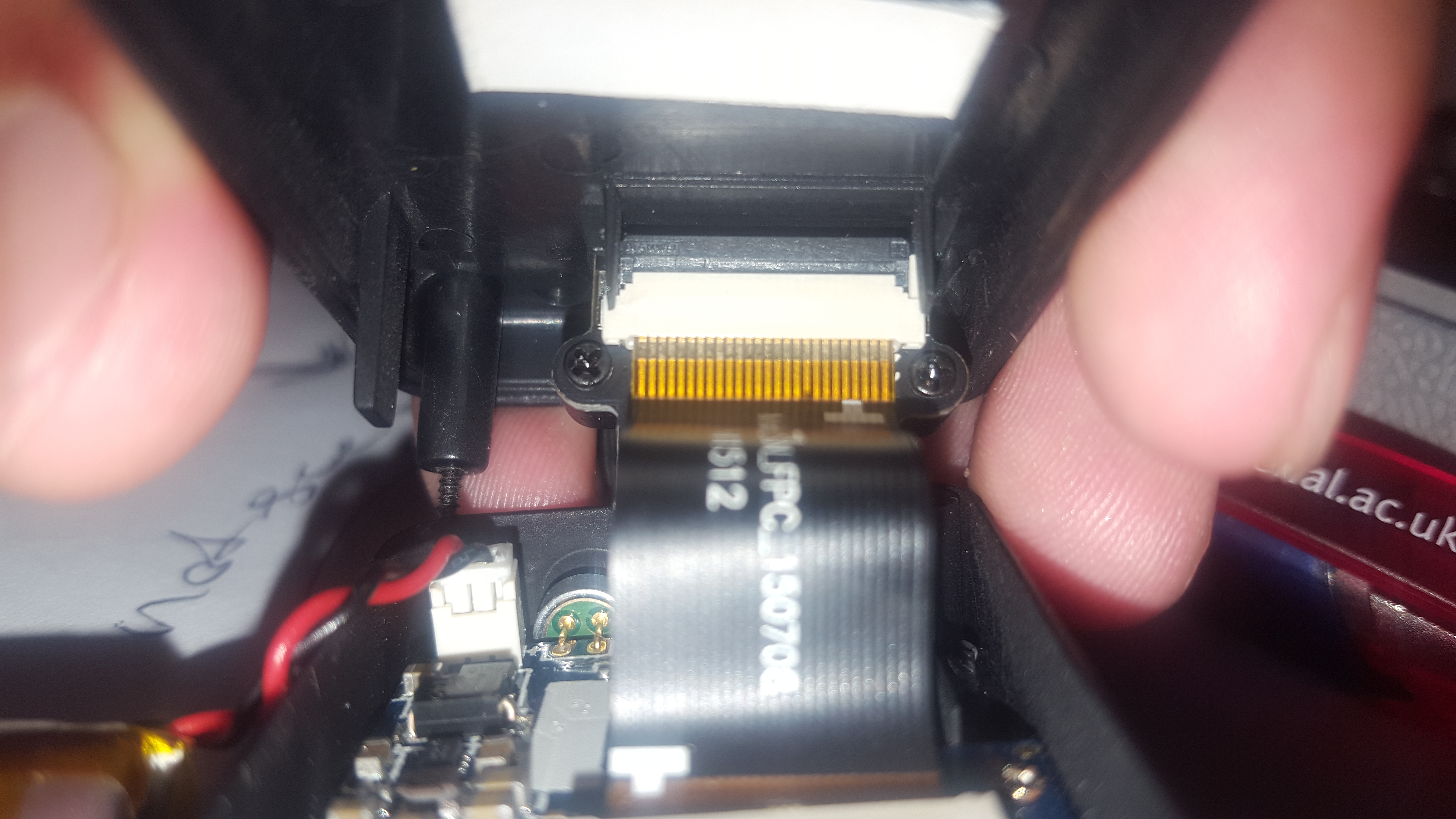Above, I specifically said, "Open the camera and carefully remove and then reinstall the ribbon cable on the lens module making certain that it is fully seated in the ribbon connector slot." "Pushing" won't do anything by itself.
Flip up the black ribbon locking mechanism. Remove the lens module and inspect the ribbon and module for any possible damage or deformation, especially to the pins. Then carefully insert the ribbon fully and re-lock the mechanism. Even if there is no visible problem you may simply need to make sure all the pins are making good contact. Be careful not to kink or otherwise damage the ribbon cable. Your battery seems to be working so you can still test the camera afterwards.