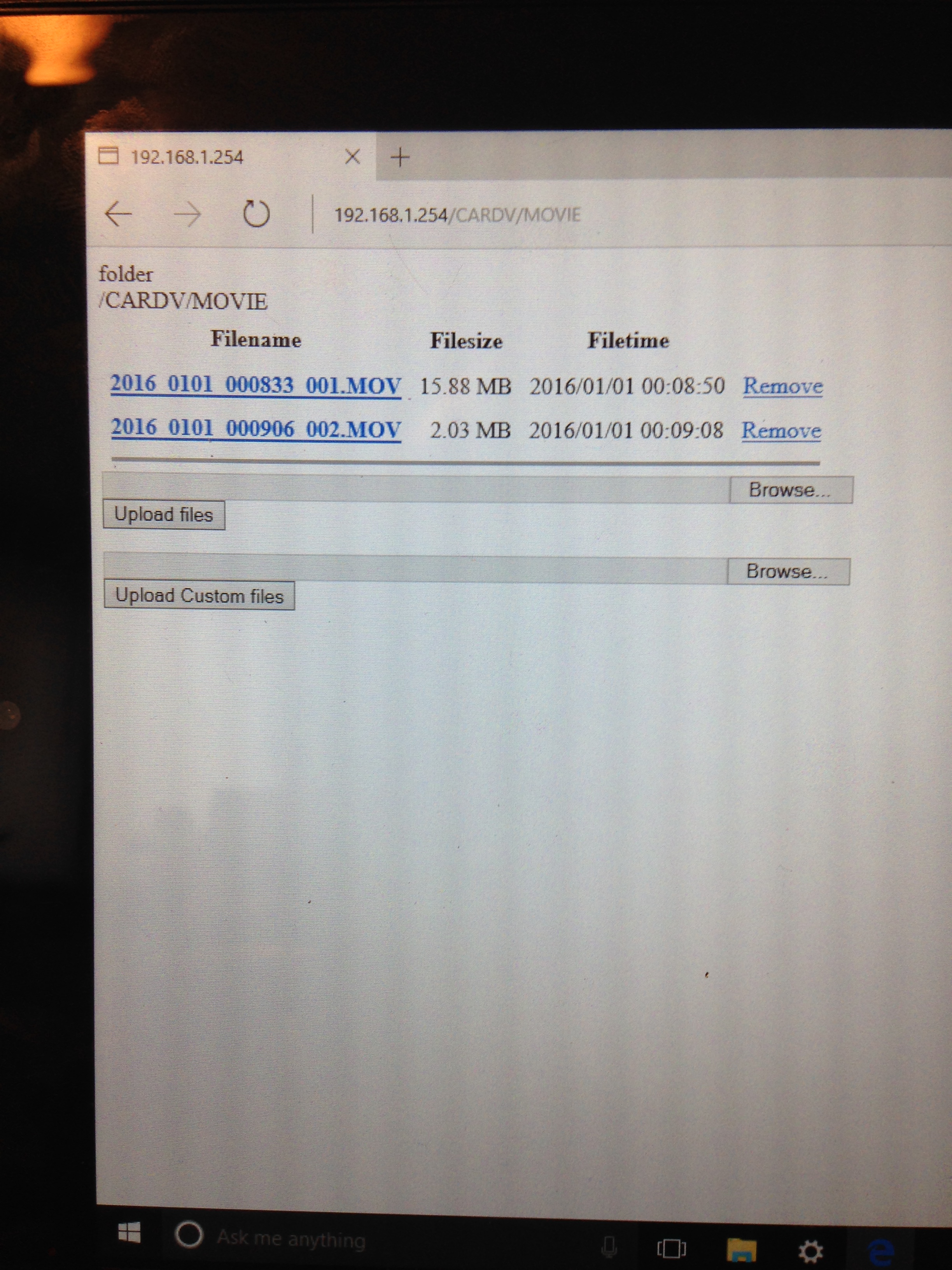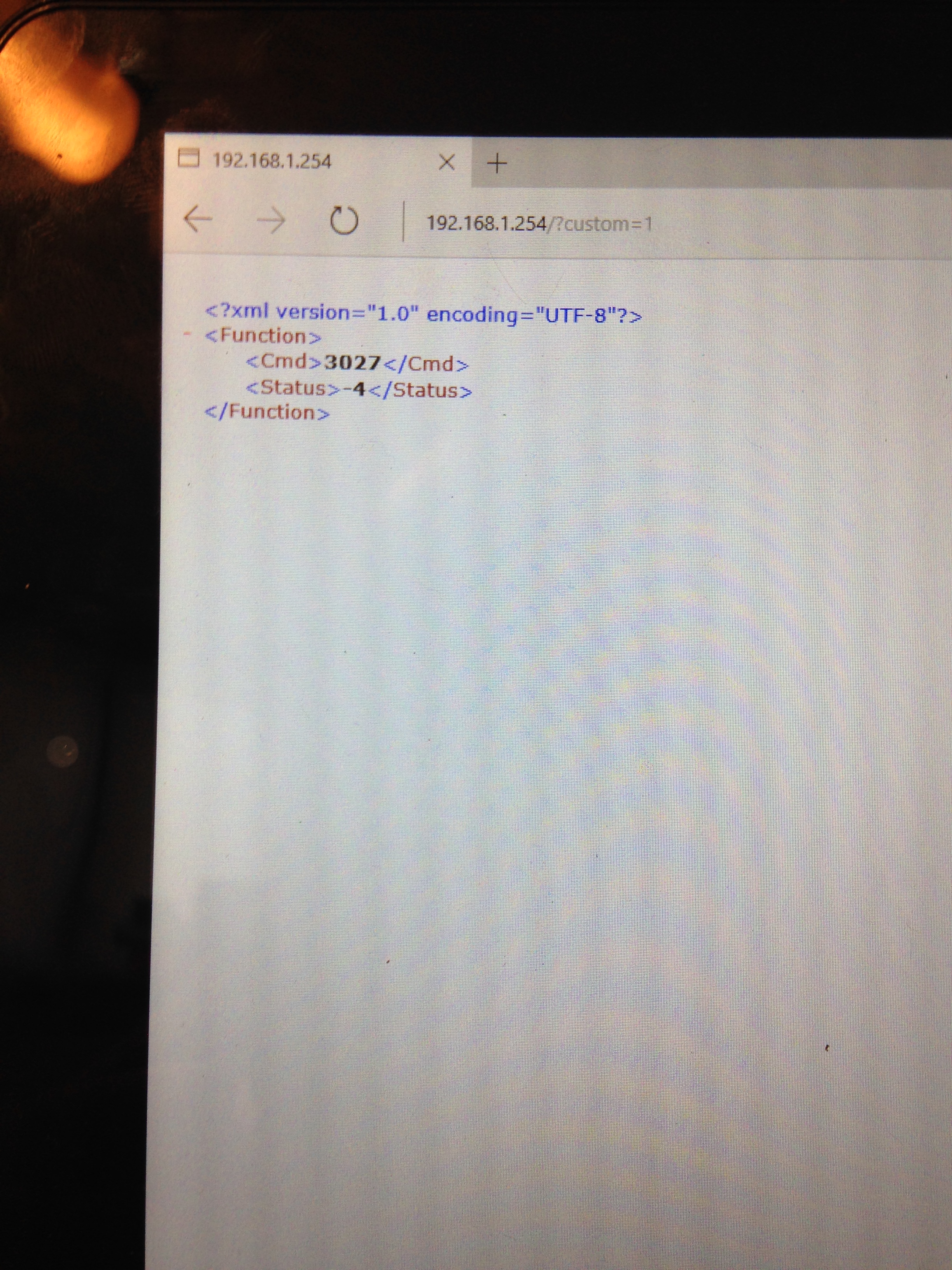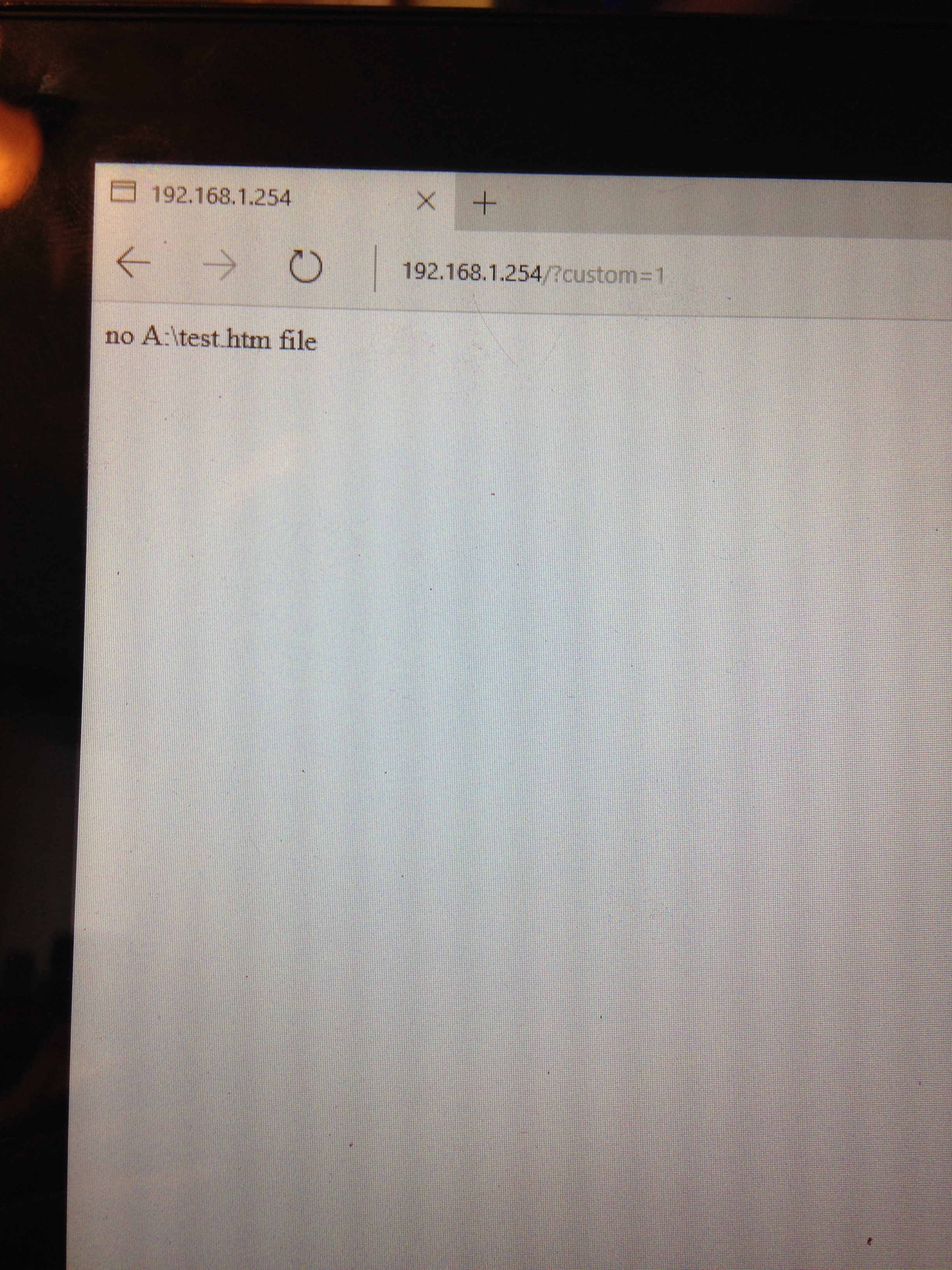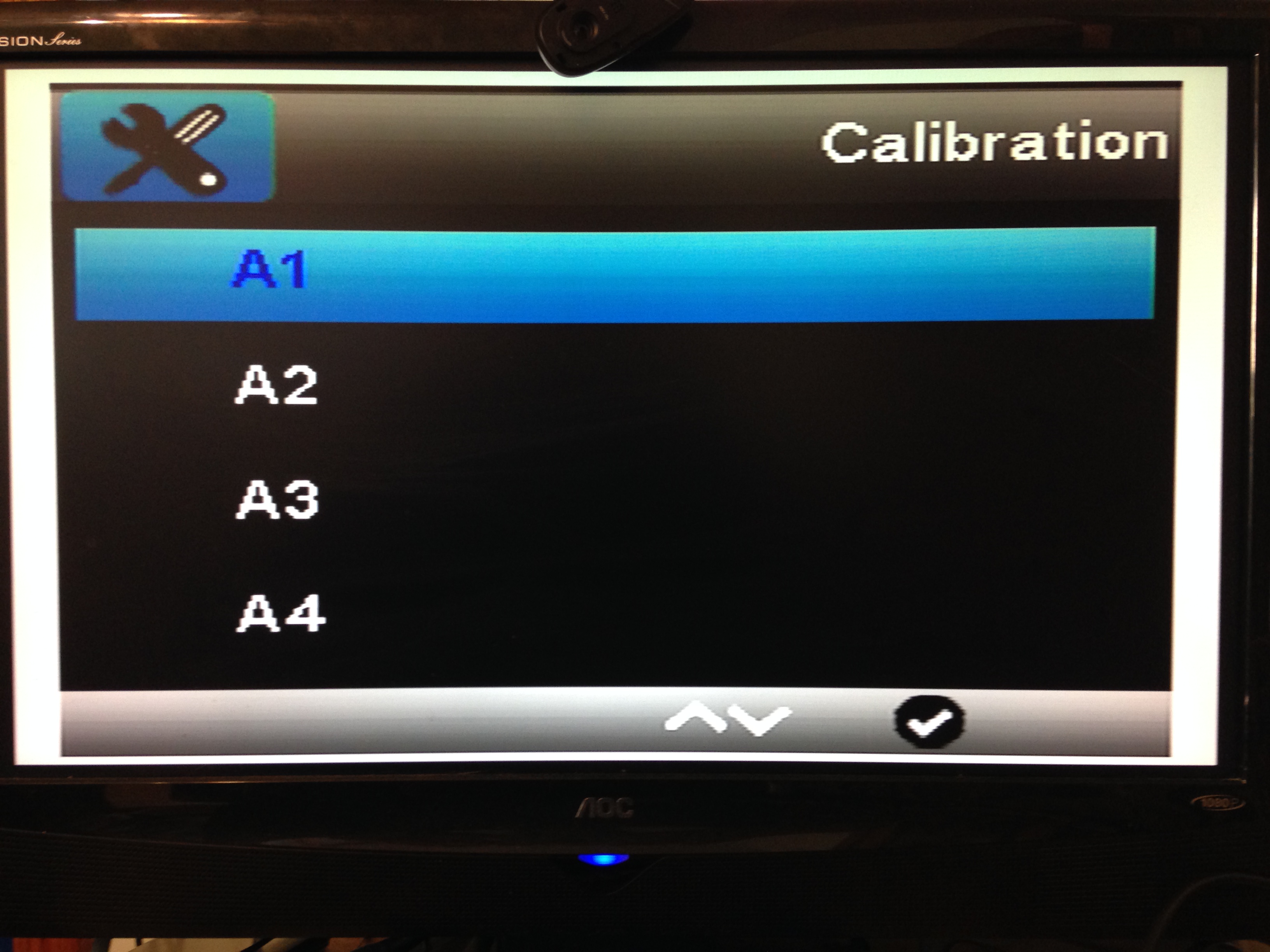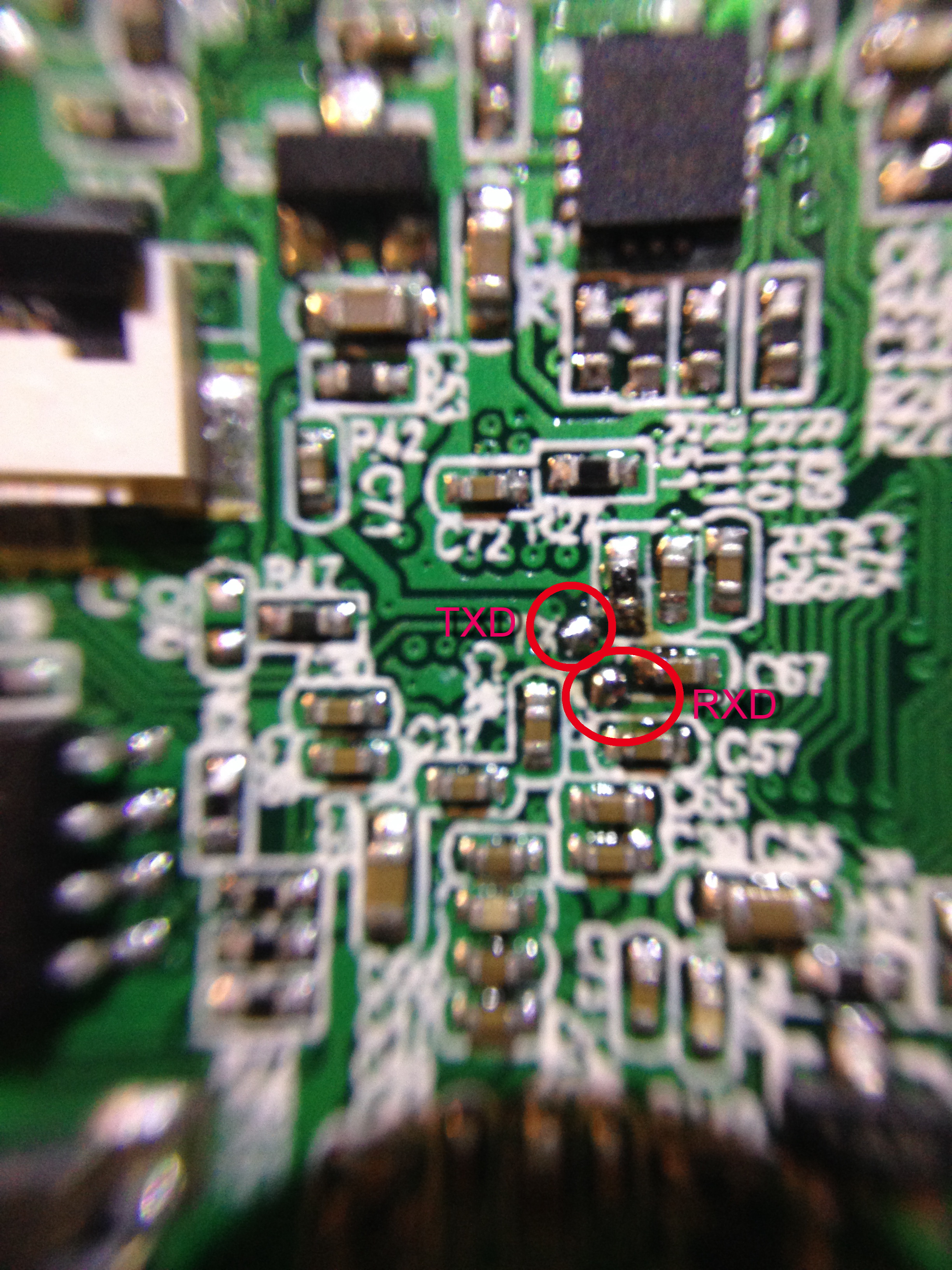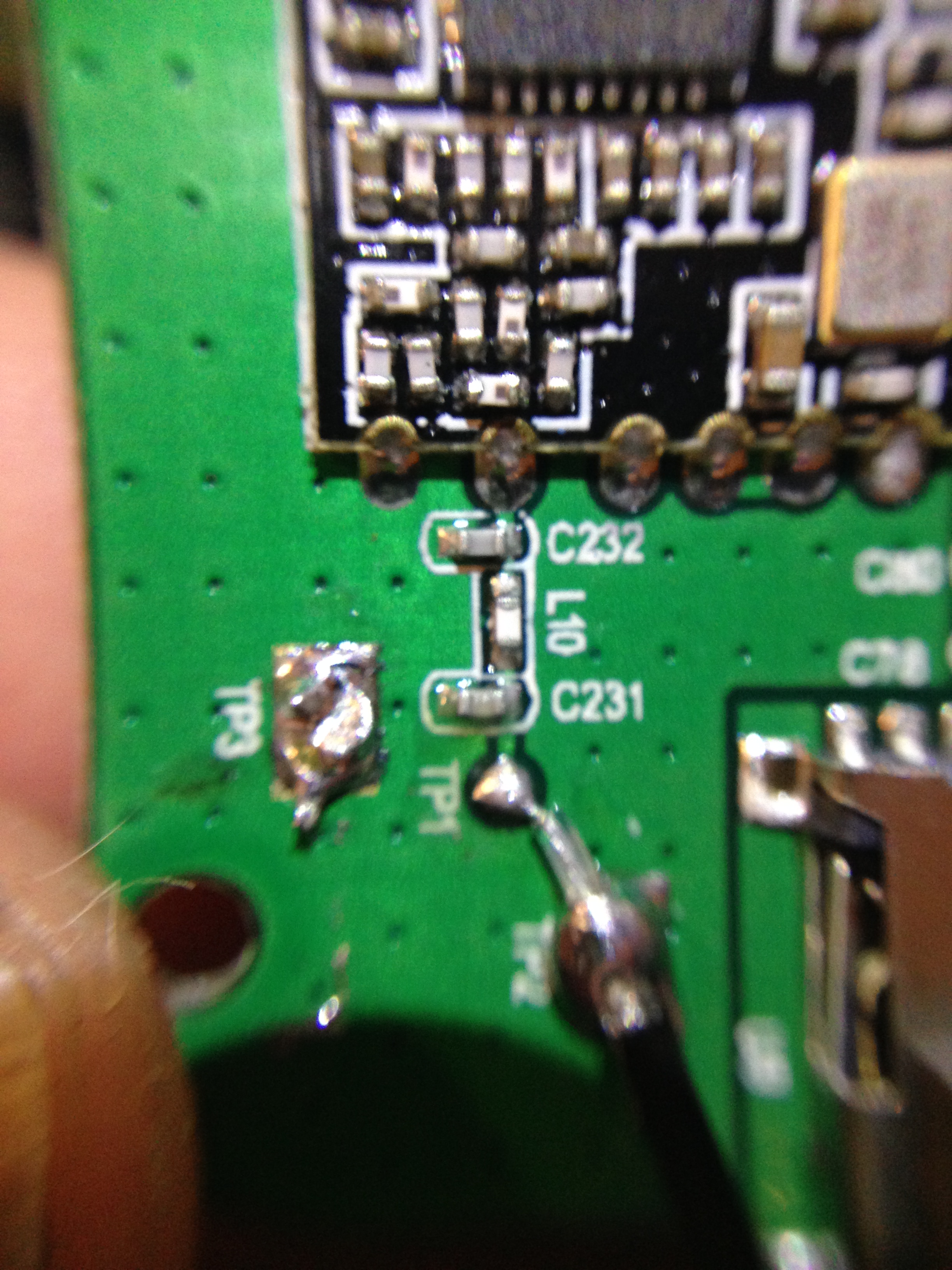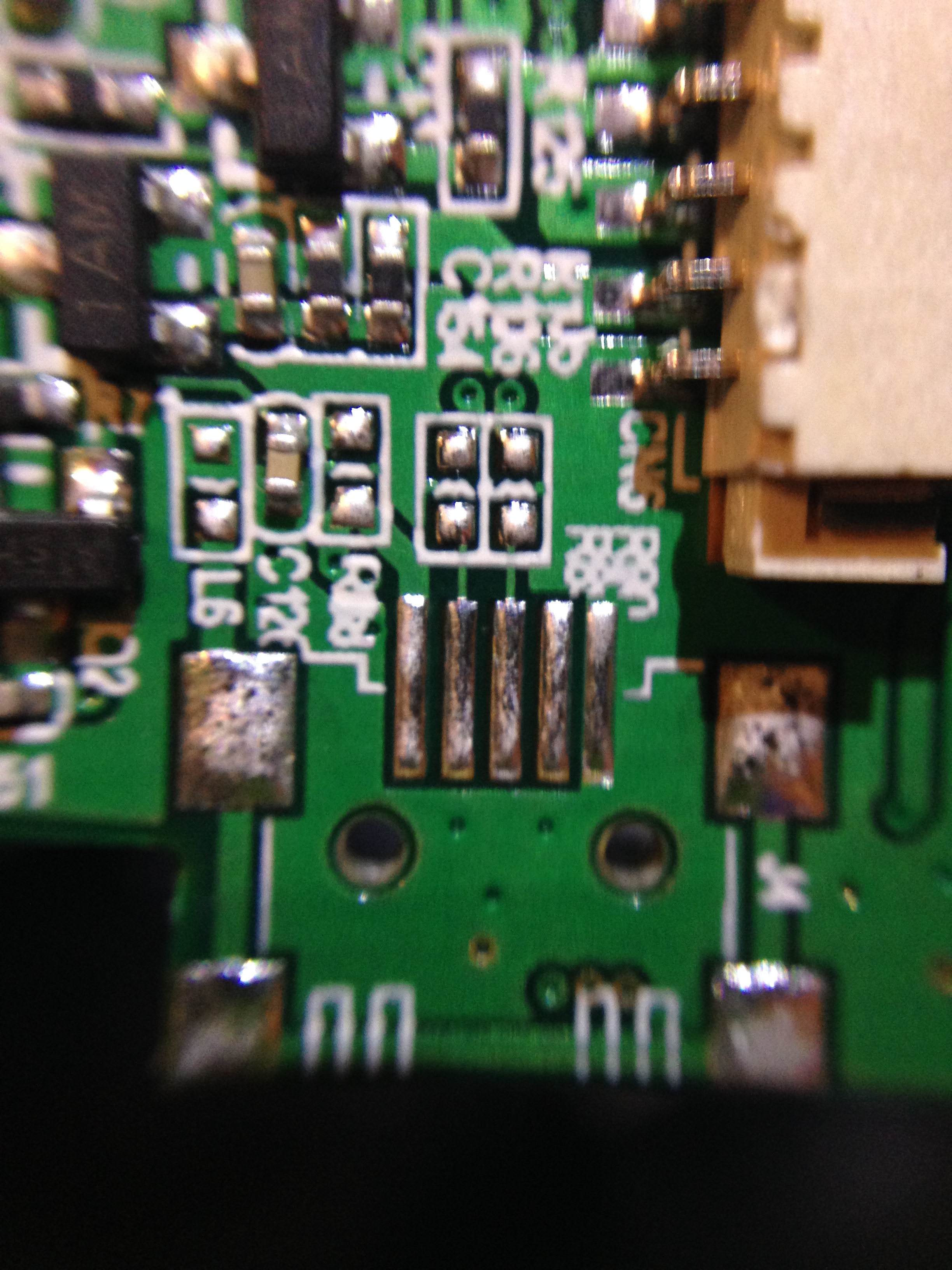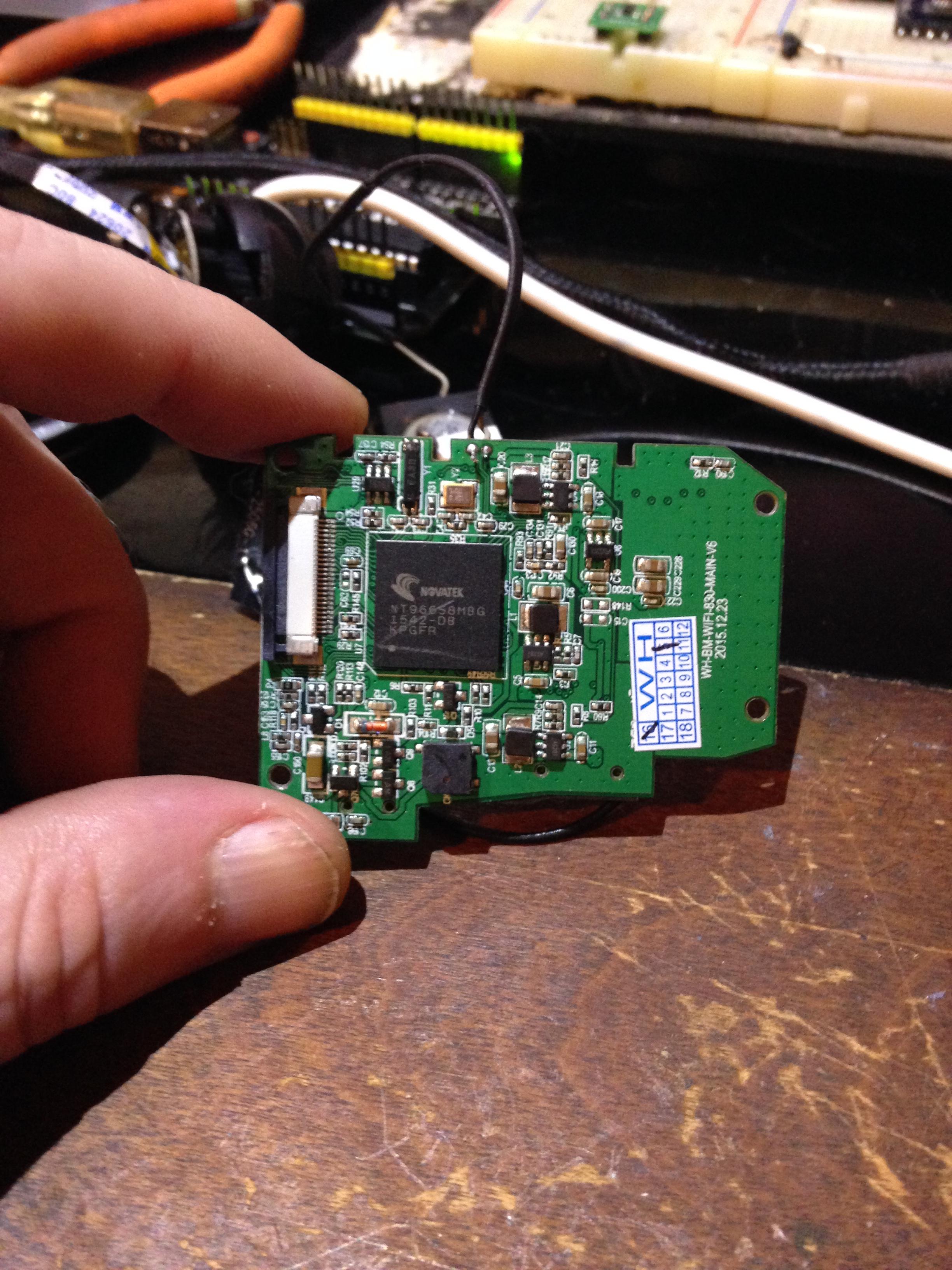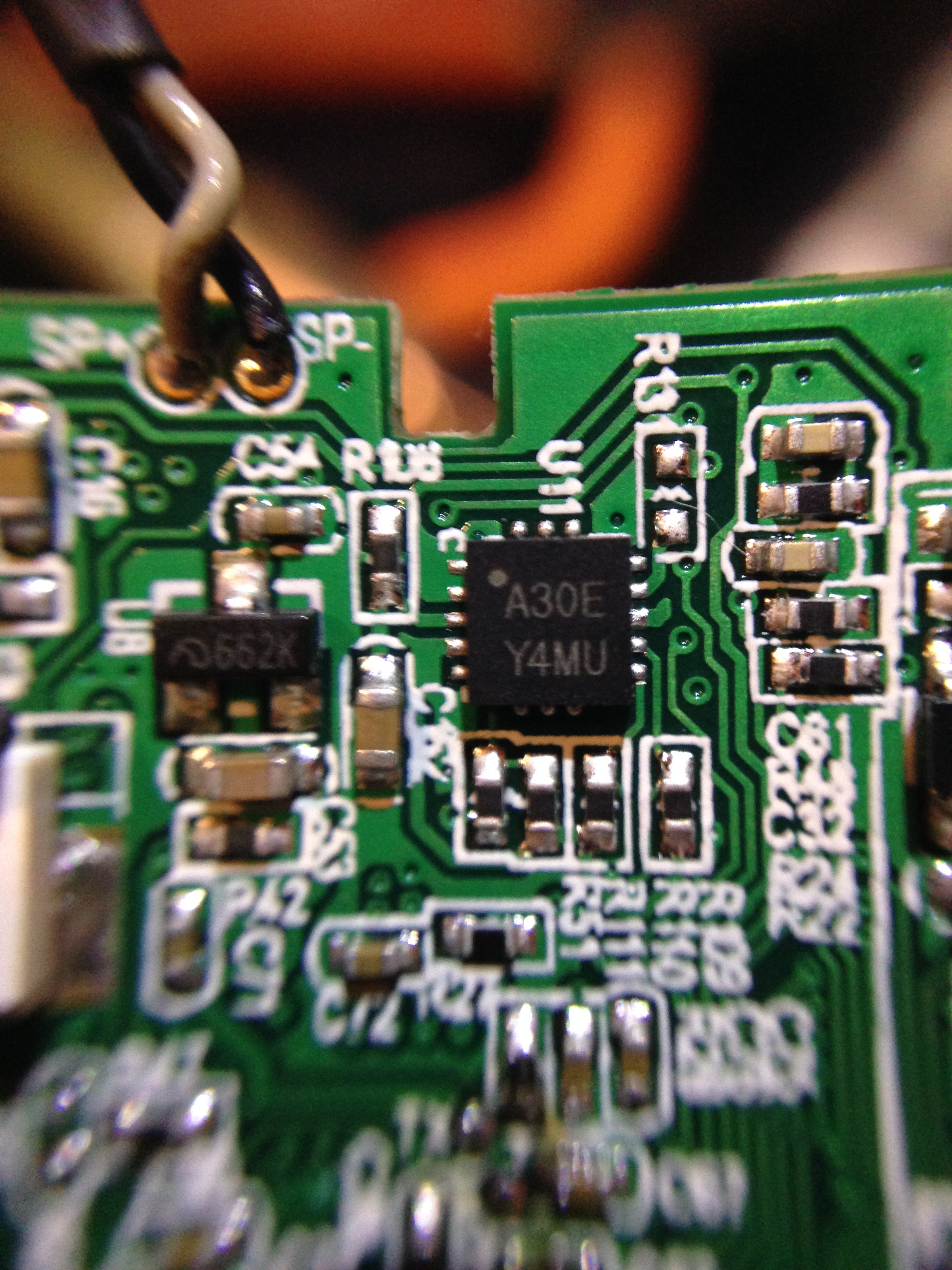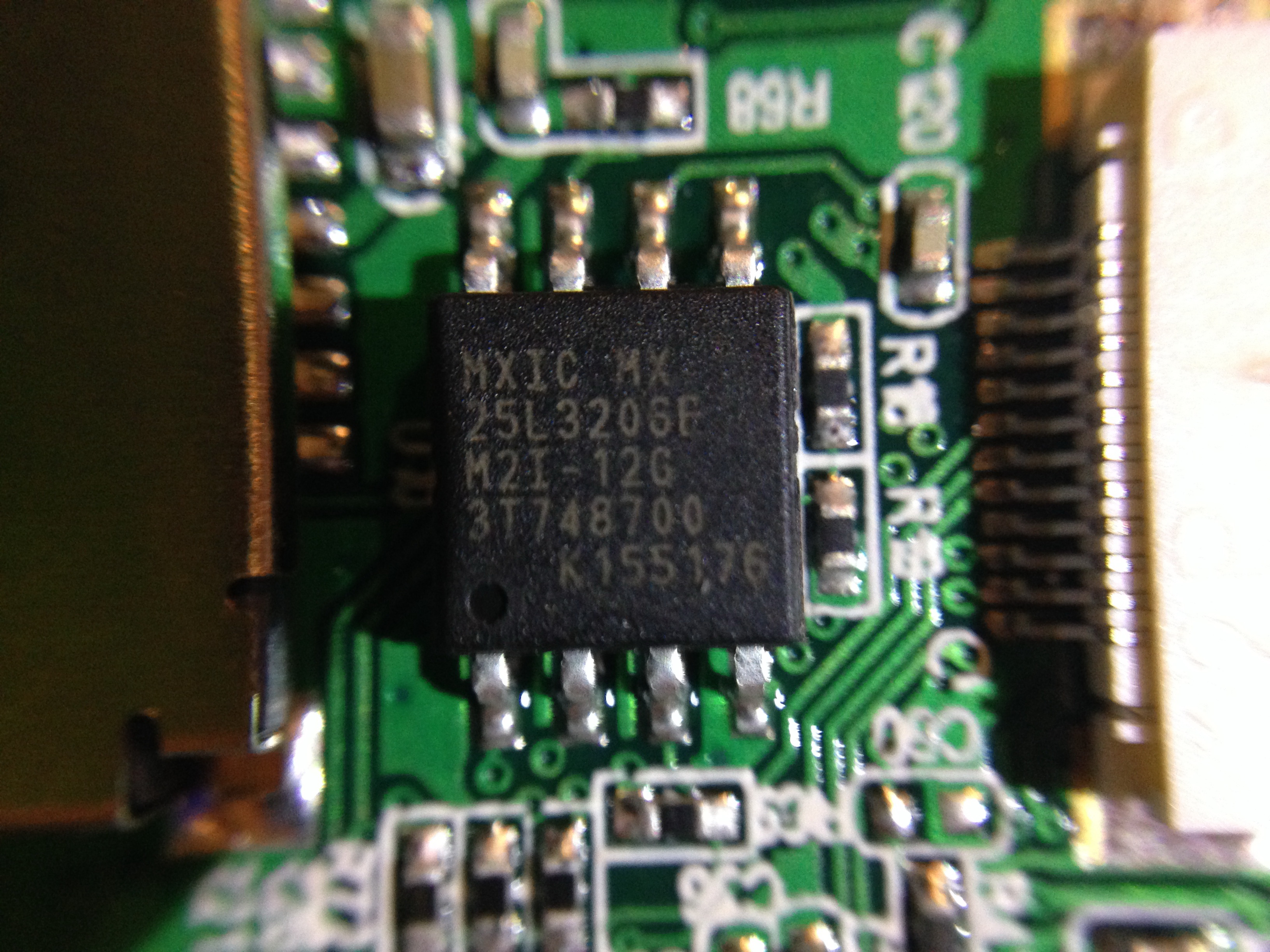Retroplayer
New Member
- Joined
- Jul 16, 2016
- Messages
- 10
- Reaction score
- 6
- Country
- United States
So, I love this form factor and decided to pick one up. I am installing a computer in the car, so I especially liked the WIFI capability.
https://www.amazon.com/gp/B01D8K1U5C
Well, it turns out that the camera appears as an access point and to access the stream, you must disconnect from your existing router and connect to the camera. I will have a 4G router in the car providing internet, so what I would have preferred is for the camera to connect to the router through DHCP and just stream rtsp.
I will have a 4G router in the car providing internet, so what I would have preferred is for the camera to connect to the router through DHCP and just stream rtsp.
Assuming that it likely had linux or something similar running the camera, I disassembled it and found a found a serial port.
It's unfortunately not linux (running eCos), but it did have a console and I was able to get it to dump the firmware to an SD card for analysis.
I attempted to use the built in commands to modify the wifi config, but didn't manage to get it to actually connect. I did confirm that my changes were taken and written to the flash memory.
Unfortunately, now, it isn't showing up as an access point either, even after trying to revert the settings. Grr... (I must have missed something!)
I did discover through the dumped firmware that the wifi can be configured via a file on the root directory of the SD card called "setwifi.txt." While I was able to determine a little about the structure of that text file (confirmed it changed some settings) I still haven't managed to crack it entirely.
So I am here. Hoping that others might have some experience with the NT96658 based cameras and firmware. I'll post the firmware and the console output in this thread. I guess at the least, it might help others customize their cameras by getting things started.
Oh, I forgot to mention that the firmware also alludes to the capability of updating the firmware by placing a file on the root directory named FW96655A.BIN
The first thing I did when I got into the camera was to dump the firmware, so I thought I could restore it back to factory settings using the above file. While it "appears" to be loading the file, the wifi settings didn't change. Hmm...
https://www.amazon.com/gp/B01D8K1U5C
Well, it turns out that the camera appears as an access point and to access the stream, you must disconnect from your existing router and connect to the camera.
Assuming that it likely had linux or something similar running the camera, I disassembled it and found a found a serial port.
It's unfortunately not linux (running eCos), but it did have a console and I was able to get it to dump the firmware to an SD card for analysis.
I attempted to use the built in commands to modify the wifi config, but didn't manage to get it to actually connect. I did confirm that my changes were taken and written to the flash memory.
Unfortunately, now, it isn't showing up as an access point either, even after trying to revert the settings. Grr... (I must have missed something!)
I did discover through the dumped firmware that the wifi can be configured via a file on the root directory of the SD card called "setwifi.txt." While I was able to determine a little about the structure of that text file (confirmed it changed some settings) I still haven't managed to crack it entirely.
So I am here. Hoping that others might have some experience with the NT96658 based cameras and firmware. I'll post the firmware and the console output in this thread. I guess at the least, it might help others customize their cameras by getting things started.
Oh, I forgot to mention that the firmware also alludes to the capability of updating the firmware by placing a file on the root directory named FW96655A.BIN
The first thing I did when I got into the camera was to dump the firmware, so I thought I could restore it back to factory settings using the above file. While it "appears" to be loading the file, the wifi settings didn't change. Hmm...
Last edited: