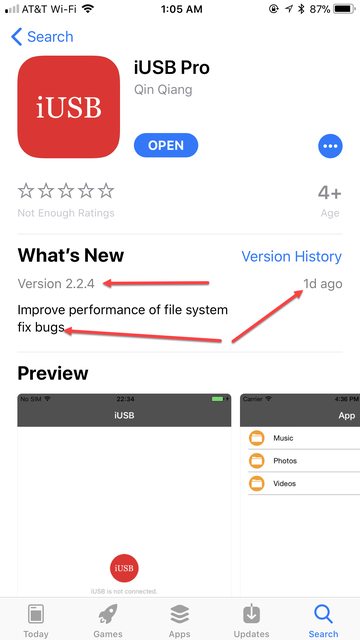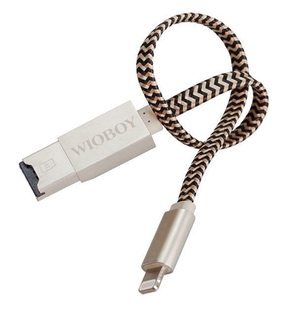- Joined
- May 14, 2013
- Messages
- 11,976
- Reaction score
- 8,442
- Location
- Oakland Park, Florida (USA)
- Country
- United States
- Dash Cam
- StreetGuardian.CAM Amazon.com
i'll have to re-write the first post soon. I've purchased a couple other lightning SD card readers that use iDiskk Pro, iUSB Pro and I-EasyDrive apps which all seem to have the same original developer and structure. all of them work pretty well for my uses but i'll have to check out the broken audio issue that @Street Guardian USA is experiencing.
The cameras you use, use an audio codec the developers have working correctly in the apps.
SGZC12RC = Zoran
mini0805 = Ambarella A7LA50
A119 = NT96660
All these products produce videos that play back both video/audio via all the various lightening reader apps you mentioned.
SG9665GC uses NT96655
A118/A118C/A118C2/GW1-S (and many many others) use NT96650
For some reason NT96650/NT96655 based dashcams encode audio in a way that isn't compatible with various lightening reader apps. Video is fine. If you "copy" the full video to the local iOS device, both audio/video plays back fine. Only real time playback via the various lightening reader apps fails to play.
The new Street Guardian SG9663DC uses NT96663 and both audio/video plays back fine via all apps.
Last edited: