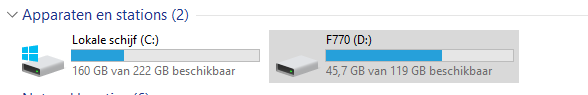View attachment 33166
After 4 weeks of continues running my 128Gb SD card I have to say "STOP searching for a bigger than 64 Gb SD card upgrade. The Thinkware Camera is not using it!!!
So don't bother chosing a bigger card, even after a format in the device it still uses only half the memory capacity to store the video's !!
Resulting in 7,5 hours of video.
I've been using a 128gb card since March this year and they have never failed or shown error messages, either on short trips, in and out of the car, or long trips of continuous recording.
You will note the card I'm using in one my responses on a previous page.
Max.