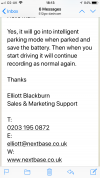Hello all,
I just joined the forum and wanted to say hello. My first post is a little wordy so apologies.
My plan is to purchase a Nextbase 512GW and it's rear camera and have been looking into the features. The parking mode is a bit confusing, I just want to nail down some information on the hardwiring of the camera.
This message was posted on 9th July regarding parking mode on the DUO compared to the 512G (I appreciate this is not the 512GW):
I've shaved the message down a bit to save space but it seems to state that the 512G requires a permanently live fuse for parking mode to work (again I appreciate this is not the GW model).
The next quote is on the 1st August, again cut down to save space:
So this appears that the GW models don't need a live fuse, they just go into standby when the ignition is turned off (if wired to an ignition only fuse, like the DUO) and wake up if the sensor detects an impact.
This one is from the 28th October, it refers to the 412GW rather than the 512GW but from the above quote the parking mode on both seem to be similar in hardwiring:
Please don't think I'm trying to split hairs or have a go at anyone, just trying to clarify information about the 512GW.
I have found Tiffanys posts on this forum extremely helpful but want to make sure I have my facts right to make the best use of the dashcam.
What I got from the above is:
1: The 512GW can be hardwired into either the live or ignition only fuse. If wired to the ignition only fuse the camera will turn off immediately when the car ignition is turned off, if wired into the live fuse, it will continue to record permanently unless parking mode is selected.
2: If wired to ignition only, if parking mode is turned on before the ignition (and therefore the unit) is turned off, it will remain in standby and record up to 15 two minute clips (if the battery is new and fully charged) if an impact is detected until the internal battery runs out of power.
If wired to a live fuse with parking mode turned on the unit will go to sleep if no movement is detected, if there is an impact the unit will wake up, record two minutes, turn off if no further movement is detected and repeat with every new impact until the voltage of the car battery drops too low.
Hopefully the two above points are correct but if I am wrong please correct me.
Can I also check, if wired into the upcoming rear camera, will both front and rear cameras start recording on impact (I understand that if connected to the ignition only fuse it may reduce the amount of recording that can be taken from the 512GW internal battery due to the additional data from the rear camera).
I just joined the forum and wanted to say hello. My first post is a little wordy so apologies.
My plan is to purchase a Nextbase 512GW and it's rear camera and have been looking into the features. The parking mode is a bit confusing, I just want to nail down some information on the hardwiring of the camera.
This message was posted on 9th July regarding parking mode on the DUO compared to the 512G (I appreciate this is not the 512GW):
Hi @JDB
The parking mode feature utilises the battery life of the camera.
It has 30 minutes battery life inside, @tabetha is correct for the 402G and 512G models they DO need a permanent live but it is slightly different on the DUO.
The DUO needs an ignition live source, when the unit is off the g-sensor will sense an impact either left/right/forward/back and turn the unit on then recording for 30 seconds in protected mode and then switch off again.
I've shaved the message down a bit to save space but it seems to state that the 512G requires a permanently live fuse for parking mode to work (again I appreciate this is not the GW model).
The next quote is on the 1st August, again cut down to save space:
Hi @Bascule ,
The 412GW and 512GW both have parking mode; when activated in the menu parking mode utilises the G-Sensor inside the unit and when an impact is detected on the left/right or forward/backwards axis it will turn on and record for 2 minutes drawing power from its internal battery (which is 30 minutes when new) This will then give you 15 bumps which is ample.
In order to utilise paring mode the unit needs to be connected to an ignition live fuse (one that turn on and off as you start/stop your car).
If connected to a permanently live fuse the camera will never switch off, it will continue to record all of the time.
So this appears that the GW models don't need a live fuse, they just go into standby when the ignition is turned off (if wired to an ignition only fuse, like the DUO) and wake up if the sensor detects an impact.
This one is from the 28th October, it refers to the 412GW rather than the 512GW but from the above quote the parking mode on both seem to be similar in hardwiring:
Welcome @russo109
You can use either, if you choose a permanently live fuse the unit will switch off when no movement is detected. If you have it on ignition live the unit will switch off when your ignition turns off.
It will use its internal battery for parking mode if you chose an ignition live fuse.
Please don't think I'm trying to split hairs or have a go at anyone, just trying to clarify information about the 512GW.
I have found Tiffanys posts on this forum extremely helpful but want to make sure I have my facts right to make the best use of the dashcam.
What I got from the above is:
1: The 512GW can be hardwired into either the live or ignition only fuse. If wired to the ignition only fuse the camera will turn off immediately when the car ignition is turned off, if wired into the live fuse, it will continue to record permanently unless parking mode is selected.
2: If wired to ignition only, if parking mode is turned on before the ignition (and therefore the unit) is turned off, it will remain in standby and record up to 15 two minute clips (if the battery is new and fully charged) if an impact is detected until the internal battery runs out of power.
If wired to a live fuse with parking mode turned on the unit will go to sleep if no movement is detected, if there is an impact the unit will wake up, record two minutes, turn off if no further movement is detected and repeat with every new impact until the voltage of the car battery drops too low.
Hopefully the two above points are correct but if I am wrong please correct me.
Can I also check, if wired into the upcoming rear camera, will both front and rear cameras start recording on impact (I understand that if connected to the ignition only fuse it may reduce the amount of recording that can be taken from the 512GW internal battery due to the additional data from the rear camera).
Last edited: