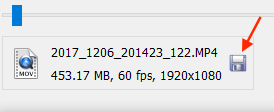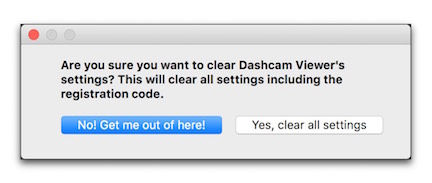- Joined
- Jan 17, 2014
- Messages
- 520
- Reaction score
- 976
- Location
- Orange County, CA
- Country
- United States
- Dash Cam
- Viofo A119V2, SG9665GC, SG9663DCPro + many more
Dashcam Viewer 3.1.3 is now available for Mac and Windows. This new version has the following additions:
New Camera Support:
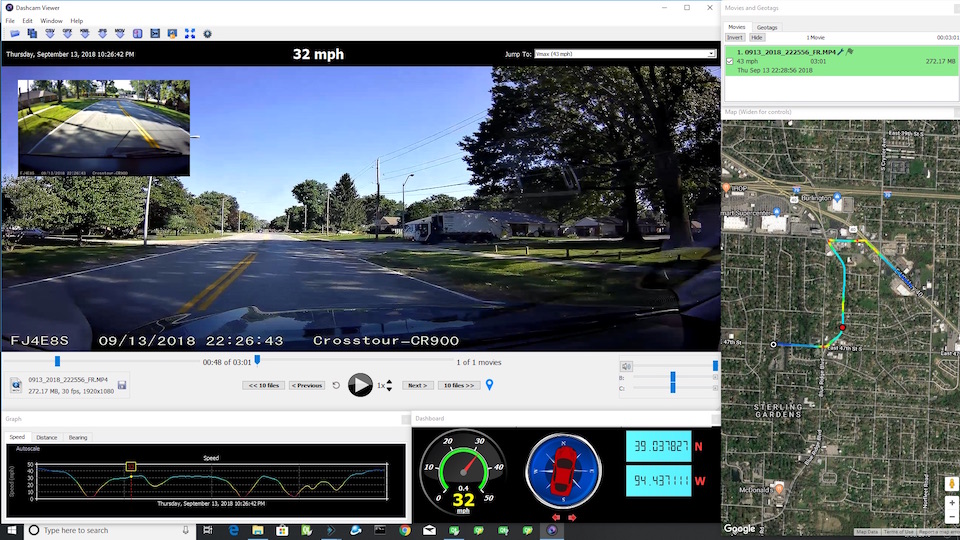
Dashcam Viewer playing Crosstour CR900 2-channel movies
Dashcam Viewer is PC/Mac software that allows you to playback your dashcam's videos while simultaneously viewing your vehicle's location on a map. There are many other features in the software which are detailed on our website (http://dashcamviewer.com). The free version is fully-functional and allows the loading of up to 2 videos at a time.
- John
Website: http://dashcamviewer.com
Facebook: https://www.facebook.com/dashcamviewer
New Camera Support:
- Added support for the Crosstour CR900 dual-channel dashcam
- Made “fuzzy logic” B movie search for StreetGuardian SG9663DC movies fuzzier by searching +/- 4 seconds for the matching filename instead of +/- 2 seconds. This will improve Dashcam Viewer's ability to pair front and rear movies.
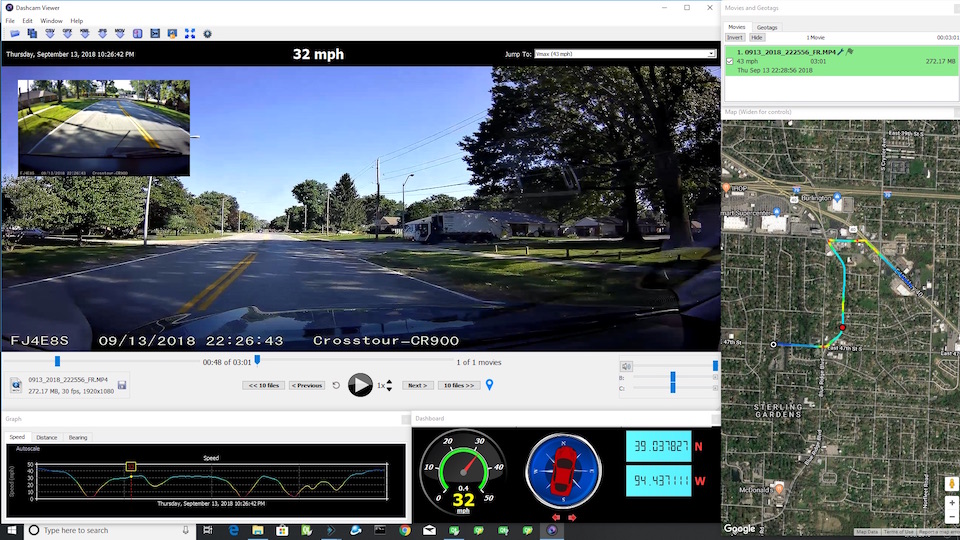
Dashcam Viewer playing Crosstour CR900 2-channel movies
Dashcam Viewer is PC/Mac software that allows you to playback your dashcam's videos while simultaneously viewing your vehicle's location on a map. There are many other features in the software which are detailed on our website (http://dashcamviewer.com). The free version is fully-functional and allows the loading of up to 2 videos at a time.
- John
Website: http://dashcamviewer.com
Facebook: https://www.facebook.com/dashcamviewer