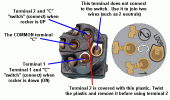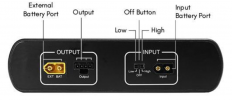I have read your other posts for how you would like to install. One post says you want the DR to record normally while not driving and have it run from the Cellink battery, after all that is one of the reasons for a external battery pack?
I do not understand why you don't just connect the DR only to the Cellink?
Why are you trying to connect it to both the car and Cellink. You only need it connected to the Cellink. When you are driving, the Cellink will have pass-though charging, running the DR and at the same time be charging the battery pack. If it does not have pass-through charging it still should be able to charge the Cellink and run the DR at the same time, that is what these external battery packs are designed to do?
Thanks for your post.
I have tried to use the Cellink Neo the conventional way many times, but this is what really happens.
We're driving along, and the Cellink Neo powers the SG9665GC and SGZC12RC fine.
We park at the shopping centre, and once again, the Cellink Neo's power the old GC and RC fine, albeit full time FT recording while parking - all good.
Now, once we get home, myself or the wife often
forgets to switch the Cellink Neo off, so the Cellink Neo continuously records parking in our safe garage overnight, and in the morning, the Cellink Neo is flat!
A second common scenario is that me and the wife do
remember to switch the Cellink Neo
off when we are parked in our safe garage at home.
However, when we drive off in the morning, we
again forget to switch the Cellink Neo
back on, hence no dashcam footage whatsoever.
The third consideration is that
tiny and
flimsy Cellink Neo
Low/Off/High power switch; not only is it
hard to locate, be we believe it is
not robust enough
to last long after repeated on/off operations daily.
Hence my pair of GC and RC's are powered by both direct hard wiring to the fuse box and the Cellink Neo battery pack, with an architrave switch in between, which only allows one power source to be used at any one point in time.
We normally use the hard wired power source while driving, and use the Cellink Neo when parking in shopping centres etc.
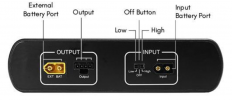
If you DO want to use the parking mode all you have to do is install on the DR's red wire a SPDT on/on switch and wire one side to constant power and the other side to Acc+ this will give the option of no parking mode and be able to switch it to have the normal parking option. I assume you drive at least every day or two. The dash cam will never shut down unless the DR's Hardwire detects low current. Why need it to run in the normal mode 24/7? Just setting parking to 3fps is quite enough to catch good footage but everyone has different needs so I understand.
Wire DR's Yellow to your Cellink 12v+
Wire DR's red to any constant 12v+ (it is a trip wire not a power wire. You can install a SPDT on/on switch and wire one side to constant power and the other side to Acc+ this will give the option of no parking mode and be able to switch it to have the normal parking option)
Wire DR's black to ground
Seems simple to me unless I am missing something.
View attachment 52600
Thanks so much for your
switch and
Streetguardian 3 fps parking mode idea.
At least some one is thinking like me.
Several years ago when I set up, I was originally going to use this illuminated switch on this mounting block below; very similar to your photo above really.
However, later I dropped the idea, because
I did not want to have the hassle of cutting a 25 mm by 15 mm rectangular slot through my central console etc.
Hence I used a home
architrave switch on an architrave mounting block instead in Post #128 above. Attached by either Velcro or double sided mirror tape.


Because of
the way my old GC and RC's are already set up, I will initially take a
short cut, and
simply add a 12 V cigarette plug to the
DR's red switched and yellow constant power input wires.
From the cigarette plug's red wire, I will Tee off a yellow wire, and then I will connect both the
cigarette plug's red wire and
Teed off yellow wire to the DR's respective red and yellow power input wires.
Can you and/or jokiin confirm if this will work, and fool the DR into thinking that the car is continuously on?
The way I have set up, when I switch the engine off, all the dashcams will simply power off, unless I switch on the Cellink Neo battery pack.


Do you know where I can find out
more detailed information regarding the SG9663DR's numerous parking modes?
The website doesn't provide much details about the parking modes.
It only says " Parking Mode Hardwire Kit included".
Or the DR just records at 3 fps with no audio???
Because down the track, I can purchase a
2nd pair of DR's to replace my old GC and old RC already mounted on the front and rear windscreens respectively.
With
two (2) pairs of DR's [I will have
four (4) dashcams altogether with two on the rear side window fixed panes], I can then set up by using a two-way switch like you have described above.
Unlike SG9665GC + SGZC12RC + SG9663DR, two pairs of SG9663DR's will have
much lower power consumption during parking, not only because there are only 2 dashcam units as opposed to 3 dashcam units, but also because of the DR's
3 fps parking mode uses much less power than 4 dashcams recording at
30 fps for much longer park recording times from my Cellink Neo.
Finally, I wonder if the DR mounted to the vertical rear side windows, is there a
window glass "
reflection" on playback?
Because if there is, I would like to immediately purchase a 2nd CPL filter with my order.
The DR comes standard with only one (1) CPL filter.
Can the SG9663DR even attach to the near vertical rear side windows in the first place?