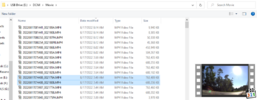tippytoes
New Member
I'm currently using Dashcam Viewer 3.2.8 for macOS from the Street Guardian website. While the application does load videos, it always gives me an error and doesn't show the GPS data or speed. I know I'm getting signal from the GPS module since the dashcam always shows that there is signal. This is what always pops up when trying to load videos:

When loading videos using Dashcam Viewer 3.8.5 from dashcamviewer.com, it loads perfectly with all the GPS data, car orientation, etc. Is there a way to make my footage work with the software from SG or would I need to use the more recent application from dashcamviewer.com?

When loading videos using Dashcam Viewer 3.8.5 from dashcamviewer.com, it loads perfectly with all the GPS data, car orientation, etc. Is there a way to make my footage work with the software from SG or would I need to use the more recent application from dashcamviewer.com?