- Joined
- Sep 29, 2015
- Messages
- 1,454
- Reaction score
- 3,341
- Location
- Shenzhen
- Country
- China
- Dash Cam
- A129 Pro / A129 Duo / A119 V3 / A119S / G1W-S / WR1/
Would love to hear about the improvements too! Does this implement Clear HDR - the new Starvis 2 feature?Do you have any additional details regarding specific improvements?
Based on my experience, you're not allowed to ask those kinds of questions in public. LMAODo you have any additional details regarding specific improvements?
Some China users reported new version has better image quality, we'd like to hear more user's feedback.Based on my experience, you're not allowed to ask those kinds of questions in public. LMAO
And even if they provide an answer, it may be difficult to confirm & verify claims as facts.
It's almost like they want us to figure it out on our own.
And if they do give us details, they think it might influence our observations like a placebo.
C'mon Ariel, where's your Cloak & Dagger spirit? lol
-Chuck
Thank you for the explanation.Some China users reported new version has better image quality, we'd like to hear more user's feedback.
We have done lots of work for testing the clear HDR from last year.
There are some disadvantages of clear HDR, that's why we didn't implement this yet.
1. It has more noise.
2. It uses the same exposure for one shot, so it can not capture the license plate clearly compared to DOL-HDR which can use a very short exposure. If you try to use a fixed short exposure, it may cause light flicking, and dark video.
We found that clear HDR can improve daytime video, but worse for night recording.
I suppose if all the changes are only related to IQ then this approach is OK, but I think I'll reset to default as a matter of course anyway.I just finished updating all my A139 Pro's and was pleasantly surprised that it kept all my dashcam's settings with this update instead of resetting everything back to factory default. Thank you for that.
Is it possible to implement Clear HDR during the day and DOL HDR at night, using the auto HDR timer option???We found that clear HDR can improve daytime video, but worse for night recording.
I normally use a small FAT32 card for updating the FWI'm definitely resetting to factory settings and starting all over. Don't want any gremlins.
Speaking of gremlins, decided to use the high endurance sandisk to update the firmware. Wouldn't update. It would just delete the update file and pretend everything was normal. Ended using the sandisk extreme which started to update instantly. So head up on the recommended card section for the A139 Pro. It really does seem to matter for some strange reason.
I normally use a small FAT32 card for updating the FW



We Nissan Micra owners thank you.
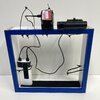



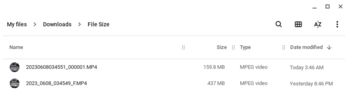




this particular scene
Yes, there is a bright halo to the left of the bike tyre, and also to the left of the car's front-right tyre. There are similar halos elsewhere if you look closely at the frames, in both FW versions.The motorcycle rear tire, it look as if there are a halo or optical distortion what ever you want to call it to the Left of the rear tire, sort of 1-2 mm out in the frame cuts.
But i dont see that as much if at all looking at the left side of other things in the picture.
