Nigel
Well-Known Member
- Joined
- Jul 7, 2014
- Messages
- 16,764
- Reaction score
- 8,747
- Location
- Wales
- Country
- United Kingdom
- Dash Cam
- Gitup F1+G3ꞈꞈꞈꞈꞈ Viofo A229ꞈꞈꞈꞈꞈ Blueskysea B4K
But do you see improvement compared with the "standard" firmware and how is it performing when in motion?
And are you willing to share your custom firmware?
For those that want modified bitrates but don't want to create their own firmware:
Download (install at your own risk making sure the camera has external power during installation, and report your findings...)
This has been tested on my mini 0806 using a Samsung Pro memory card. If you live somewhere hot or use slow speed memory cards then either do some testing yourself or stick to the standard firmware.
Modifications from 0806firmware-150323:
- Startup and shutdown screens. (so you don't forget which version you are using)
- 2560x1080 30fps Superfine 24Mb/s, 5 hours/64GB
- 2560x1080 30fps Fine 12Mb/s, 11 hours/64GB
- 2560x1080 30fps Normal 2Mb/s, 60 hours/64GB (2.5 days) (1 weekend)
- 1920x1080 45fps Superfine 24Mb/s, 5 hours/64GB
- 1920x1080 45fps Fine 12Mb/s, 11 hours/64GB
- 1920x1080 45fps Normal 6Mb/s, 22 hours/64GB
- 1280x720 60fps Superfine 24Mb/s, 5 hours/64GB
- 1280x720 60fps Fine 12Mb/s, 11 hours/64GB
- 1280x720 60fps Normal 6Mb/s, 22 hours/64GB
- 1280x720 30fps Superfine 16Mb/s, 8 hours/64GB
- 1280x720 30fps Fine 4Mb/s, 31 hours/64GB
- 1280x720 30fps Normal 1Mb/s, 125 hours/64GB (5.2 days)
The most interesting of those are:
2560x1080 30fps Superfine
This is the best quality and highest resolution mode.
It is limited to 24mb/s because I don't want my 64GB card to last less than 5 hours! Going higher isn't going to make much noticeable improvement to the image anyway and may decrease battery life due to extra heat.
Although it does get warmer than the lowest bitrate mode (720 Normal), my IR thermometer says it is only 2 degrees C warmer so not really worth worrying about! The processor and sensor are processing the full size image anyway, it's just the amount written to the memory card that changes.
Image Quality is a little better than standard, the biggest difference is that it doesn't loose quality in poor conditions when the standard version would significantly drop the bitrate and sometimes turn the vegetation mushy.
It also always updates the image background at a decent rate where the standard version can reduce the effective frame rate on parts of the image which are not changing much to maybe only 3fps under some conditions.
2560x1080 30fps Fine
This is my hot weather mode. The IR thermometer suggests that it runs only about 1 degree C cooler so maybe not worth using, but maybe it makes more difference in mid summer sunshine?
Alternatively it can be used for long trips as it will record for 11 hours instead of just 5 hours before looping.
2560x1080 30fps Normal
This is my parking mode, it will record all weekend at full resolution, or several hours without overwriting much of what you already have on your card. Obviously at reduced quality compared to superfine.
1920x1080 45fps Superfine
This is for the racetrack, high frame rate and high quality.
1280x720 60fps Superfine
Not sure why 60fps is needed, but if you are going to use it for quality then it might as well have a high bitrate mode.
1280x720 30fps Normal
This is the lowest bitrate mode, the quality is very poor but if you want to set the camera up for surveillance of a room to record unattended for 5 days/64GB then it will allow people to be recognised and see what they are doing even if license plates would be completely unreadable.
2560x1080 30fps Superfine:

2560x1080 30fps Normal (Parking mode):

Recorded in 2560x1080 Normal (Parking Mode) 2.5 days/64GB and reduced in quality by YouTube.
Last edited: