Hello there! I was attempting to solve a problem the 70mai M300 dashcam has. Overall, great camera, specially for the value, but it has a problem that bothers me, and it is the lack of frame-based timelapse mode while driving.
That could be easily solved taking a photo every second and then storing it on the device calling the API. Problem? There is a "signkey", which decompiling the app seems to be made from the URL it calls to. Petitions are replayable, which means you can take many photos while not varying the timestamp, and also get it from the SD no problem.
Also, there is the rtsp server, as explained on the link below, but I really want to do a 1 frame / 1 second framelapse video.
 dashcamtalk.com
dashcamtalk.com
So. Problems here:
1- Get the signkey algorithm. We are working on it, but any help is appreciated.
2- When a photo is taken, a very annoyin *chreeeeeek* camera sound plays, which takes down the whole schema here.
3- Access via telnet with "root":"" (no passwd) crashes the system, which btw is read only.
Possible solutions:
1- Access the firmware, unpack, replace, and repack the new firmware with no camera sound (found in /customer/audio/photo_start.aac)
2- Access to creating custom signkeys. This one would be awesome because it would enable us to also DELETE the photos from the camera, making this process take virtually no space (around 500kB for 3 o 4 buffered images in the sd). Also this way we could try soft-disabling the camera photo shot sound via software (if that can be achieved)
3- A combination of both.
Some screenshots:
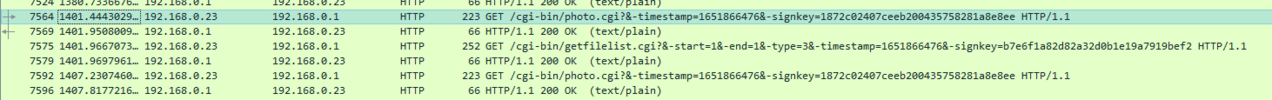
And some other resources on the topic:
 dashcamtalk.com
dashcamtalk.com
 dashcamtalk.com
dashcamtalk.com
Hope anyone here has some ideas and/or experience. See ya!
That could be easily solved taking a photo every second and then storing it on the device calling the API. Problem? There is a "signkey", which decompiling the app seems to be made from the URL it calls to. Petitions are replayable, which means you can take many photos while not varying the timestamp, and also get it from the SD no problem.
Also, there is the rtsp server, as explained on the link below, but I really want to do a 1 frame / 1 second framelapse video.
70mai Pro RTSP stream & photo capture
First post here and I'd like to share some information I've discovered about 70mai pro. After installing firmware with ssh I've been tinkering with various fs files and apps, here are some interesting info: RTSP stream url: rtsp://192.168.0.1:554/livestream/12 It does not require any...
So. Problems here:
1- Get the signkey algorithm. We are working on it, but any help is appreciated.
2- When a photo is taken, a very annoyin *chreeeeeek* camera sound plays, which takes down the whole schema here.
3- Access via telnet with "root":"" (no passwd) crashes the system, which btw is read only.
Possible solutions:
1- Access the firmware, unpack, replace, and repack the new firmware with no camera sound (found in /customer/audio/photo_start.aac)
2- Access to creating custom signkeys. This one would be awesome because it would enable us to also DELETE the photos from the camera, making this process take virtually no space (around 500kB for 3 o 4 buffered images in the sd). Also this way we could try soft-disabling the camera photo shot sound via software (if that can be achieved)
3- A combination of both.
Some screenshots:
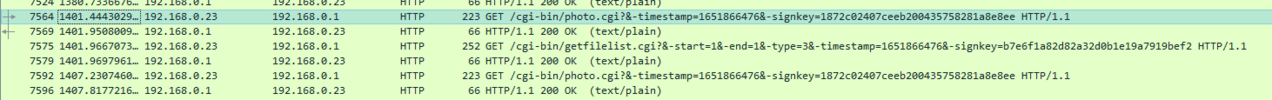
And some other resources on the topic:
How to disable power-up sound
Hello, my dashcam has just been delivered to me and I noticed that the power-up sound doesn't rely on the speaker volume settings. Is there ANY way of getting rid of it? It's so annoying that I'm even willing to disconnect the speaker in device's hardware, if needed. Thank you for any advice!
does any has the lastest firmware for 70MAI M300 international version?
does any has the lastest firmware for 70MAI M300 international version?
Hope anyone here has some ideas and/or experience. See ya!
