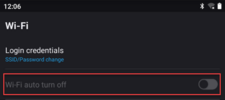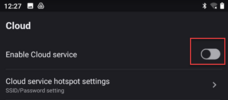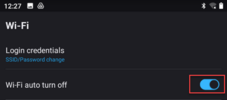DigitalPigeon
New Member
Hi all,
With my 900X plus-2ch, I am just using my home wifi while car is parked at home.
If the cam is power cycled, it connects to wifi no problem, and I get all cloud features.
However, once I leave the house, and come back, the camera does not reconnect to the home wifi until I power cycle the camera again.
I was really hoping the workflow would be that I would drive home, park the car, and then the car would be back on the cloud. Since its hardwired, need to issue reboot via app, which as you all know takes a good 2 minutes to run app, connect, issue command.
Is this refusal to reconnect to wifi common, or is it a "just me" problem?
Thanks all!
With my 900X plus-2ch, I am just using my home wifi while car is parked at home.
If the cam is power cycled, it connects to wifi no problem, and I get all cloud features.
However, once I leave the house, and come back, the camera does not reconnect to the home wifi until I power cycle the camera again.
I was really hoping the workflow would be that I would drive home, park the car, and then the car would be back on the cloud. Since its hardwired, need to issue reboot via app, which as you all know takes a good 2 minutes to run app, connect, issue command.
Is this refusal to reconnect to wifi common, or is it a "just me" problem?
Thanks all!
Last edited: