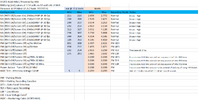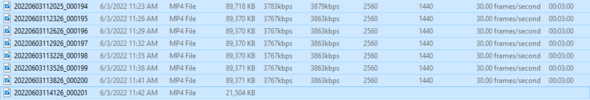rcg530
Well-Known Member
- Joined
- Jan 23, 2021
- Messages
- 1,543
- Reaction score
- 2,583
- Location
- California
- Country
- United States
- Dash Cam
- BlackVue, Thinkware, VIOFO, Vantrue, Blueskysea, FineVu
I recently received a VIOFO A119 Mini to test/review. Nice small single channel dash cam. I needed to get another VIOFO HK4 hardwiring kit since I now have 3 VIOFO dash cams that use that for their hardwiring kit. I just received the additional HK4 and another VIOFO 128 GB MLC microSD card to use with the A119 Mini.
I'll start testing and taking some pictures later today.
I'll start testing and taking some pictures later today.