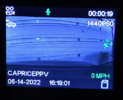Panzer Platform
Well-Known Member
- Joined
- Jun 9, 2022
- Messages
- 2,577
- Reaction score
- 2,553
- Location
- California
- Country
- United States
- Dash Cam
- 2024 Minimum Requirements: STARVIS 2 & HDR
Hey guys,
I just got my A119 Mini from the mailbox a few minutes ago.
I'm so excited to begin testing.
So far my initial impression is, it reminds me of an old girfriend.
Short & fat, and cute as a bug. lol
My current firmware is V1.0 Build 20220519
Is this the most up to date firmware?
If not, could someone reply with the current firmware?
Thanks again,
-Chuck
I just got my A119 Mini from the mailbox a few minutes ago.
I'm so excited to begin testing.
So far my initial impression is, it reminds me of an old girfriend.
Short & fat, and cute as a bug. lol
My current firmware is V1.0 Build 20220519
Is this the most up to date firmware?
If not, could someone reply with the current firmware?
Thanks again,
-Chuck