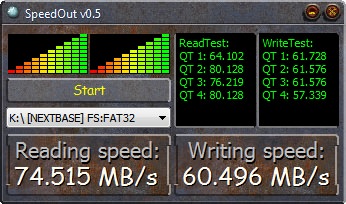neilzy
New Member
Hi all,
Wondering if anyone has experienced the below or can shed some insight
I purchased two viofo a119 v3's for both mine and the mrs cars over xmas and on both cameras im noticing that there are instances where the camera has either:
- stopped recording mid-trip or
- hasnt turned on at all for a trip
- has turned on mid-trip and started recording
I the cameras were updated to the latest v1.03 firmware prior to use, are using a Sandisk High Endurance U3 128gb sd card. Both cameras are hard-wired into the cars with a 5a fuse-tap off the 12v cigarette lighter fuse.
Some other basic settings are 1440p-30fps recording at 5min clips, Time and GPS stamps, sound record on.
I've had an A119s for about 2 years prior to the A119v3's so this is absolutely stumps me.
Any help would be appreciated
Thanks
Neil
Wondering if anyone has experienced the below or can shed some insight
I purchased two viofo a119 v3's for both mine and the mrs cars over xmas and on both cameras im noticing that there are instances where the camera has either:
- stopped recording mid-trip or
- hasnt turned on at all for a trip
- has turned on mid-trip and started recording
I the cameras were updated to the latest v1.03 firmware prior to use, are using a Sandisk High Endurance U3 128gb sd card. Both cameras are hard-wired into the cars with a 5a fuse-tap off the 12v cigarette lighter fuse.
Some other basic settings are 1440p-30fps recording at 5min clips, Time and GPS stamps, sound record on.
I've had an A119s for about 2 years prior to the A119v3's so this is absolutely stumps me.
Any help would be appreciated
Thanks
Neil