NicholasOakenscowl
New Member
- Joined
- Oct 3, 2015
- Messages
- 12
- Reaction score
- 1
- Country
- Finland
I've had my iTracker A119S since 2017. I've been extracting the GPS metadata from the video clips since 2018, and recently I imported them into Spatialite. I noticed several (264) times where the dashcam GPS has malfunctioned for 1 second, resulting in a speed of 0 (or alternatively something like 10km/s) and corrupted longitude (typically quite far away, meaning these faults are easy to find). Latitude is always correct, though. An example:
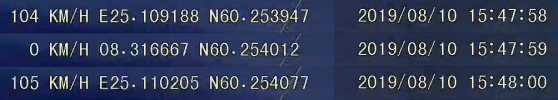
In the metadata, the time at the glitched moment sometimes looks like this:
<time>2000-00-00T22:45:35Z</time>
This is not from the time of those screenshots, but the time itself is correct, only the date is corrupt.
Usually when this happens, it happens twice during the same day, and generally during the same drive. Typically, a few times per month.
Curiously, after I installed the modified firmware (4Vk) early this year, the issue has reappeared only twice (during the same day, but on different drives) since. It's as if the modified firmware improved the situation. The firmware I had until then was the latest from iTracker.
Any ideas what might be the cause of this? Since latitude is correct and changes from the previous value, I'm presuming the GPS receiver keeps functioning, but the camera messes up for some reason.
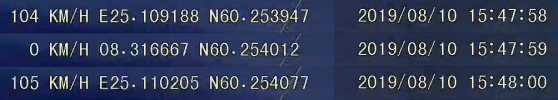
In the metadata, the time at the glitched moment sometimes looks like this:
<time>2000-00-00T22:45:35Z</time>
This is not from the time of those screenshots, but the time itself is correct, only the date is corrupt.
Usually when this happens, it happens twice during the same day, and generally during the same drive. Typically, a few times per month.
Curiously, after I installed the modified firmware (4Vk) early this year, the issue has reappeared only twice (during the same day, but on different drives) since. It's as if the modified firmware improved the situation. The firmware I had until then was the latest from iTracker.
Any ideas what might be the cause of this? Since latitude is correct and changes from the previous value, I'm presuming the GPS receiver keeps functioning, but the camera messes up for some reason.
