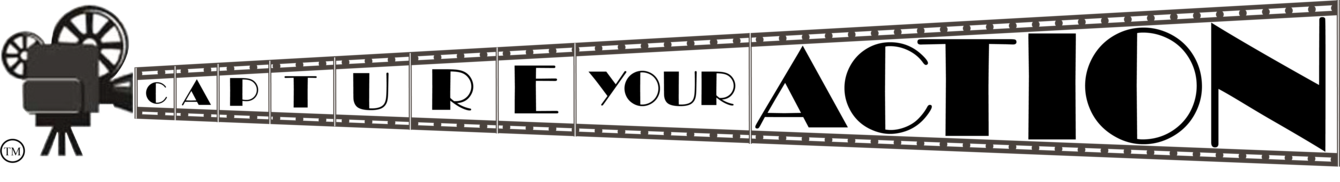Borg
Active Member
- Joined
- Jul 17, 2016
- Messages
- 212
- Reaction score
- 222
- Location
- Virginia
- Country
- United States
- Dash Cam
- A119
I've been using my 119S for a little over two years without much trouble other than it occasionally not seeing the SD card. A few weeks ago it started resetting itself back to default settings which I noticed because I turn off all of the beeps. Last week, I noticed that even though the screen was displaying, the recording light wasn't on. No matter what I did, I couldn't get it to record. I also discovered that none of the other buttons worked either. However, if I push the menu button a bunch of times when it first turns on, I can get into the menu. But, as soon as I exit that mode, it goes back into the broken recording stage and stops reacting until I turn it off. Any ideas? Thanks for any suggestions.