You are using an out of date browser. It may not display this or other websites correctly.
You should upgrade or use an alternative browser.
You should upgrade or use an alternative browser.
A119SV2 Malfunction - Again
- Thread starter cess
- Start date
- Joined
- Feb 5, 2015
- Messages
- 285
- Reaction score
- 213
- Location
- Sydney
- Country
- Australia
- Dash Cam
- VIOFO..DOD..
reload your firmware... even though it may well be the same version it should solve the issue... otherwise VIOFO will need to do another firmware update to solve it long term.Hey guys,
I can't believe this happened again. Was fine since the update, then since a couple of days ago buttons not working, screen with XXXXXXX things and I'm so pissed!
Please help me.
Thanks in advance!
- Joined
- Jan 27, 2013
- Messages
- 52,470
- Reaction score
- 30,340
- Location
- Sydney, Australia ~ Shenzhen, China
- Country
- Australia
- Dash Cam
- Too many ¯\_(ツ)_/¯
if you restart the camera does that stay there, buttons not functioning still or do things change?
cess
New Member
- Joined
- May 23, 2017
- Messages
- 13
- Reaction score
- 0
- Country
- Spain
if you restart the camera does that stay there, buttons not functioning still or do things change?
Yes, stays exactly the same, without recording. I've restarted it multiple times, even could reset default settings after removing the SD card, as buttons work when the card is out. Another interesting thing when the card is in, is that the camera's screen slowly fades away when turning it off. I'll reload 1.7 and post back. Thanks.
- Joined
- Jan 27, 2013
- Messages
- 52,470
- Reaction score
- 30,340
- Location
- Sydney, Australia ~ Shenzhen, China
- Country
- Australia
- Dash Cam
- Too many ¯\_(ツ)_/¯
Another interesting thing when the card is in, is that the camera's screen slowly fades away when turning it off. .
that indicates the software has crashed
borik
Well-Known Member
- Joined
- Sep 26, 2016
- Messages
- 896
- Reaction score
- 362
- Country
- United States
- Dash Cam
- 2 A119's, A119 Pro
I had exactly the same problem 2 days ago with my A119 and 3.1b firmware (except XXX), reloaded the firmware and the problem gone for now.Yes, stays exactly the same, without recording. I've restarted it multiple times, even could reset default settings after removing the SD card, as buttons work when the card is out. Another interesting thing when the card is in, is that the camera's screen slowly fades away when turning it off. I'll reload 1.7 and post back. Thanks.
Hombré
Active Member
- Joined
- Jan 16, 2015
- Messages
- 785
- Reaction score
- 181
- Location
- North East NSW
- Country
- Australia
- Dash Cam
- VIOFO A119 PRO VIOFO A119S - V2
that indicates the software has crashed
What causes the crashes in your opinion ?
- Joined
- Jan 27, 2013
- Messages
- 52,470
- Reaction score
- 30,340
- Location
- Sydney, Australia ~ Shenzhen, China
- Country
- Australia
- Dash Cam
- Too many ¯\_(ツ)_/¯
Power or memory are the two most likely suspects in any cameraWhat causes the crashes in your opinion ?
Yooshaw
Active Member
- Joined
- Feb 10, 2014
- Messages
- 427
- Reaction score
- 239
- Location
- Texas
- Country
- United States
- Dash Cam
- 2x Mobius, 2 x SG9665GC, 2 x A119S, 2 x A119V3
What causes the crashes in your opinion ?
Power or memory are the two most likely suspects in any camera
For me, I'm pretty confident it is power related. I used to have a SG9665GC in my car, that was fed by a hard-wired 5V converter (which also feeds a Mobius). Never had an issue with this set-up for over a year.
I replaced the SG9665GC with an A119S (Mobius and A119S being fed by the exact same power converter), and problems ensued with the corruption and the XXXXX. I also noticed the A119S screen seemed to "flicker" ever so slightly. I then removed the Mobius, and the screen flickering was gone. When I plugged the Mobius back in, the screen flickering returned.
Also, I have a seprate (but same model) 5V converter in the rear powering a A119S, and have had zero power problems with the rear A119S. Been meaning to see how much power the A119S is drawing.
5Cowbells
Well-Known Member
- Joined
- Oct 9, 2016
- Messages
- 431
- Reaction score
- 369
- Location
- California
- Country
- United States
- Dash Cam
- FW A119 V4.01, FW A119S_180919_V4.0
What causes the crashes in your opinion ?
Power or memory are the two most likely suspects in any camera
This answer could be the key to solving the firmware corruption problem. By adding losses to the power cable, I have on occasion deliberately driven both my A119 and A119S into the flickering LCD and power cycling anomalies, but I have not yet seen the firmware corruption that others have seen. Puzzling, because I do agree that power is a strong candidate to be at least a contributor to this problem. I guess the jury is still out there.For me, I'm pretty confident it is power related.
The problem with the A119/A119S power in my opinion is that the USB power supply (supplied long USB cable and 12 to 5Vdc converter) is just adequate to meet the power demands of the A119/A119S, so that any cable, connector, or converter problems, or added loads can reduce the power available to the camera to the point where anomalies occur.
A 12Vdc power system direct to the camera could deliver 12/5 = 2.4 times more power (power in watts = amps X volts), using the same cable wiring at the same current, simply due to the higher voltage, but would require different connectors (USB is a +5Vdc system) and placement of a DC voltage converter in the camera. A possible compromise might be to produce a new cable that extends the car's 12Vdc wiring to a streamlined (for hiding) 12 to 5 Vdc converter located as near to the camera as feasible. In this way, the effects of the voltage drop associated with losses in the long USB cable are reduced and no modification to the camera is required.
Last edited:
HeWhoMustNotBeNamed
Active Member
- Joined
- Oct 27, 2014
- Messages
- 146
- Reaction score
- 51
- Country
- United States
A 12Vdc power system direct to the camera could deliver 12/5 = 2.4 times more power (power in watts = amps X volts), using the same cable wiring at the same current, simply due to the higher voltage, but would require different connectors (USB is a +5Vdc system) and placement of a DC voltage convertor in the camera. A possible compromise might be to produce a new cable that extends the car's 12Vdc wiring to a streamlined (for hiding) 12 to 5 Vdc converter located as near to the camera as feasible. In this way, the effects of the voltage drop associated with losses in the long USB cable are reduced and no modification to the camera is required.
i wish all dash cameras ran off 12v instead of 5v.
SawMaster
Well-Known Member
- Joined
- Apr 10, 2015
- Messages
- 9,450
- Reaction score
- 8,315
- Location
- SC
- Country
- United States
- Dash Cam
- Numerous and ever-changing
The A119 series cams do seem to like having more power than most other cams based on what I've noticed here and elsewhere ( I don't own this cam) I'm not sure why this could happen or if it can be solved in the cam firmware. Possibly some hardware changes would help, but doing that would open another can of worms which any reasonably sane person would not want to encounter if it was avoidable  In the meantime I would suggest that anyone having similar problems with an A119 series cam should upgrade their PS and cabling to something delivering more power at the cam along with trying the more 'official' solutions
In the meantime I would suggest that anyone having similar problems with an A119 series cam should upgrade their PS and cabling to something delivering more power at the cam along with trying the more 'official' solutions  And I'd suggest to @viofo that quietly switching to a more powerful PS with newly produced cams might not be an unwise move even if you think the current ones are adequate
And I'd suggest to @viofo that quietly switching to a more powerful PS with newly produced cams might not be an unwise move even if you think the current ones are adequate 
Phil
Phil
- Joined
- Jan 27, 2013
- Messages
- 52,470
- Reaction score
- 30,340
- Location
- Sydney, Australia ~ Shenzhen, China
- Country
- Australia
- Dash Cam
- Too many ¯\_(ツ)_/¯
the probably should use the same power supply we use with the GC, costs a bit more but very stable, we're using the same unit (different plug) with the DC
SawMaster
Well-Known Member
- Joined
- Apr 10, 2015
- Messages
- 9,450
- Reaction score
- 8,315
- Location
- SC
- Country
- United States
- Dash Cam
- Numerous and ever-changing
I recently discovered that my occasional passenger-side cam problems were in part caused by a bad PS. It was supplied with a cheap but decent cam and was rated at 1.5A (I have 2 of these and the other one still does fine). I replaced it with one rated at only 1A and now all is well so far with both of the 2 cams I've used here. Will definitely be getting upgraded at some point, still running a temporary set-up  Both of these PS's appear identical which makes me suspect that the 1.5A rating was total BS anyway.
Both of these PS's appear identical which makes me suspect that the 1.5A rating was total BS anyway.
It's not just a cam, but a cam system where every part matters
Phil
It's not just a cam, but a cam system where every part matters
Phil
- Joined
- Jan 27, 2013
- Messages
- 52,470
- Reaction score
- 30,340
- Location
- Sydney, Australia ~ Shenzhen, China
- Country
- Australia
- Dash Cam
- Too many ¯\_(ツ)_/¯
Both of these PS's appear identical which makes me suspect that the 1.5A rating was total BS anyway.
I would say that a great number of power supplies that come with cameras don't match the spec printed on them, there's some really poor ones out there
Hombré
Active Member
- Joined
- Jan 16, 2015
- Messages
- 785
- Reaction score
- 181
- Location
- North East NSW
- Country
- Australia
- Dash Cam
- VIOFO A119 PRO VIOFO A119S - V2
Been meaning to see how much power the A119S is drawing
Its minimal and I say to everybody......... Read the specification sheet
I could run this camera with decent specs for 4 days on a 12,000 Mah Lion for sure
Yooshaw
Active Member
- Joined
- Feb 10, 2014
- Messages
- 427
- Reaction score
- 239
- Location
- Texas
- Country
- United States
- Dash Cam
- 2x Mobius, 2 x SG9665GC, 2 x A119S, 2 x A119V3
Its minimal and I say to everybody......... Read the specification sheet
I could run this camera with decent specs for 4 days on a 12,000 Mah Lion for sure
Could be, but still want to get a multimeter on it to measure current. Problem could also be voltage related - camera may not be as tolerant to voltages that fall below 5V, causing issues when it does. Which goes back to having a good power supply that is able to maintain 5V AND provide the required current.
5Cowbells
Well-Known Member
- Joined
- Oct 9, 2016
- Messages
- 431
- Reaction score
- 369
- Location
- California
- Country
- United States
- Dash Cam
- FW A119 V4.01, FW A119S_180919_V4.0
For sure, undesirable voltage drops in the power circuitry can cause power problems. To be verifiable, be sure to document how the measurements are made and what the pertinent settings of the A119S are. For example here is a measurement made on an A119: https://dashcamtalk.com/forum/threads/charging-time-for-capacitors.29296/#post-341324. I have found that the camera parameters most affecting power consumption are 1) mode - mainly recording or not recording, 2) Resolution/frames per second, and 3) LCD screen ON or OFF. Using an inline USB Volt/Amp meter will also consume a small amount of power. Be sure to document the circumstances surrounding any screen flickering, power cycling, or screen X-Box or freeze-up anomalies that you see while making measurements.Could be, but still want to get a multimeter on it to measure current. Problem could also be voltage related - camera may not be as tolerant to voltages that fall below 5V, causing issues when it does. Which goes back to having a good power supply that is able to maintain 5V AND provide the required current.
| Thread starter | Similar threads | Forum | Replies | Date |
|---|---|---|---|---|
| P | Blurry image A119SV2 | A119S | 13 | |
|
|
A119Sv2 - Need to press ON button | A119S | 6 | |
|
|
New A119SV2 terrible quality night footage. | A119S | 25 | |
|
|
A119SV2 1.7 LDWS/FCWS With 60fps Resolution | A119S | 3 | |
|
|
A119SV2 Malfunction | A119S | 15 |
