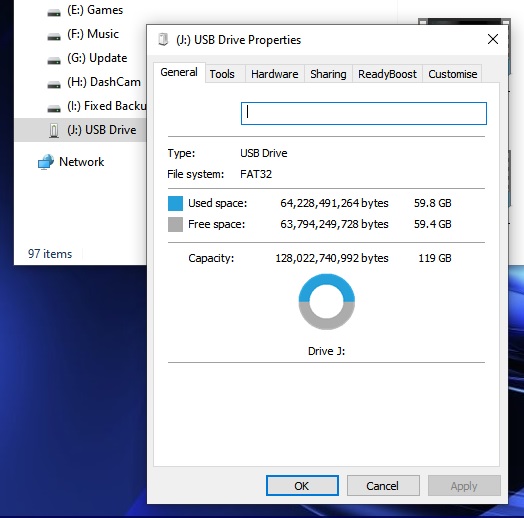speedlever
Member
I looked through the on-line manual and didn't see anything mentioned about how long you can record at 1440P/high bitrate on various sized cards. Anyone know?
Also, in the situation where an event occurs and you want to make sure to save it, do you just press the emergency/confirm button? And what exactly does that do? If using 3 minute loops, you can't know where you are in the loop, right? Does it save files before and after pressing the E/C button?
OTOH, with a large enough memory card, I suppose you can just scrub along until you find what you need, assuming it hasn't been over-written.
Edit: I just received bitrate info from Viofo support.
![V3 bitrate[800x600].png V3 bitrate[800x600].png](https://dashcamtalk.com/forum/data/attachments/50/50077-974090bbca9321942c5be076808e8a01.jpg)
Using the calculator linked below, with high bitrate and a 128 GB card, you can get 9.6 hours of recording.
With low bitrate, the 128 GB card provides 15.7 hours of recording time.
It's interesting that the parking mode bitrates are all very close and are approximately the same as normal recording in medium bitrate.
Also, in the situation where an event occurs and you want to make sure to save it, do you just press the emergency/confirm button? And what exactly does that do? If using 3 minute loops, you can't know where you are in the loop, right? Does it save files before and after pressing the E/C button?
OTOH, with a large enough memory card, I suppose you can just scrub along until you find what you need, assuming it hasn't been over-written.
Edit: I just received bitrate info from Viofo support.
![V3 bitrate[800x600].png V3 bitrate[800x600].png](https://dashcamtalk.com/forum/data/attachments/50/50077-974090bbca9321942c5be076808e8a01.jpg)
Using the calculator linked below, with high bitrate and a 128 GB card, you can get 9.6 hours of recording.
With low bitrate, the 128 GB card provides 15.7 hours of recording time.
It's interesting that the parking mode bitrates are all very close and are approximately the same as normal recording in medium bitrate.
Last edited:

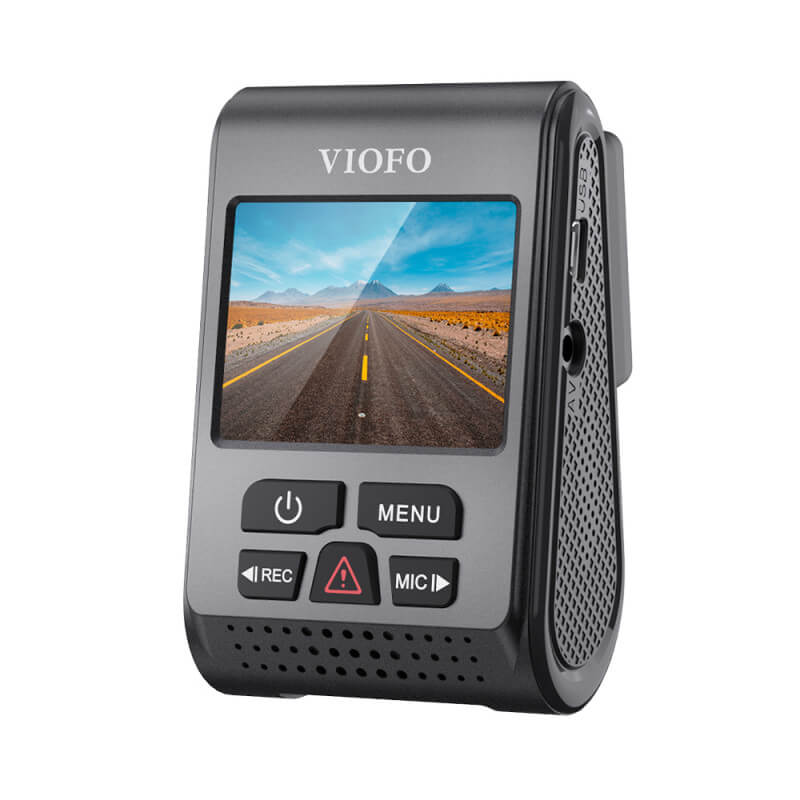

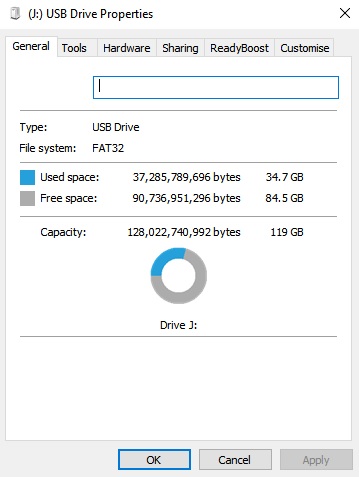
![V3 bitrate[800x600].png V3 bitrate[800x600].png](https://dashcamtalk.com/forum/data/attachments/50/50076-974090bbca9321942c5be076808e8a01.jpg)