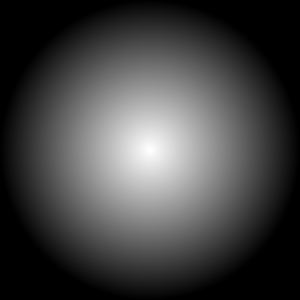Increasing Bit Rate , Resolution & Frame Rate will all increase processing load in tiny amounts. Installing the maximum Modified Bit Rate of 27.5Mbps will push the temps higher but not to a critical level. If your goal is improved A129 image quality download my 24Mbps BitRate MOD, its the same default rate all A119 DVRs use for 1440P and supports Parking Mode without lockups or skipped detections. Why the newest A129 has default 1080P@60fps bitrate of only 20Mbps is an insult.
Hi BC, I've just received A129 after long time deciding which way to go, first dc for me so please forgive me for my 'noob' question! My unit was still V1.0 so I installed the V1.2 yesterday and all ok after testing....if I install your V1.2 mod for the improved video quality 24Mbps, is it then offering me more options in the existing factory settings menu with all other settings being original?....hope this makes sense, thanks