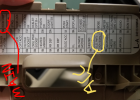Hello everyone. I am having a difficult time figuring out what I am doing wrong here. Essentially, once say the motion sensor goes off and activates parking mode, it never turns off. I have read other posts here and seen some of the issues that people found to be the issue, but I haven't seen anything that could explain my issue.
Any thoughts on what I am doing wrong?
- I have a 3-wire hardware kit from viofo
- I have updated to latest firmware 1.5
- I have power directly connected to the front camera (and not the mount)
- I have confirmed my main power is on an always on fuse (tester lights up when car is off completely)
- I have wired my acc wire to the ignition fuse (probably the best one since this is the most direct way to tell if the engine is on)
- I have disabled the loop recording on car start, so no recording there
- In parking mode, I have tried the auto detect option and 5 fps option to see if one was more sensitive than the other, but no luck.
- My car is parked in my garage completely closed, so no motion detection. I live in a quiet neighborhood with no earthquakes so I can't imagine the g-sensor is being activated.
- The sd card is recording fine. I have 1080p video on both cameras and seem to be recording the video just fine.
Any thoughts on what I am doing wrong?