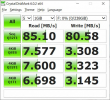xiongguoy
Active Member
- Joined
- Nov 14, 2019
- Messages
- 95
- Reaction score
- 103
- Location
- Selangor
- Country
- Malaysia
- Dash Cam
- Viofo A129 Pro Duo, Thinkware F800 Pro, Blackvue DR650S-2CH
It seems that those that have problems are probably using U1 cards, those that do not are using U3 cards.
For Samsung MicroSDs, if you are EVO+, most likely U1, EVO Plus most likely U3.
| UHS Speed Class | Minimum sequential writing speed |
| Class 1 (U1) | 10 MB/s |
| Class 3 (U3) | 30 MB/s |
For Samsung MicroSDs, if you are EVO+, most likely U1, EVO Plus most likely U3.