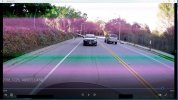Cram
New Member
- Joined
- Dec 13, 2018
- Messages
- 10
- Reaction score
- 13
- Country
- United States
- Dash Cam
- A129 Duo
I just installed a A129 system in a 1999 Toyota Rav4, powered by the cigarette lighter (still waiting for my HK3). The rear camera cable is fully hidden behind the trim with the extra length looped near the rear speaker. Firmware was updated to the latest available a couple of weeks ago. Micro SD card is a Samsung 128GB U3 EVO from Amazon.
I get a repeatable issue with the rear camera: when I start the car, rear camera video starts fine, but within minutes, green and purple bands start flashing (see image below) and within seconds after that, video freezes until the car is turned off. When I restart the car, this cycle restarts (good rear camera video, banding/freezing until car is turned off). I recently sent a request for help to Viofo support, but no answers so far.
I unplugged/replugged the rear camera cable –> no changes
I reset the unit (on the front camera) -> no changes
Any suggestion(s)?
Thanks
Marc
I get a repeatable issue with the rear camera: when I start the car, rear camera video starts fine, but within minutes, green and purple bands start flashing (see image below) and within seconds after that, video freezes until the car is turned off. When I restart the car, this cycle restarts (good rear camera video, banding/freezing until car is turned off). I recently sent a request for help to Viofo support, but no answers so far.
I unplugged/replugged the rear camera cable –> no changes
I reset the unit (on the front camera) -> no changes
Any suggestion(s)?
Thanks
Marc