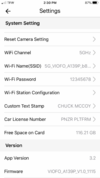Panzer Platform
Well-Known Member
- Joined
- Jun 9, 2022
- Messages
- 2,626
- Reaction score
- 2,591
- Location
- California
- Country
- United States
- Dash Cam
- 2024 Minimum Requirements: STARVIS 2 & HDR
Let’s take a moment, and give @viofo a hand. They’re on a hot streak of releasing three “best in class” dash cams in the past five months, (A229 Duo, A119 Mini, A139 Pro). I’ve only been into dash cams since 2019, and I don’t think I’ve seen this many new models in such a short amount of time. Nice work Team Viofo.
I’m pleased to announce I didn’t screw up my reviews of the A229 Duo & A119 Mini too bad, and Viofo sent me a production model A139 Pro 3-Channel for test & review. Since this camera has already been so well review in it’s previous 2K version, I think I’m going to focus on the front main channel with the new STARVIS 2 IMX678 sensor, since both IR & Rear cameras, cabling, and accessories are carried over.
I also requested an A129 Pro Duo to be used for comparison with the A139 Pro. If you’re new to Viofo dash cams the A129 Pro Duo was released September 2019, and was an instant hit. For the past 3 years it’s pretty much been king of the hill when it comes to image quality, (especially during daytime). However during night time image quality may suffer a bit. Well that’s why I’m so excited to try the A139 Pro with the new STARVIS 2 IMX678 sensor. It’s supposed to fix the low light, and night time image quality issues, and also improve daytime dynamic range, (bright & dark areas in the same shot). I also have an A229 on the front windshield to compare with as well. But my A119 Mini is on the rear window. I like running that as a rear channel since it can use a CPL Filter.
This unit was delivered just a few short hours ago, and I can’t help but dig in with some preliminary power consumption, and temperature testing. If you are thinking about buying an A139 Pro, and are curious about it’s power consumption in a specific configuration, (1,2,3 channel) motion & impact parking mode, etc. let me know, and I’ll measure it for you, and report back.
The first thing I did was connect the A139 Pro 3-Channel to my Wantek 3010H Variable Power Supply with HK3-C hardwire kit, and let it run for 1.5 hours on my work bench in my garage. When I came back I measured the temp of the A139 Pro with an infrared thermometer at 147℉ (63℃). My garage ambient temp is 65℉ (18℃) 36% Humidity.
Next, I measured the power consumption in 3-Channel Normal Recording Mode, Wi-Fi off, Bitrate Maximum, HDR off, Firmware Version: V1.0_1115. I used my Wantek 3010H Variable power supply set at 12.60 Volts, and measured with my Fluke 115 Multimeter. The approximate power consumption is;
630mAh @ 12.60 Volts = 7.938 Watts
Next I enabled Low Bitrate Parking Mode and measured;
638mAh @ 12.60 Volts = 8.0388 Watts.
I triple checked this measurement, because this was the first time I’ve ever seen parking mode actually use more power.
Next I powered down the camera, and disconnected both IR & Rear cameras to measure power consumption in 1-Channel configuration. In Normal Recording Mode I measured approximately;
313mAh @ 12.60 Volts = 3.9438 Watts.
Next I enabled Low Bitrate Parking Mode and measured;
250mAh @ 12.60 Volts = 3.15 Watts.
Next I let the camera run for 30 minutes in 1-Channel, Normal Recording Mode, and I measured the temperature at 117℉ (47℃). It looks like the additional IR & Rear cameras really take their toll on power consumption, and heat production.
The next thing I did was connect the A139 Pro in 3-Channel configuration in Normal Recording Mode to my @BlackboxMyCar PowerCell 8 dash cam battery pack to see how long it would run for. I used the Viofo included USB Type-C power cable, and Viofo Car Charger. The Cellink Neo Plus APP indicated the Output Voltage / Amperage was 13.6 Volts / 0.7 Amps. The estimated run time was fluctuating between 11Hr 18Min, and 10Hr 49Min. I will update this in Post #3 when complete.
I guess you’re wondering why I just don’t install the camera, and get some sample footage already. Well, whenever I get a new piece of electrical equipment I like to bench test it it first, and run it for a few days through hot & cold cycles to make sure I don’t have a defective “lemon” before I go to the trouble of installing it in my car. Stay tuned for more testing.
-Chuck
I’m pleased to announce I didn’t screw up my reviews of the A229 Duo & A119 Mini too bad, and Viofo sent me a production model A139 Pro 3-Channel for test & review. Since this camera has already been so well review in it’s previous 2K version, I think I’m going to focus on the front main channel with the new STARVIS 2 IMX678 sensor, since both IR & Rear cameras, cabling, and accessories are carried over.
I also requested an A129 Pro Duo to be used for comparison with the A139 Pro. If you’re new to Viofo dash cams the A129 Pro Duo was released September 2019, and was an instant hit. For the past 3 years it’s pretty much been king of the hill when it comes to image quality, (especially during daytime). However during night time image quality may suffer a bit. Well that’s why I’m so excited to try the A139 Pro with the new STARVIS 2 IMX678 sensor. It’s supposed to fix the low light, and night time image quality issues, and also improve daytime dynamic range, (bright & dark areas in the same shot). I also have an A229 on the front windshield to compare with as well. But my A119 Mini is on the rear window. I like running that as a rear channel since it can use a CPL Filter.
This unit was delivered just a few short hours ago, and I can’t help but dig in with some preliminary power consumption, and temperature testing. If you are thinking about buying an A139 Pro, and are curious about it’s power consumption in a specific configuration, (1,2,3 channel) motion & impact parking mode, etc. let me know, and I’ll measure it for you, and report back.
The first thing I did was connect the A139 Pro 3-Channel to my Wantek 3010H Variable Power Supply with HK3-C hardwire kit, and let it run for 1.5 hours on my work bench in my garage. When I came back I measured the temp of the A139 Pro with an infrared thermometer at 147℉ (63℃). My garage ambient temp is 65℉ (18℃) 36% Humidity.
Next, I measured the power consumption in 3-Channel Normal Recording Mode, Wi-Fi off, Bitrate Maximum, HDR off, Firmware Version: V1.0_1115. I used my Wantek 3010H Variable power supply set at 12.60 Volts, and measured with my Fluke 115 Multimeter. The approximate power consumption is;
630mAh @ 12.60 Volts = 7.938 Watts
Next I enabled Low Bitrate Parking Mode and measured;
638mAh @ 12.60 Volts = 8.0388 Watts.
I triple checked this measurement, because this was the first time I’ve ever seen parking mode actually use more power.
Next I powered down the camera, and disconnected both IR & Rear cameras to measure power consumption in 1-Channel configuration. In Normal Recording Mode I measured approximately;
313mAh @ 12.60 Volts = 3.9438 Watts.
Next I enabled Low Bitrate Parking Mode and measured;
250mAh @ 12.60 Volts = 3.15 Watts.
Next I let the camera run for 30 minutes in 1-Channel, Normal Recording Mode, and I measured the temperature at 117℉ (47℃). It looks like the additional IR & Rear cameras really take their toll on power consumption, and heat production.
The next thing I did was connect the A139 Pro in 3-Channel configuration in Normal Recording Mode to my @BlackboxMyCar PowerCell 8 dash cam battery pack to see how long it would run for. I used the Viofo included USB Type-C power cable, and Viofo Car Charger. The Cellink Neo Plus APP indicated the Output Voltage / Amperage was 13.6 Volts / 0.7 Amps. The estimated run time was fluctuating between 11Hr 18Min, and 10Hr 49Min. I will update this in Post #3 when complete.
I guess you’re wondering why I just don’t install the camera, and get some sample footage already. Well, whenever I get a new piece of electrical equipment I like to bench test it it first, and run it for a few days through hot & cold cycles to make sure I don’t have a defective “lemon” before I go to the trouble of installing it in my car. Stay tuned for more testing.
-Chuck
Attachments
-
 3 Years Apart .jpg430.6 KB · Views: 24
3 Years Apart .jpg430.6 KB · Views: 24 -
 BBMC PowerCell 8 10Hr 49Min .png206.5 KB · Views: 18
BBMC PowerCell 8 10Hr 49Min .png206.5 KB · Views: 18 -
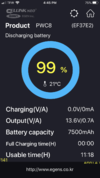 BBMC PowerCell 8 11Hr 18Min .png205.3 KB · Views: 13
BBMC PowerCell 8 11Hr 18Min .png205.3 KB · Views: 13 -
 117℉ (47℃) 1-Channel .jpg250.6 KB · Views: 10
117℉ (47℃) 1-Channel .jpg250.6 KB · Views: 10 -
 1-Channel Low Bitrate Parking Mode .jpg672.1 KB · Views: 10
1-Channel Low Bitrate Parking Mode .jpg672.1 KB · Views: 10 -
 1-Channel Normal Recording Mode .jpg662 KB · Views: 10
1-Channel Normal Recording Mode .jpg662 KB · Views: 10 -
 3-Channel Low Bitrate Parking Mode .jpg738.5 KB · Views: 10
3-Channel Low Bitrate Parking Mode .jpg738.5 KB · Views: 10 -
 3-Channel Normal Recording Mode .jpg712.9 KB · Views: 11
3-Channel Normal Recording Mode .jpg712.9 KB · Views: 11 -
 65℉ (18℃) 36% Humidity - Garage Temp .jpg699.2 KB · Views: 8
65℉ (18℃) 36% Humidity - Garage Temp .jpg699.2 KB · Views: 8 -
 147℉ (63℃) 3-Channel .jpg198.3 KB · Views: 13
147℉ (63℃) 3-Channel .jpg198.3 KB · Views: 13
Last edited: