rcg530
Well-Known Member
- Joined
- Jan 23, 2021
- Messages
- 1,543
- Reaction score
- 2,583
- Location
- California
- Country
- United States
- Dash Cam
- BlackVue, Thinkware, VIOFO, Vantrue, Blueskysea, FineVu
When I gathered my power consumption data, I also gathered the Mbps bitrate for the various recording modes and I placed that in the "Notes" section of my power consumption spreadsheets that I posted in my A139 Pro review thread.
I've consolidated the four camera configurations 3-Channels (Front+Interior+Rear), 2-Channels (Front+Interior), 2-Channels (Front+Rear) and 1-Channel into one spreadsheet showing the bitrate differences in each of those configurations. All of those tests were with the bitrate setting set to "Maximum". As the number of cameras (channels) decreases or if the video resolution is reduced, the higher the video bitrate becomes and thus the larger file sizes. The one exception being the reduction of video resolution from 3840x2160 to 3840x1600 does not result in a higher bitrate.
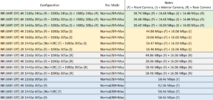
I've consolidated the four camera configurations 3-Channels (Front+Interior+Rear), 2-Channels (Front+Interior), 2-Channels (Front+Rear) and 1-Channel into one spreadsheet showing the bitrate differences in each of those configurations. All of those tests were with the bitrate setting set to "Maximum". As the number of cameras (channels) decreases or if the video resolution is reduced, the higher the video bitrate becomes and thus the larger file sizes. The one exception being the reduction of video resolution from 3840x2160 to 3840x1600 does not result in a higher bitrate.
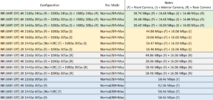
Last edited:







