Malcontent
New Member
- Joined
- Feb 23, 2013
- Messages
- 15
- Reaction score
- 0
- Location
- Houston, Texas
- Country
- United States
- Dash Cam
- Blackvue DR500GW-HD x 3, Wheel Witness HP Pro x 1
http://www.youtube.com/watch?v=oITJ2xGBuT8 - YouTube compresses video - quality is actually much better than shown on YouTube.
I am new to dash cams but not to mobile technology.
I bought this 500GW-HD about a week ago and I have been fiddling with it via Telnet/SSH/FTP, iPhone 5 & iPad 4 iOS app, Android app (rooted Kindle 2 running Jelly Bean 4.2) and the MicroSD card directly. I am primarily a Mac and Linux user on the desktop, although I loaded Windows 7 on my Macbook Air & iMac to look at the Blackvue Viewer Windows application (which is much better than the Mac version, BTW. More on this later)
My first impressions of the Blackvue DR500GW-HD are, by and large, positive. The 500GW-HD gets warm, but never hot. The camera mount is solid and very adjustable, the angle of view is excellent and the video quality is much better than I expected, even at night. Audio is crystal clear and in-sync. I expect that Firmware updates will fix/mitigate some of the more glaring defects discussed below.
It has some kinks, which is to be expected as this technology is still maturing. In particular, the firmware is not actually updated with any changes you make on the SD card (config.ini), the camera just reads the config.ini and uses that. But not always. Sometimes, after a power down/power up, the SSID and pwd will be forgotten or some of your other settings (timezone etc.) will be ignored. This may be a Blackvue Mac vs. PC application problem rather than a Blackvue firmware bug, although this did happen twice using the Windows app only.
My Firmware is in English and the latest version as of this writing; I bought the 500GW-HD along with a Sandisk 32Gb Class 10 MicroSD card from Amazon. I also bought the Power Magic Pro (from eBay) and hardwired the Blackvue. The PMP is set to 12v & 48 hours and has been rock solid so far. A little background for anyone new to hacking the Blackvue 500GW-HD - you can Telnet, SSH and FTP to the device via WiFi. The IP address is 192.168.8.1, login as "root", default password is "pt". FTP is ftp://192.168.8.1/Blackvue/Record/ to access all of your videos.
My config.ini is set to Normal, 1080p, Brightness 1, all flashing LEDs off, default LED colours, default sensors, voice on for everything except Events, custom SSID & pwd, custom root pwd, 1 minute record intervals, MPH and TimeZone to 174. I am in Houston, Texas, if that helps with the timezone thing. I tried setting the Blackvue to 802.11n by adding the line "ap_11n=1" to the [WiFi] section of the config.ini, but it didn't work. Fastest connection so far is 802.11g
Let me briefly discuss the Blackvue desktop Viewer applications for Windows and Mac. The Windows apps I am sure most of you are familiar with (and has been discussed many times elsewhere) so I won't spend any time on it other than to state that if you want to make changes that will persist over reboots, use the Windows application. Contrary to what others have stated, the Mac Viewer app does indeed have configuration settings, and they do write out to the config.ini - but I would suggest you do not do this. Use the Windows Viewer app or manually modify the config.ini.
The Mac Viewer app looks identical to its Windows counterpart except for the configurations settings and video quality. Yes, you read that correctly; the Windows video quality display is better, on the same hardware. Go figure. I tested this on both a late model 27" iMac and late model Macbook Air, both running Mountain Lion on the Mac side and Windows 7 on the PC side (via BootCamp). Same files, same SD card, the Windows video looks way better.
Below are some screenshots of the Mac Viewer app. You will notice the similarities to the (superior) Windows app - all the same functionality (Events, Parking Mode, Normal Mode, date/time, GPS mapping etc.), until you get to the configurations screens. There you encounter extremely limited TimeZone selection and if you save these settings, all bets are off as to what the Blackvue will actually do when it boots up using these settings (not what you expect, that's for sure). My advice; do not use the Mac app to make any configuration changes.
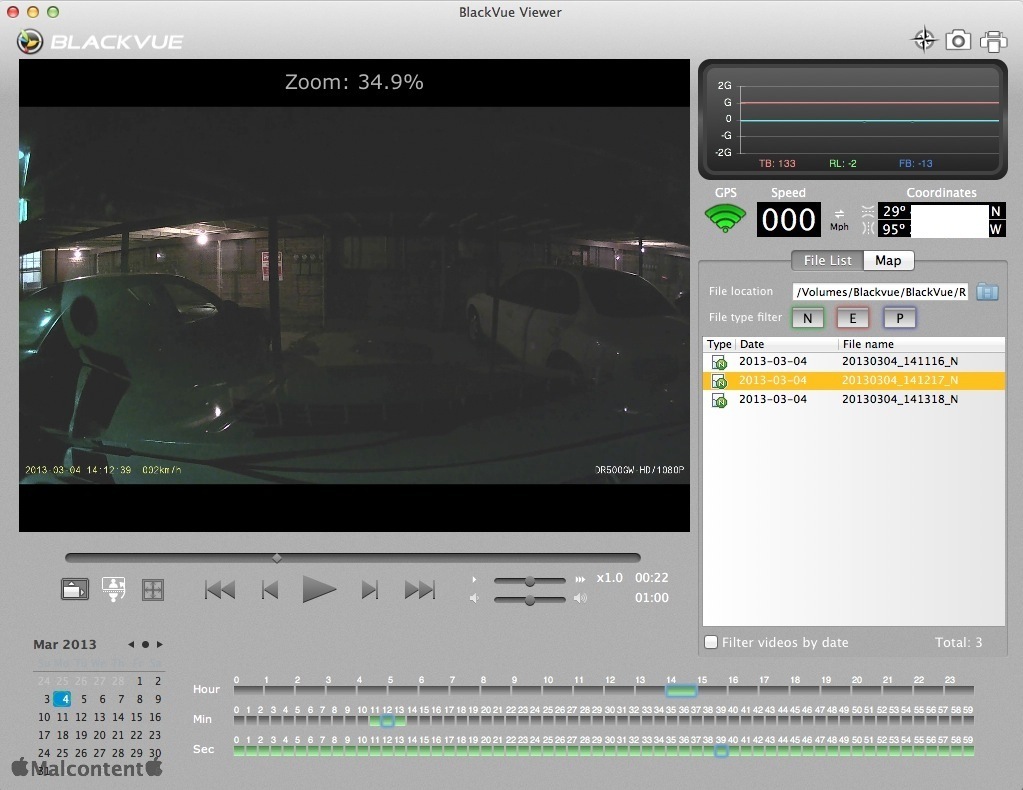
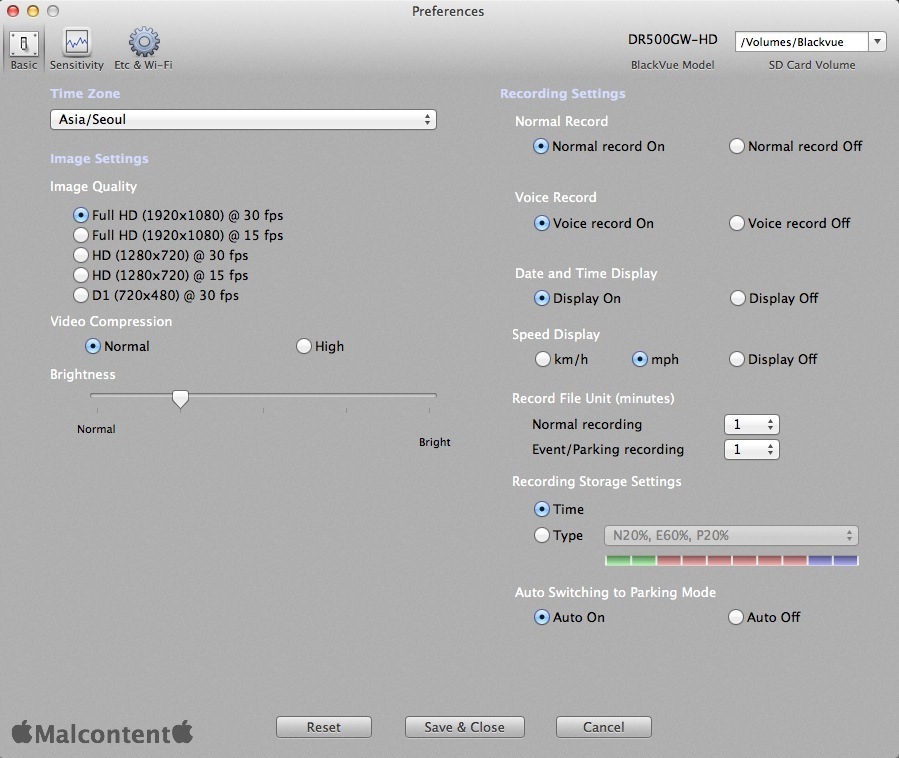
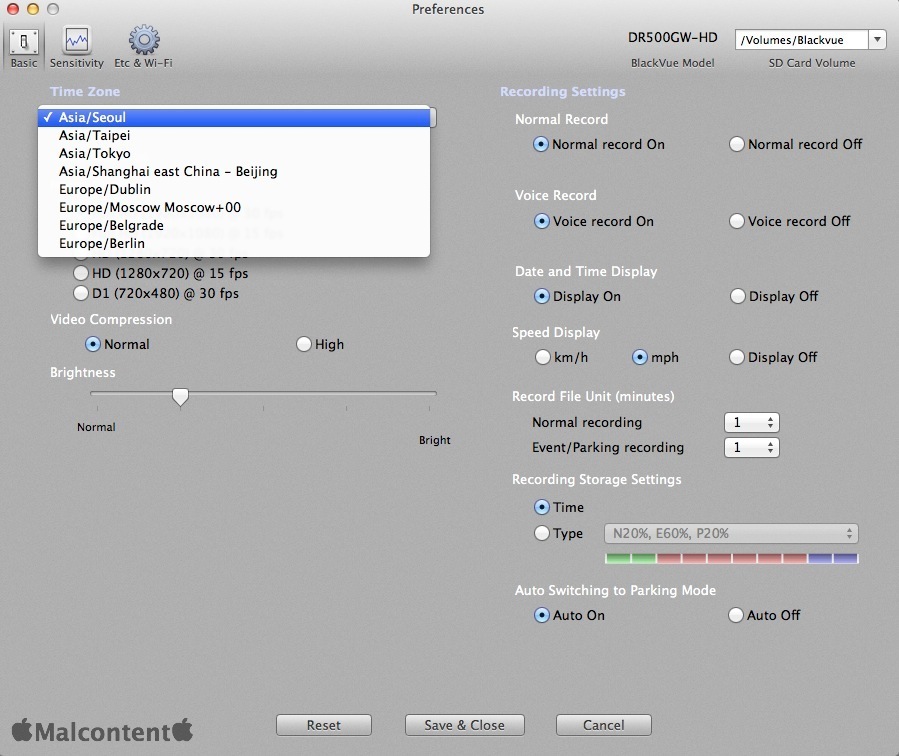
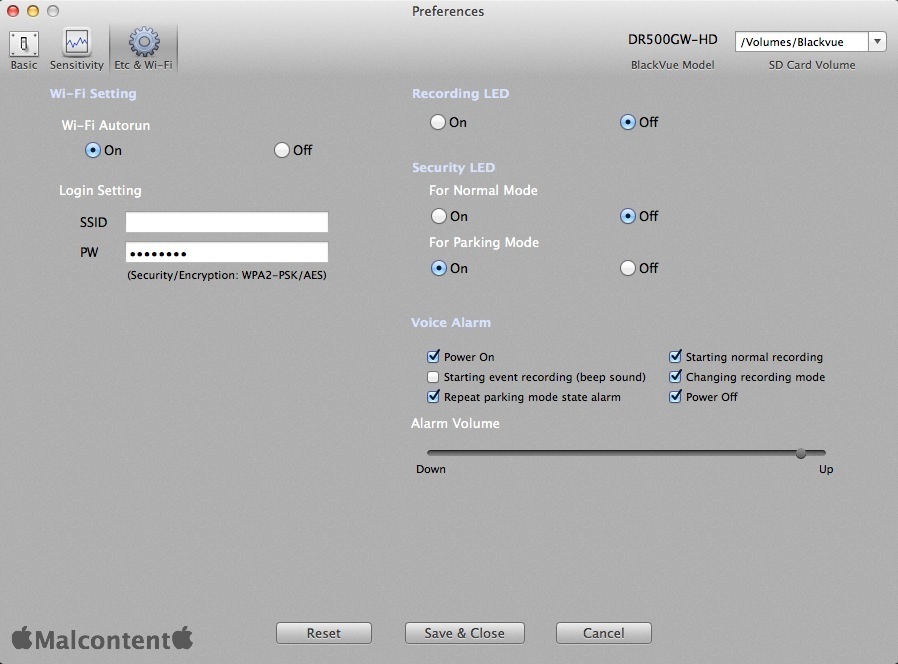
Let's move on to the iOS and Android apps, both also pretty rough. Both looked like they were written by a 8 year old, with an extremely poor and confusing interface, insane choices of font colours and sizes (very light, bright green on a white background!) along with confusing options. To get to the Live View, you have to swipe the top menu to the right (seriously?) and you cannot delete any videos on the SD card - only copy them to your iOS or Android device. Copying a 1 minute video (about 55Mb) takes a while at 802.11g speeds so get comfy. You can configure the Blackvue via iOS/Android, which simply modifies the config.ini file and then you have to reboot the Blackvue for it to read the new config.ini. But given what I have said above (especially the font colours!), don't bother. There is no dedicated iPad app that will take advantage of the big 10 inch screen, just a iPhone app that you can double the size. It is actually better to do this than use the app on a iPhone as you can see the screen much better. The Android app is phone sized and looks fairly bad on the Kindle 2 but it is usable.
Parking Mode takes a while to both engage and disengage, but that can be tweaked via the motion sensors configuration. Event Mode, likewise can be tweaked.
Reading this review, it may appear as if I have been overtly negative towards the 500GW-HD, but that is not the case. As I started out saying, my impressions are largely positive. The Blackvue does what it was designed to do - record video unobtrusively 24/7, and it does that very, very well.
The camera is remarkably configurable and very capable, far beyond my expectations. Video quality is par excellence for a 2mp CMOS.
I recommend the Blackvue 500GW-HD.
I am new to dash cams but not to mobile technology.
I bought this 500GW-HD about a week ago and I have been fiddling with it via Telnet/SSH/FTP, iPhone 5 & iPad 4 iOS app, Android app (rooted Kindle 2 running Jelly Bean 4.2) and the MicroSD card directly. I am primarily a Mac and Linux user on the desktop, although I loaded Windows 7 on my Macbook Air & iMac to look at the Blackvue Viewer Windows application (which is much better than the Mac version, BTW. More on this later)
My first impressions of the Blackvue DR500GW-HD are, by and large, positive. The 500GW-HD gets warm, but never hot. The camera mount is solid and very adjustable, the angle of view is excellent and the video quality is much better than I expected, even at night. Audio is crystal clear and in-sync. I expect that Firmware updates will fix/mitigate some of the more glaring defects discussed below.
It has some kinks, which is to be expected as this technology is still maturing. In particular, the firmware is not actually updated with any changes you make on the SD card (config.ini), the camera just reads the config.ini and uses that. But not always. Sometimes, after a power down/power up, the SSID and pwd will be forgotten or some of your other settings (timezone etc.) will be ignored. This may be a Blackvue Mac vs. PC application problem rather than a Blackvue firmware bug, although this did happen twice using the Windows app only.
My Firmware is in English and the latest version as of this writing; I bought the 500GW-HD along with a Sandisk 32Gb Class 10 MicroSD card from Amazon. I also bought the Power Magic Pro (from eBay) and hardwired the Blackvue. The PMP is set to 12v & 48 hours and has been rock solid so far. A little background for anyone new to hacking the Blackvue 500GW-HD - you can Telnet, SSH and FTP to the device via WiFi. The IP address is 192.168.8.1, login as "root", default password is "pt". FTP is ftp://192.168.8.1/Blackvue/Record/ to access all of your videos.
My config.ini is set to Normal, 1080p, Brightness 1, all flashing LEDs off, default LED colours, default sensors, voice on for everything except Events, custom SSID & pwd, custom root pwd, 1 minute record intervals, MPH and TimeZone to 174. I am in Houston, Texas, if that helps with the timezone thing. I tried setting the Blackvue to 802.11n by adding the line "ap_11n=1" to the [WiFi] section of the config.ini, but it didn't work. Fastest connection so far is 802.11g
Let me briefly discuss the Blackvue desktop Viewer applications for Windows and Mac. The Windows apps I am sure most of you are familiar with (and has been discussed many times elsewhere) so I won't spend any time on it other than to state that if you want to make changes that will persist over reboots, use the Windows application. Contrary to what others have stated, the Mac Viewer app does indeed have configuration settings, and they do write out to the config.ini - but I would suggest you do not do this. Use the Windows Viewer app or manually modify the config.ini.
The Mac Viewer app looks identical to its Windows counterpart except for the configurations settings and video quality. Yes, you read that correctly; the Windows video quality display is better, on the same hardware. Go figure. I tested this on both a late model 27" iMac and late model Macbook Air, both running Mountain Lion on the Mac side and Windows 7 on the PC side (via BootCamp). Same files, same SD card, the Windows video looks way better.
Below are some screenshots of the Mac Viewer app. You will notice the similarities to the (superior) Windows app - all the same functionality (Events, Parking Mode, Normal Mode, date/time, GPS mapping etc.), until you get to the configurations screens. There you encounter extremely limited TimeZone selection and if you save these settings, all bets are off as to what the Blackvue will actually do when it boots up using these settings (not what you expect, that's for sure). My advice; do not use the Mac app to make any configuration changes.
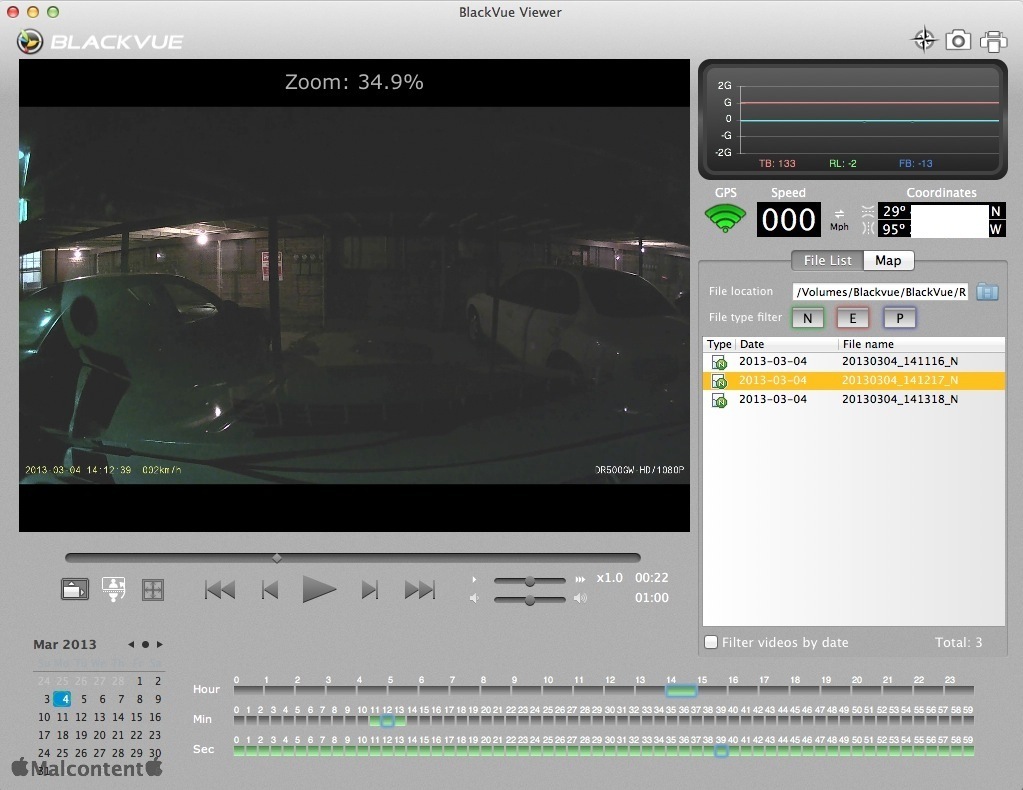
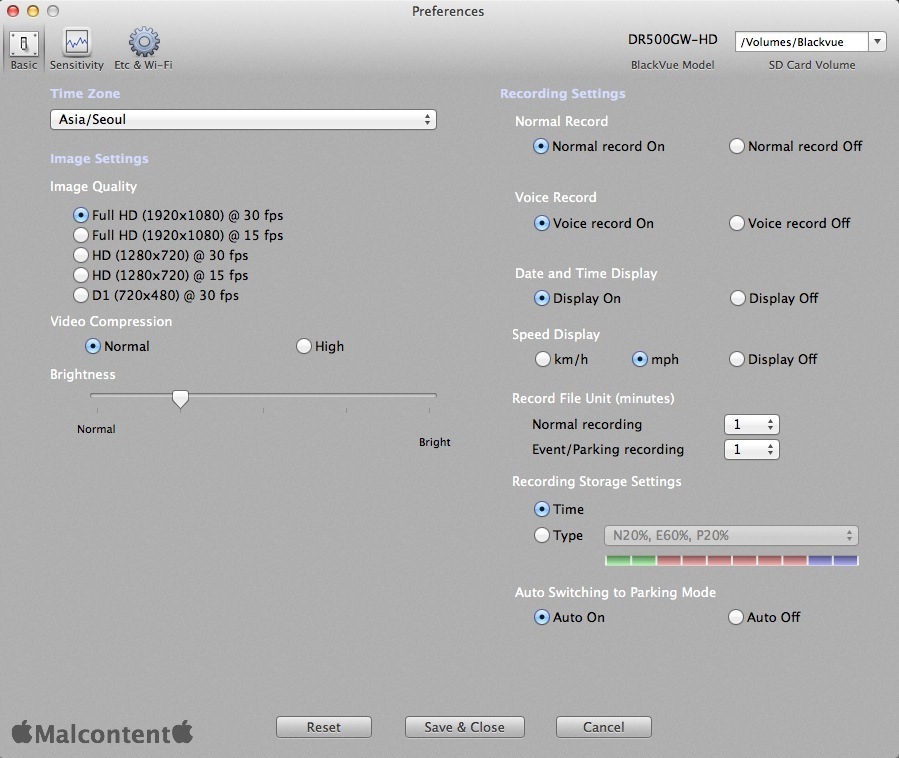
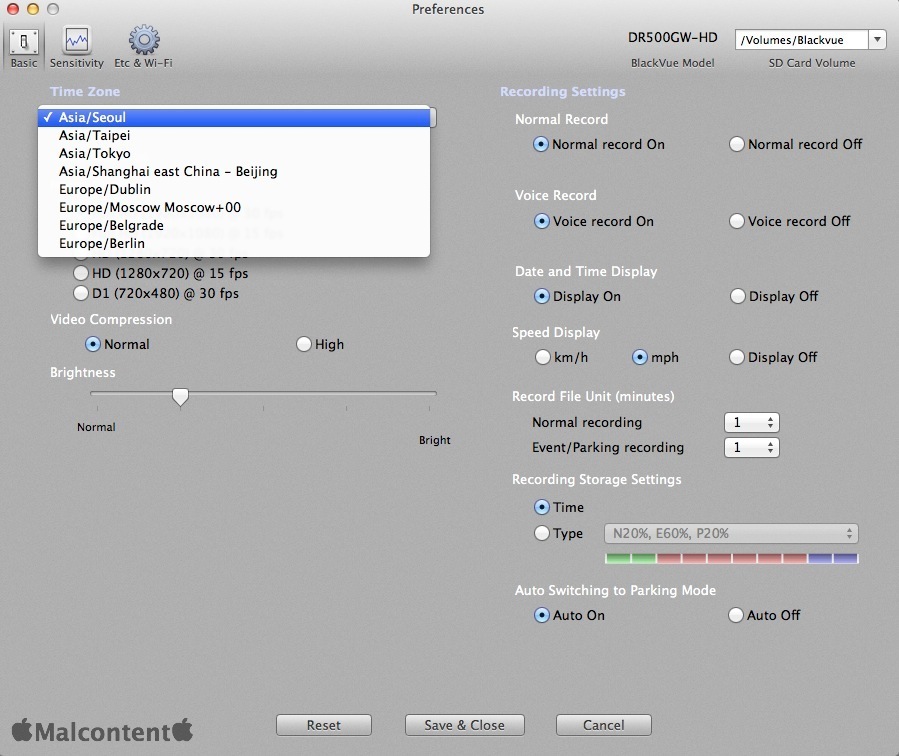
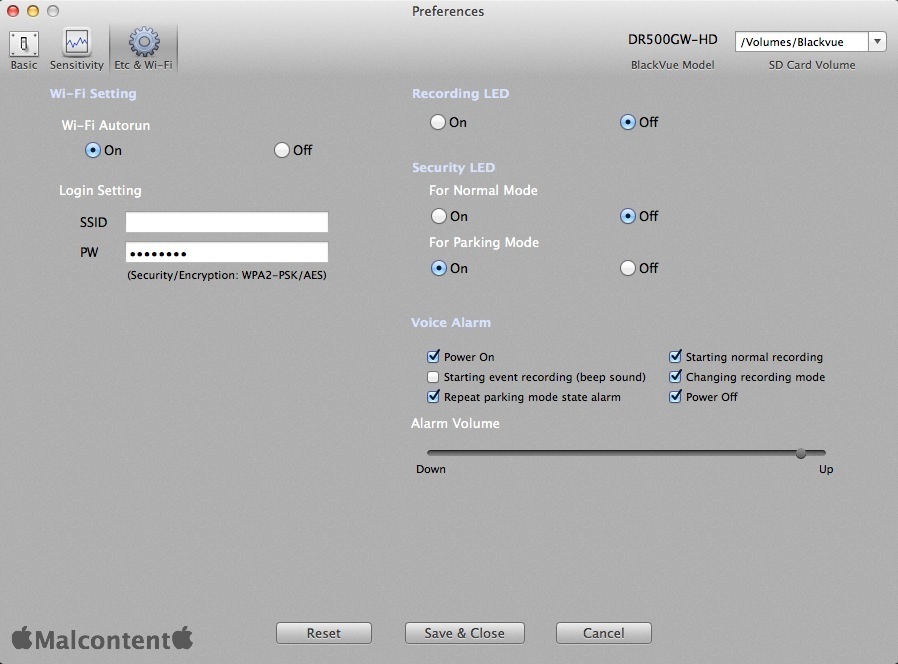
Let's move on to the iOS and Android apps, both also pretty rough. Both looked like they were written by a 8 year old, with an extremely poor and confusing interface, insane choices of font colours and sizes (very light, bright green on a white background!) along with confusing options. To get to the Live View, you have to swipe the top menu to the right (seriously?) and you cannot delete any videos on the SD card - only copy them to your iOS or Android device. Copying a 1 minute video (about 55Mb) takes a while at 802.11g speeds so get comfy. You can configure the Blackvue via iOS/Android, which simply modifies the config.ini file and then you have to reboot the Blackvue for it to read the new config.ini. But given what I have said above (especially the font colours!), don't bother. There is no dedicated iPad app that will take advantage of the big 10 inch screen, just a iPhone app that you can double the size. It is actually better to do this than use the app on a iPhone as you can see the screen much better. The Android app is phone sized and looks fairly bad on the Kindle 2 but it is usable.
Parking Mode takes a while to both engage and disengage, but that can be tweaked via the motion sensors configuration. Event Mode, likewise can be tweaked.
Reading this review, it may appear as if I have been overtly negative towards the 500GW-HD, but that is not the case. As I started out saying, my impressions are largely positive. The Blackvue does what it was designed to do - record video unobtrusively 24/7, and it does that very, very well.
The camera is remarkably configurable and very capable, far beyond my expectations. Video quality is par excellence for a 2mp CMOS.
I recommend the Blackvue 500GW-HD.
Last edited by a moderator:
