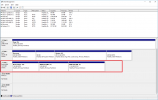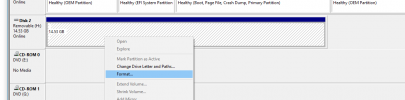Hello everybody. I was so exsited to get this dashcam. But not too long. First I noticed that the cam is overheating, after this it started to fallout from my windshield (I guess the glue can not withstand the direct sun-heat and bracket falls out) And then ! after 2 weeks my deshcam stopped recording. I tried to format the card from the camera and from the PC but learn that it's impossible to do!
learn that it's impossible to do!
Now I have my 128mb SD card (original from Blackvue) clogged with video files but I cannot format it no matter what I try to do. I even tried to delete each file manually! It's undeleteble! Every time I insert the card, I see the same video files. And when I try to format the card The '“Please check the SD card” error message the only result
Can anyone help with advice? Before I start all of this returning routine...
 learn that it's impossible to do!
learn that it's impossible to do! Now I have my 128mb SD card (original from Blackvue) clogged with video files but I cannot format it no matter what I try to do. I even tried to delete each file manually! It's undeleteble! Every time I insert the card, I see the same video files. And when I try to format the card The '“Please check the SD card” error message the only result
Can anyone help with advice? Before I start all of this returning routine...