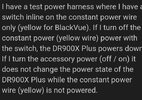Ralph2
Well-Known Member
- Joined
- Jun 9, 2015
- Messages
- 1,108
- Reaction score
- 346
- Location
- Edmonton AB
- Country
- Canada
- Dash Cam
- BlackVue DR900x-Plus in 2022 Palisade replaced the 650
As I was washing my car the other day I noticed that all the indicator lights on my BlackVue DR900X plus were still on. BUT.. in the setting I have parking mode turned "off". Checked the settings and it clearly is still set to off. If the on/off parking setting has a mind of its own, I worry if the voltage cutoff feature is still working? I don't want to risk a flat battery to find out.
I have been meaning to throw in a switch as I never did trust the electronics to do it and now there is a new urgency, in the meantime I pulled the fuse.
Update: Pulling the fuse on the battery line (yellow wire) made the BlackVue DR900X plus inoperative. As in.. would not turn on. Which.. implies a simple off/on switch in the battery wire would not work. As soon as I plugged my (constant power) fuse back in all went back to normal. Including NOT going into parking mode (because it is turned off in settings).
Strange and worrisome behavior.. best I invest in a battery charger because sure as heck I will end up with a dead battery if this happens again.
I have been meaning to throw in a switch as I never did trust the electronics to do it and now there is a new urgency, in the meantime I pulled the fuse.
Update: Pulling the fuse on the battery line (yellow wire) made the BlackVue DR900X plus inoperative. As in.. would not turn on. Which.. implies a simple off/on switch in the battery wire would not work. As soon as I plugged my (constant power) fuse back in all went back to normal. Including NOT going into parking mode (because it is turned off in settings).
Strange and worrisome behavior.. best I invest in a battery charger because sure as heck I will end up with a dead battery if this happens again.
Last edited: