BlackVue Driver Monitoring System – A Look at the DMC200 Features
The BlackVue DMC200 AI-powered Driver Monitoring Camera is designed to increase drivers’ safety at the wheel. As such, it is the centerpiece of the BlackVue Driver Monitoring System. We will have a look at the type of situations the DMC200 can detect and the alerts it can emit but let’s see first how to install it.DMC200 Installation
The DMC200 can be installed either on the windshield or on the dash in front of the driver. For optimal reliability of the detection features, it is recommended to install it in a way so the driver’s face is clearly visible in the center of the frame. However, it is possible to install it somewhere near the rearview mirror and still get reliable results. This would be the way to go especially if you also want to record the interior of your vehicle.
DMC200 installed on the dash

DMC200 installed on the windshield
Connecting and Powering the DMC200
The DMC200 has two ports for power and video: a coaxial port to connect it to the front camera and a DC In port to power it. Unlike regular rear or interior cameras that only record video, the DMC200 includes a dedicated processor to perform its AI-detection functions. Hence the need for a dedicated power source. The DMC200 can either be hardwired to the fuse box or powered by a cigarette lighter power adapter. Both hardwiring and cigarette adapter cables are included in the package.AI Detection Features and Alerts
The DMC200 uses a Sony STARVIS™ sensor coupled with four infrared LEDs to capture clear footage of the vehicle’s interior under any lighting conditions. Its dedicated AI processor analyzes the footage in real time while the vehicle is running. Indeed, the AI features are turned off while the dash cam is in Parking Mode, so as to minimize power consumption.Driver Detection and Calibration
Upon powering up, the DMC200 will check if a driver is detected in the frame. Once detected, the DMC200 will initiate a calibration phase designed to optimize detection accuracy, during which the camera’s LED light will blink blue. While this process can take between 30 seconds and 2 minutes, there is no need to wait for it: you can just drive away anytime.Drowsiness, Distraction and Other Statuses
The DMC200 is able to detect a number of statuses or behaviors and alert the driver in real-time. Those include:- Drowsiness (with 2 levels)
- Distraction
- Hand distraction
- Driver detected/undetected
- Mask wearing
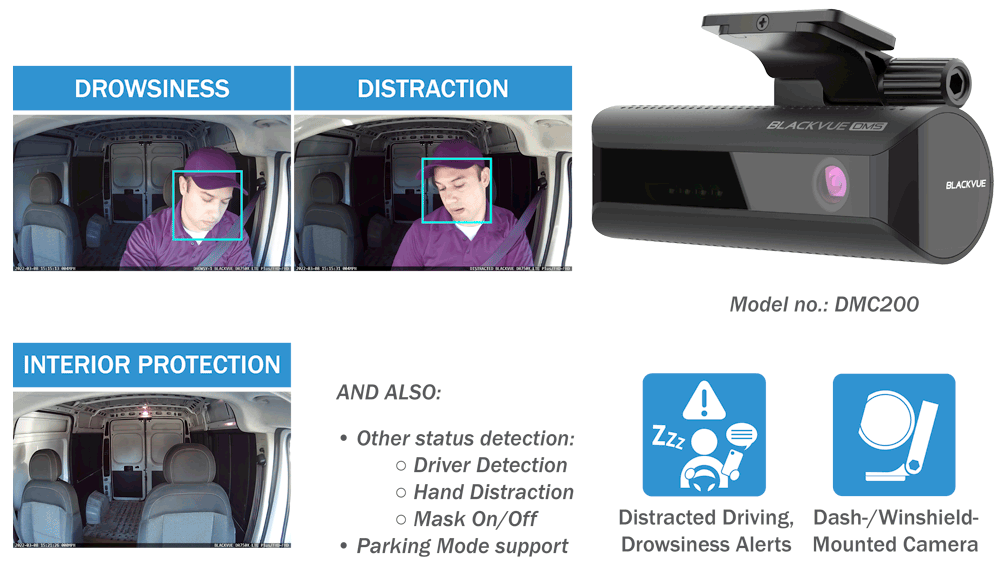
All those detections can be toggled on/off from the settings. Those are accessible from the BlackVue App (both in Connect to Cloud and Connect to Camera menus) or the BlackVue Cloud Web Viewer, under Settings > Firmware settings > DMS.
Drowsiness Detection, Driver Detection and Mask On/Off are always active as long as the dashcam is not in Parking Mode.
Distraction and Hand distraction, however, can only trigger while the vehicle is actually moving at more than 3.11 miles per hour or 5 kilometers per hour (based on the data from the GPS).
For more details, check the featured video in this post.
