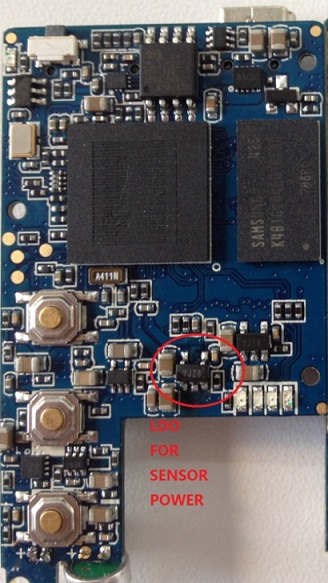Mettlus Shaw
New Member
- Joined
- Jun 12, 2015
- Messages
- 1
- Reaction score
- 0
- Country
- United States
I had a recent crash on my quad, which the mobius was hooked on, after the crash the blue light wont go away and it(mobius) doesn't get detected as a USB device either?
Is the mobius cam done?
Please advice.
Thanks
Is the mobius cam done?
Please advice.
Thanks