AdamHLG
Member
- Joined
- Dec 12, 2017
- Messages
- 49
- Reaction score
- 20
- Country
- United States
Has anyone actually gotten this to work? I can get as far as the dialog where I am asked to select my YouTube account from accounts.google.com, and I select my account, and then it asks me to grant access to Blackvue to manage and view the account, but when I click "allow", the next screen I get is blank with a pop-up that says "Failed to start live broadcasting".
I am curious if I am missing an obvious step. I mean, I have a valid YouTube account.
Thanks
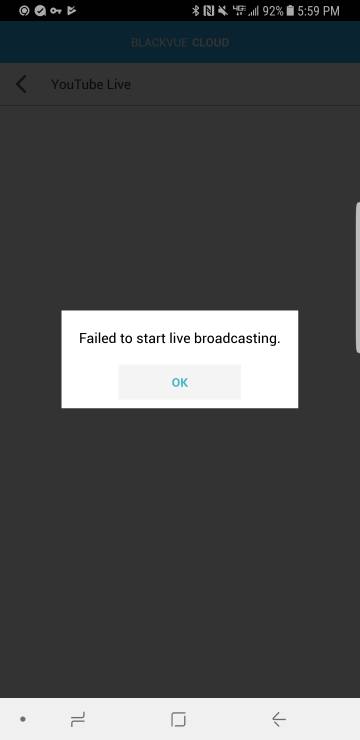
Sent from my SM-N950U using Tapatalk
I am curious if I am missing an obvious step. I mean, I have a valid YouTube account.
Thanks
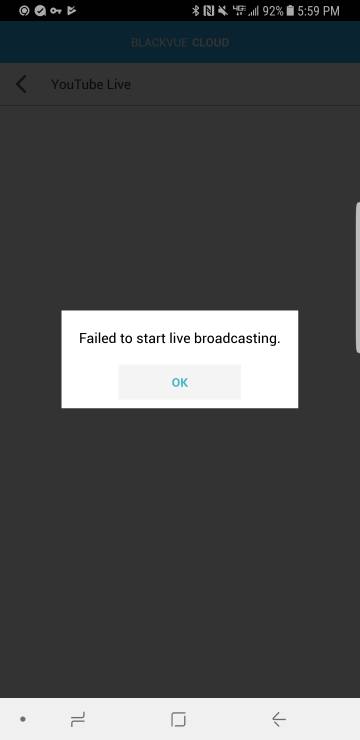
Sent from my SM-N950U using Tapatalk

