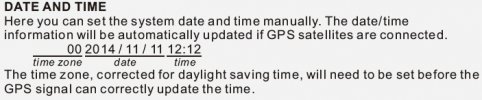My GPS is broken the day one I got it.
Now I am plugging in to the camera directly; However, the time and date is always wrong. (either delay or reset completely).
Does the build in battery really that bad that cannot keep the time saved?
Now I am plugging in to the camera directly; However, the time and date is always wrong. (either delay or reset completely).
Does the build in battery really that bad that cannot keep the time saved?