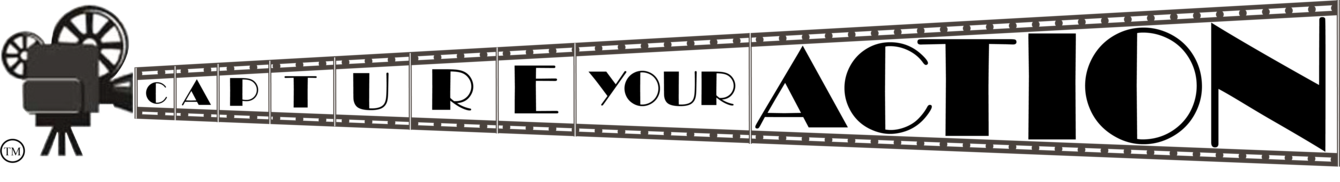I found a bug using v1.5 firmware as that has the useable parking mode, and suspect it is in all the later firmware's as well. let me know if this is fixed in the newest firmware.
when i set A129 Duo setting Live Video Mode to Rear Camera
LCD shows Rear Camera, but when 12v power is cut off and camera is rebooted the Rear Camera is not shown in the LCD. instead the default Front with rear overlaid is shown.
I use the LCD as a backup rear backup camera, and want to keep it on rear camera at all times.
I want the camera to remember the Live Video Mode Source setting and not go back to default after power is cut
when i set A129 Duo setting Live Video Mode to Rear Camera
LCD shows Rear Camera, but when 12v power is cut off and camera is rebooted the Rear Camera is not shown in the LCD. instead the default Front with rear overlaid is shown.
I use the LCD as a backup rear backup camera, and want to keep it on rear camera at all times.
I want the camera to remember the Live Video Mode Source setting and not go back to default after power is cut