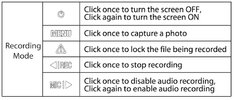I am coming from Blueskysea B1W dashcam and considering A119.
With B1W, it starts a new file every 60 seconds. So if you press the video save button, then go back to review later, it's possible that you miss it entirely because the incident happened at the end of the last 60-second clip, but you pressed the button right at the start of a new 60-second clip, which was all it saved.
For example, if the incident happened at 59/60 seconds into the previous clip, but you press the save button at 2/60 seconds into the new clip, you miss the incident, even though you pressed the button just 3 seconds after it happened.
If that makes sense to you, could you please let me know if the A119 works the same way, or will it be possible to save the incident no matter what?
With B1W, it starts a new file every 60 seconds. So if you press the video save button, then go back to review later, it's possible that you miss it entirely because the incident happened at the end of the last 60-second clip, but you pressed the button right at the start of a new 60-second clip, which was all it saved.
For example, if the incident happened at 59/60 seconds into the previous clip, but you press the save button at 2/60 seconds into the new clip, you miss the incident, even though you pressed the button just 3 seconds after it happened.
If that makes sense to you, could you please let me know if the A119 works the same way, or will it be possible to save the incident no matter what?