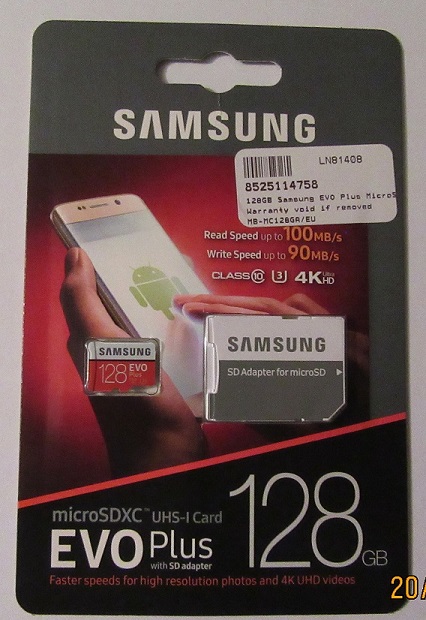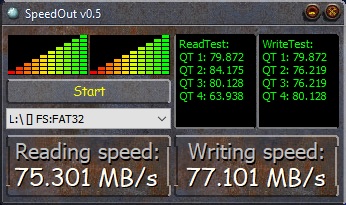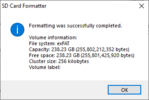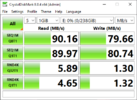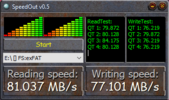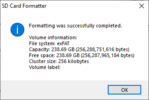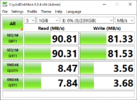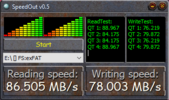DJFroggy
Member
- Joined
- Feb 19, 2022
- Messages
- 93
- Reaction score
- 35
- Location
- Point Pleasant Boro, NJ
- Country
- United States
I'm currently formatting the card using sd formatter set on overwrite format. Next, I'll test the speed again and if it improves, I'll try it in the camera
Last edited: